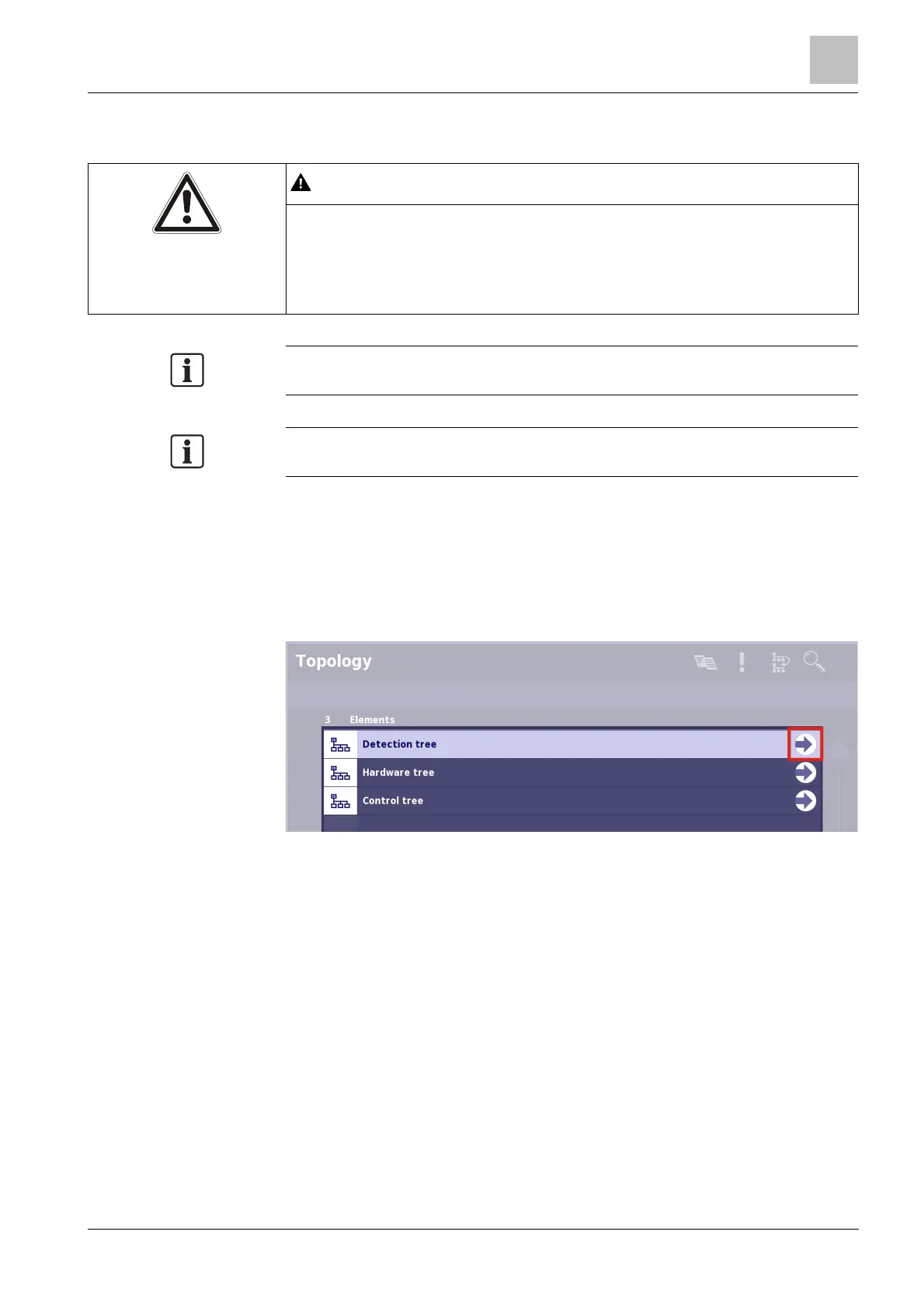Operation
5
113
Building Technologies A6V10380629_en--_a
Fire Safety 2015-09-10
5.3.2 Switching a detector off / on
WARNING
System parts that have been switched off make it impossible to acquire and
process alarms or faults!
Fire may spread unhindered.
● Deploy staff to monitor the deactivated area.
You must switch deactivated parts of the ↑
' back on as soon as possible.
'Zone' are isolated, the 'Zone' is displayed as isolated.
You will find information on temporarily switching off detector zones in chapter
'Temporary switching-off [➙ 114]'.
Switching off the 'Detector'
w You are logged onto at least 'Access level' 2.1.
1. Press the button 'Topology' on the GTB.
a The 'Topology' dialog window opens.
2. Press 'Lower level' in the 'Detection tree' list entry.
a All 'Areas' in the 'Detection tree' are displayed.
3. Press 'Lower level' in an 'Area' list entry.
a All 'Sections' in this 'Area' are displayed.
4. Press 'Lower level' in an 'Section' list entry.
a All 'Zones' in this 'Section' are displayed.
5. Press 'Lower level' in an 'Zone' list entry.
a All 'Detectors' in this 'Zone' are displayed.
6. Highlight a 'Detector'.
a The highlighted 'Detector' is displayed with a bright background.
7. Press 'Execute commands' on the dialog window toolbar.
