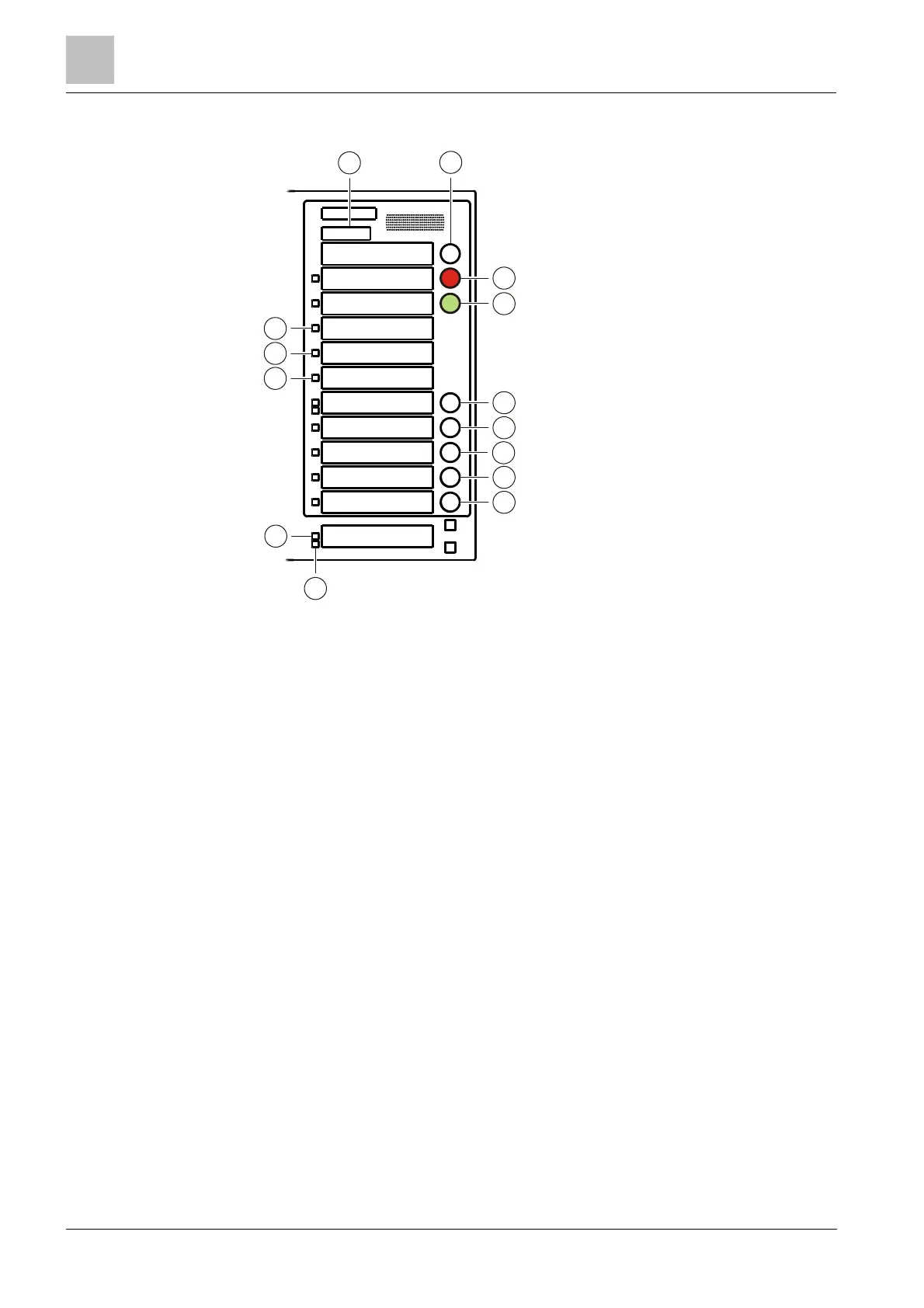3
Structure and function of the FT2080
Buttons, LEDs, and key switches
16
Building Technologies A6V10380629_en--_a
Fire Safety 2015-09-10
3.2 Buttons, LEDs, and key switches
1
12
13
14
Buttons and LEDs on the FT2080
1 ALARM LED 8 Configurable standard button 3
2 'Silence buzzer' 9 Configurable standard button 4
3 'Acknowledge' 10 System fault LED (yellow)
4 'Reset' 11 Operation LED (green)
5 'Alarm device' button 12 LED Detector test
6 Configurable standard button 1 13 LED Isolation
7 Configurable standard button 2 14 LED Fault
3.2.1 Standard keys
With the standard buttons, functions can be performed at the push of a button.
<Silence buzzer>
Switches the 'Station' buzzer off.
<Acknowledge>
l Acknowledges all events that can be acknowledged.
l Confirms presence (↑ 'AVC', 'IC')
l Switches the buzzer off
<Reset>
Resets all events that can be reset (password required).