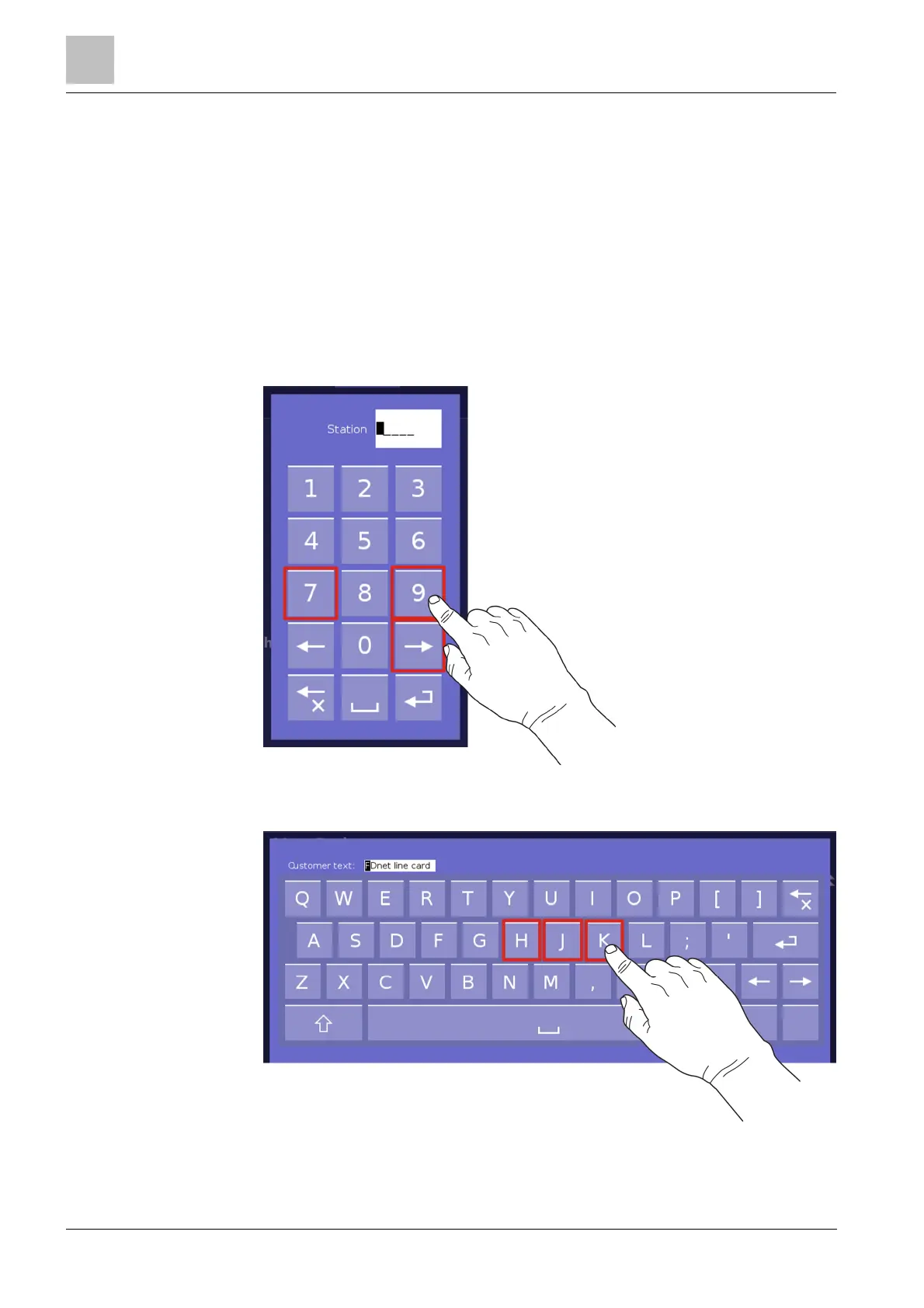4
Fundamentals of operation
Entering numbers and letters
78
Building Technologies A6V10380629_en--_a
Fire Safety 2015-09-10
4 Fundamentals of operation
See also
2 Standard keys [➙ 16]
4.1 Entering numbers and letters
Numbers and letters are entered using the virtual number pad and the virtual
keypad. To enter letters and numbers, press the touch-sensitive area. The touch-
sensitive areas for the numbers and letters are depicted in the following example
as well as in the instructions given.
Example: Entering numbers
The selected numbers are representative of all buttons on the virtual number pad.
Example: Entering letters
The selected letters are representative of all buttons on the virtual number pad.