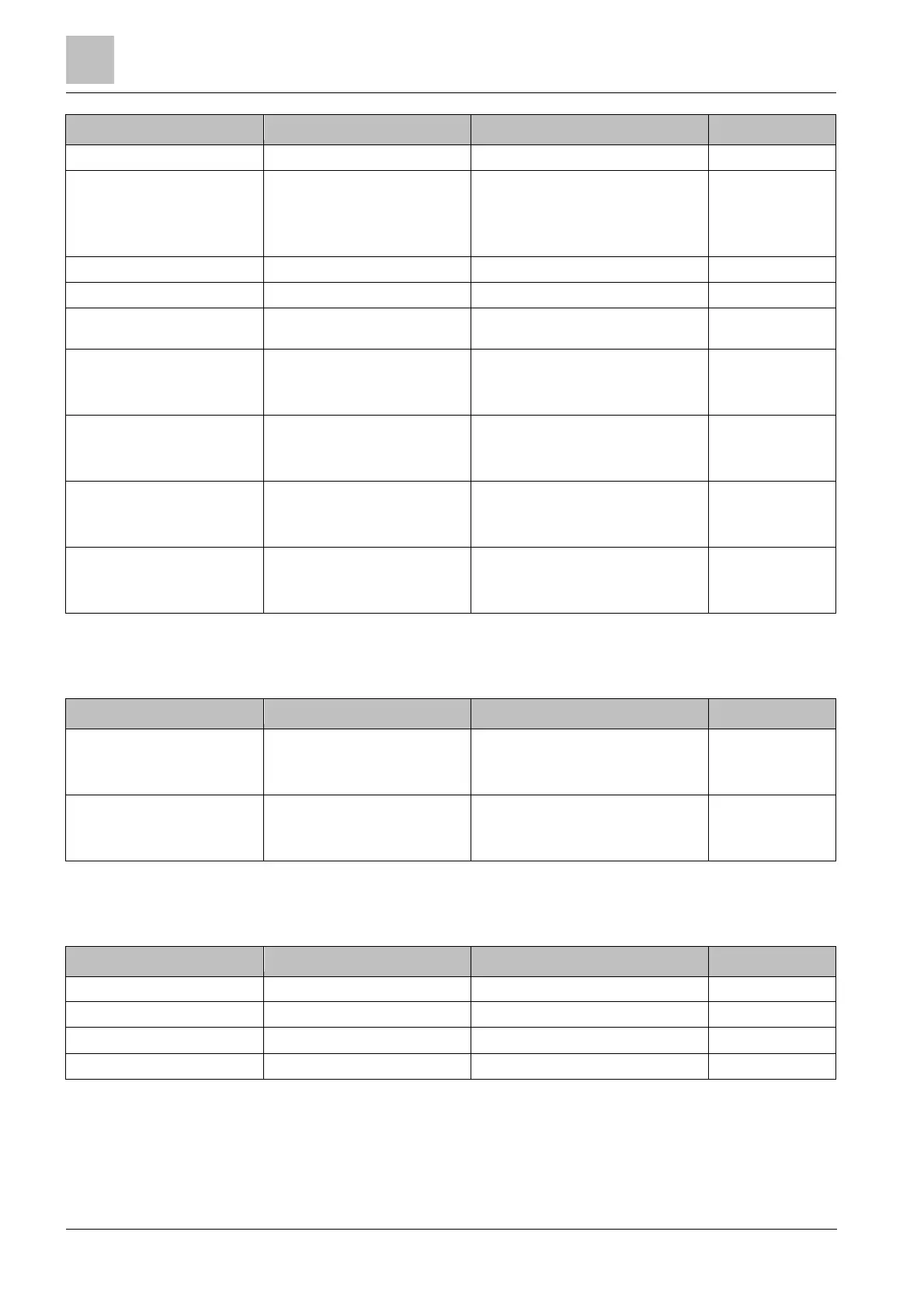6
Commands with required access levels
162
Building Technologies A6V10380629_en--_a
Fire Safety 2015-09-10
Command Element category (short) Element category (long) Access level
Enable line diagnosis Line (FDnet) Line (FDnet) 2.2
Update incompatible firmware Station
Module
Submod.
Phys.ch
Station
Module
Submodule
Physical channel
3
Auto-configure station Station Station 3
Show unconfigured devices Line Line 2.1
Scan for external alarm
indicators
Line Line 3
Freeze selected outputs ON Station
Module
Line
Station
Module
Line
3
Freeze selected outputs OFF Station
Module
Line
Station
Module
Line
3
Enable one-step
commissioning
Station
Module
Line
Station
Module
Line
3
Disable one-step
commissioning
Station
Module
Line
Station
Module
Line
3
6.7 'Report' command group
Command Element category (short) Element category (long) Access level
Report SW version ↑ Station
Module
Line
Station
Module
Line
2.1
Report HW version Station
Module
Line
Station
Module
Line
2.1
6.8 Other commands
Command Element category (short) Element category (long) Access level
START LED test Module Module 2.2
END LED test Module Module 2.2
Initiate display test Line Line 2.2
Set system time Line Line 2.1
