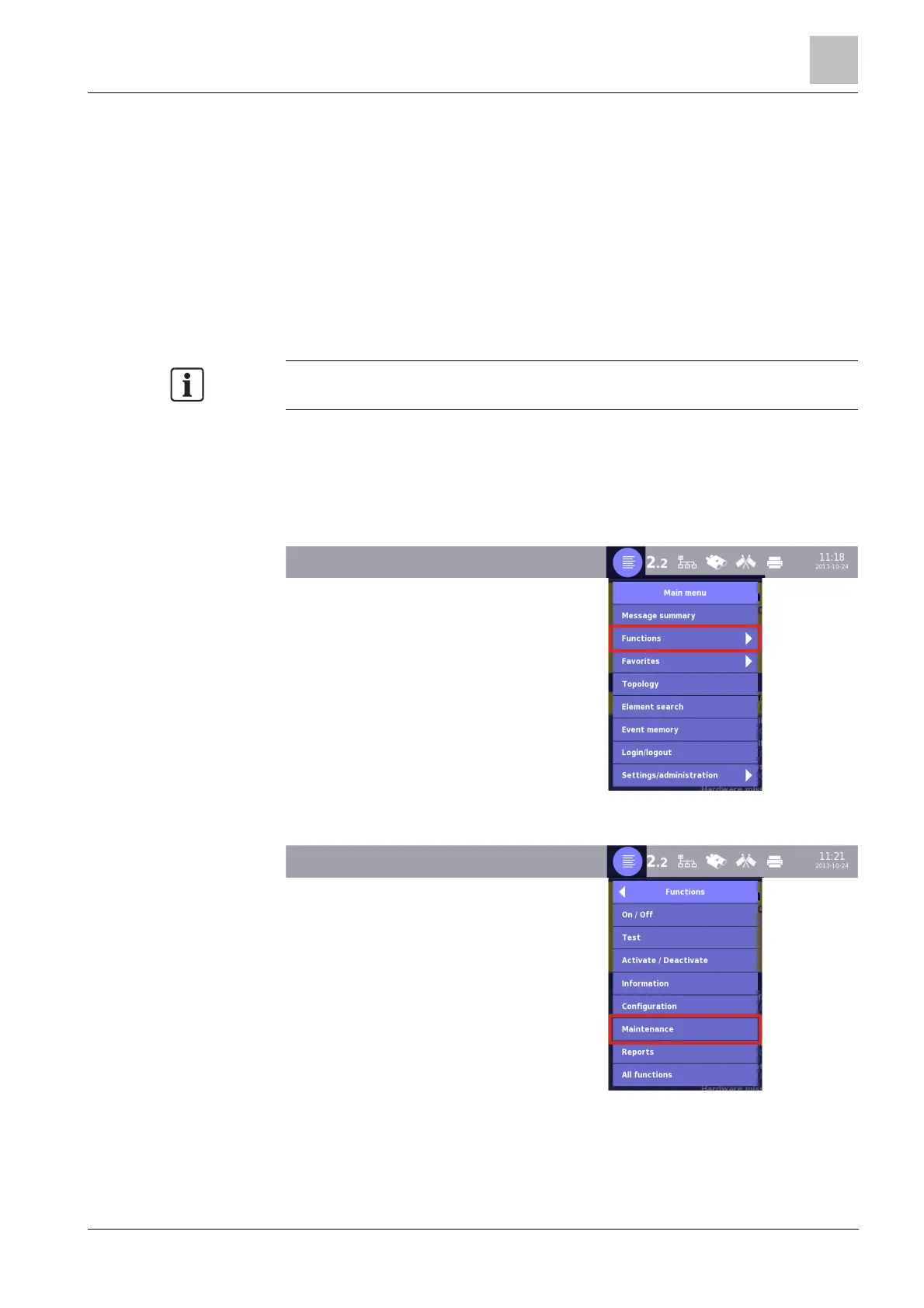Operation
5
ling detector exchanger and tester communication
141
Building Technologies A6V10380629_en--_a
Fire Safety 2015-09-10
5.8 Enabling detector exchanger and tester
communication
To test the detectors with a detector exchanger and tester, you must enable
communication between the detector exchanger and tester and ↑ 'Station'.
You can enable communication with the detector exchanger and tester with the
'Enable MC link' command. This enabling is necessary for the following
applications:
l Switching detector to test mode
l Displaying the device position in the ↑ loop on the detector exchanger and
tester
You can use the detector exchanger and tester to set a device to ALARM without
enabling detector exchanger and tester communication.
Enabling the communication with the detector exchanger and tester
w You are logged onto at least 'Access level' 2.2.
w You are in 'Main menu'.
1. Select the 'Functions' menu item.
a The 'Functions' menu is displayed.
2. Select the 'Maintenance' menu item.
a The 'Functions 'Maintenance'' dialog window opens.
3. Press 'Open' to open the 'Element category' filter.
