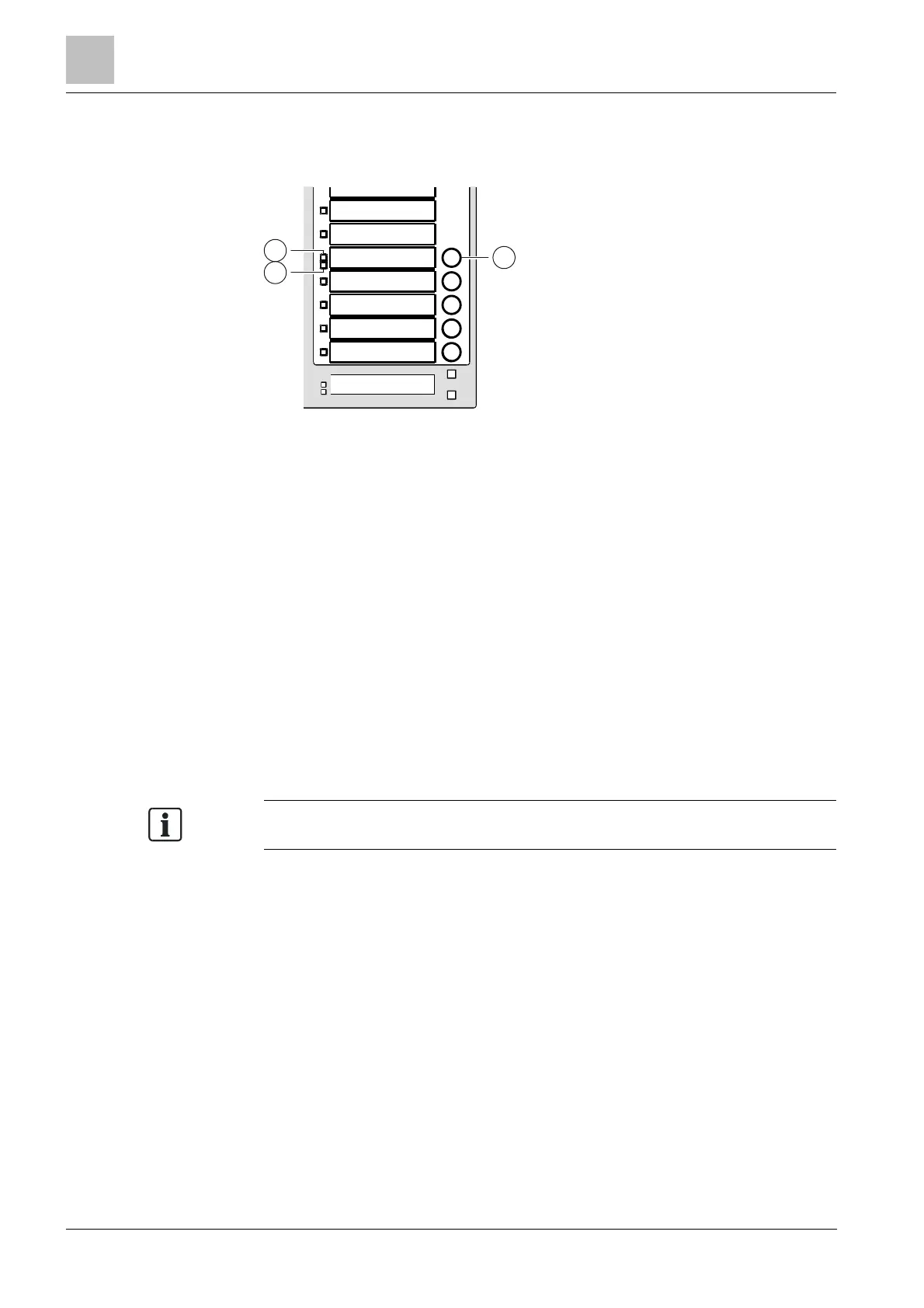5
Operation
Activation / Deactivation / Reset
126
Building Technologies A6V10380629_en--_a
Fire Safety 2015-09-10
5.5.2 Deactivating / Activating alarm devices
In the event of an alarm, the ↑ alarm devices are active and the corresponding
LED on the ↑ PMI is on.
3
1
PMI
1 LED 'Alarm device Active'
2 'Alarm device' button
3 LED 'Alarm device Fault / Off'
Deactivating the ↑ alarm devices
w An alarm event has occurred.
l Press <Alarm device>.
a Alarm devices are deactivated.
Activating deactivated ↑ alarm devices
l Press <Alarm device> again.
a Alarm devices are activated.
alarm devices have been deactivated after an alarm event,
they are automatically re-activated when a new alarm event occurs.
5.5.3 Activating / resetting zone
An activated ↑ 'Zone' generates an event 'ALARM'.
Activating 'Zone'
w You are logged onto at least 'Access level' 2.1.
w You are in the 'Topology' dialog window.
1. Press 'Lower level' in the 'Detection tree' list entry.
