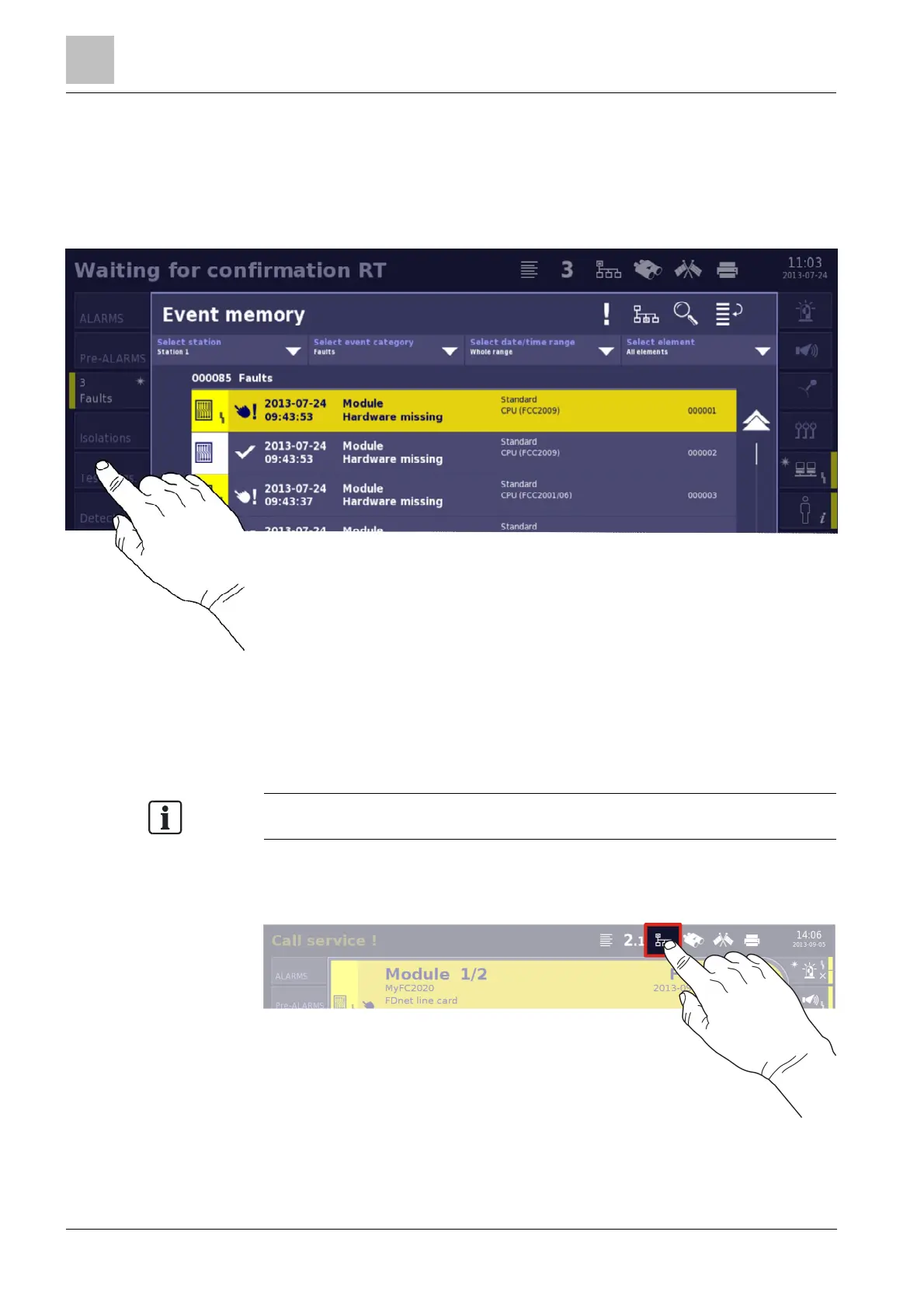4
Fundamentals of operation
Closing large dialog windows
84
Building Technologies A6V10380629_en--_a
Fire Safety 2015-09-10
4.5 Closing large dialog windows
Large dialog windows, e.g. 'Topology', 'Element search', 'Event memory' or
'Functions 'Reports'' can be closed as follows:
l Press the darkened area outside the dialog window.
a The dialog window is closed.
4.6 Using the topology
To open levels, press the touch-sensitive area containing the buttons. The touch-
sensitive areas are depicted in the following examples as well as in the instructions
given.
Do not select list entries before changing levels.
Example: Opening the 'Topology' dialog window in 'Lower level'
1. Press 'Topology' on the general toolbar (GTB).
– Alternatively: Open the 'Main menu' and select 'Topology' from the menu.
a The 'Topology' dialog window opens.
2. Press 'Lower level' to switch to the next 'level' 'Hardware tree'.