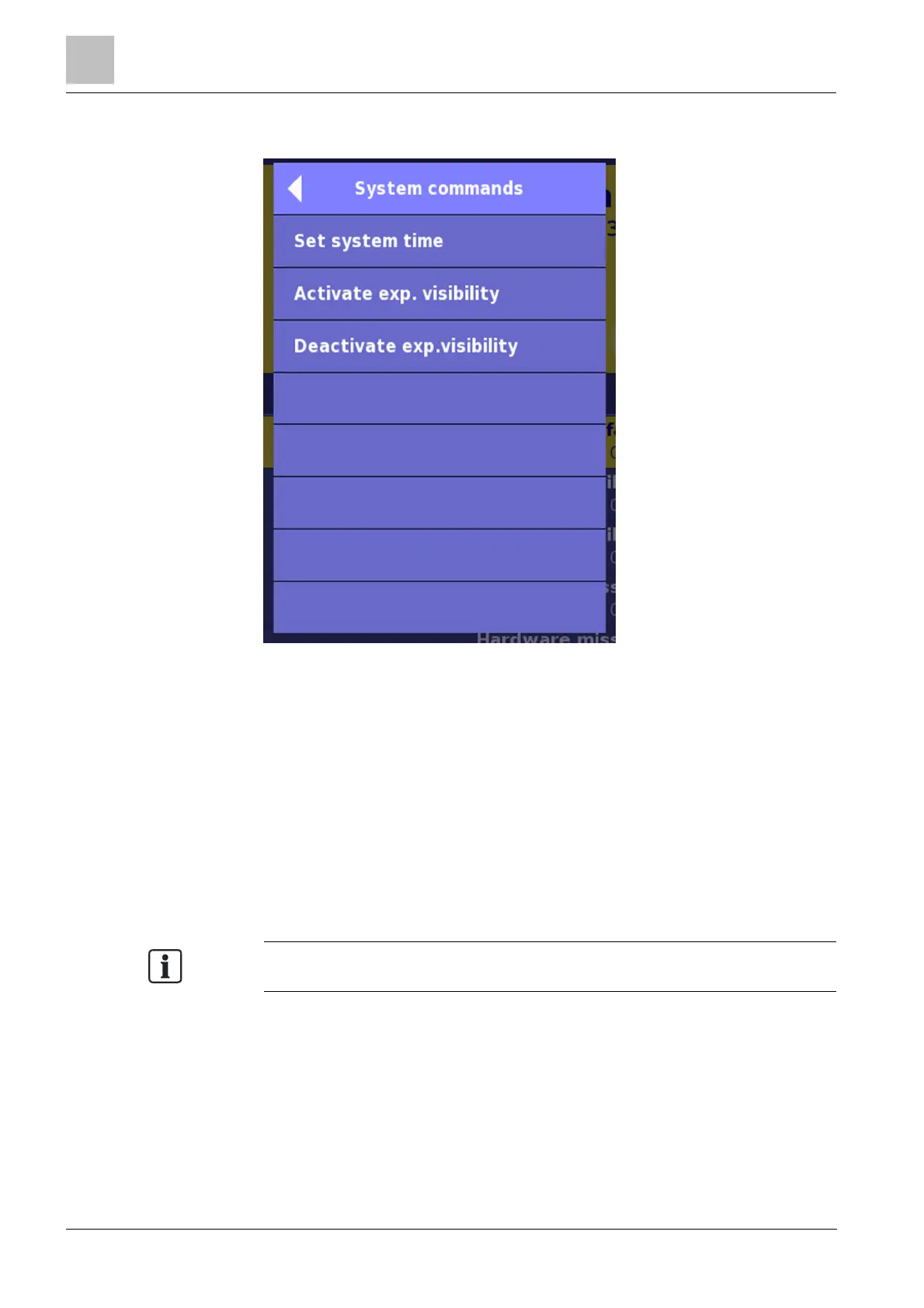3
Structure and function of the FT2080
50
Building Technologies A6V10380629_en--_a
Fire Safety 2015-09-10
3.3.3.9 System commands menu
System commands menu
In the 'System commands' menu, the system time can be set and the 'Expanded
visibility' can be activated or deactivated. The Set system time menu entry opens
the 'Set date / time' dialog window.
See also
2 Command parameters dialog windows [➙ 74]
3.3.4 Large dialog windows
Large dialog windows completely cover the inner pane. The outer pane is dark and
cannot be operated. It is not possible to switch to the menu structure from large
dialog windows.
You will find more information on closing large dialog windows in chapter '
large dialog windows [➙ 84]'.
See also
2 Topology dialog window [➙ 51]
2 Event memory dialog window [➙ 56]
2 Element search dialog window [➙ 61]
2 Dialog window report [➙ 67]
2 Details dialog window [➙ 69]
2 Licenses dialog window [➙ 69]
2 Message summary dialog window [➙ 54]