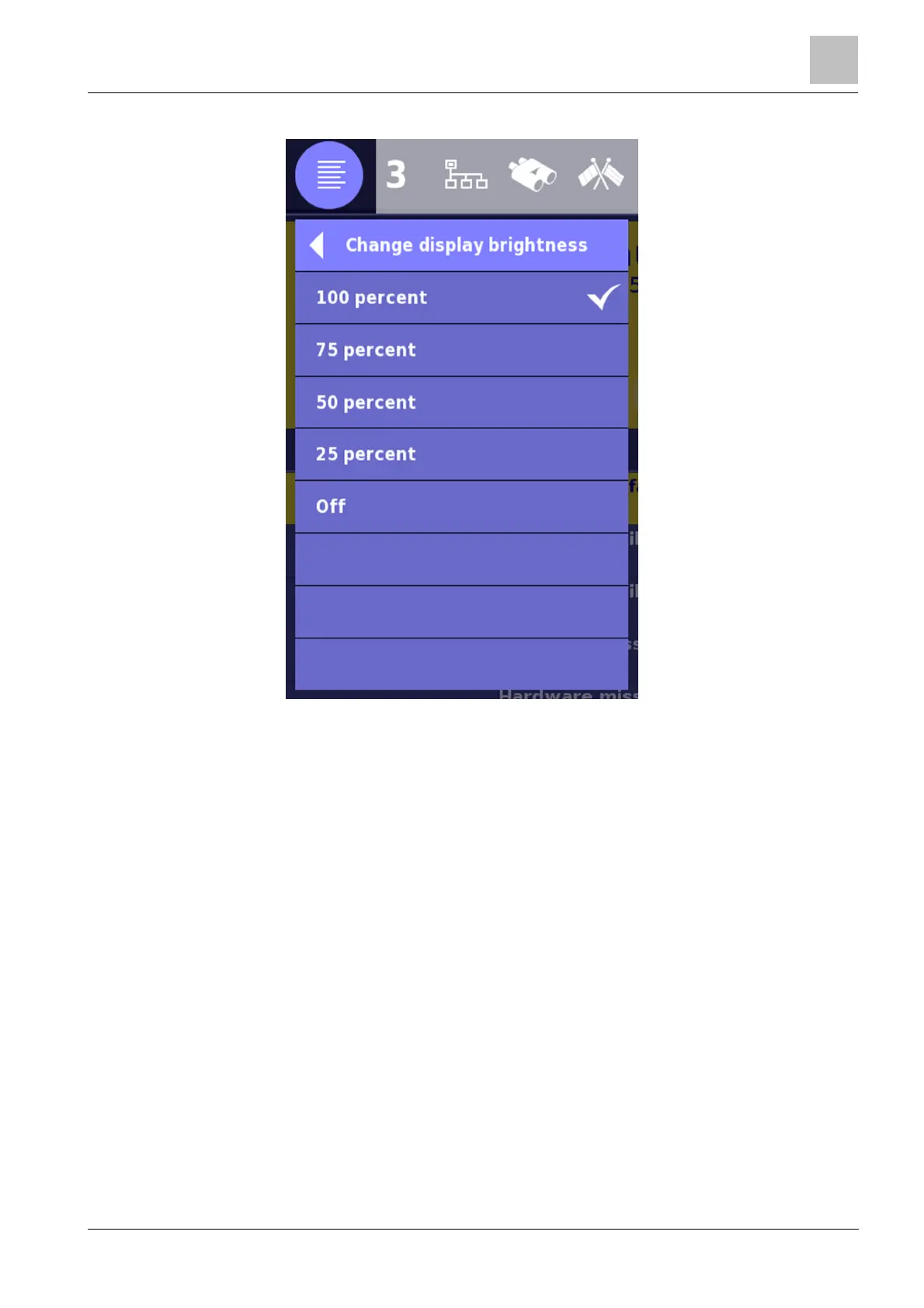Structure and function of the FT2080
3
49
Building Technologies A6V10380629_en--_a
Fire Safety 2015-09-10
'Change display brightness'
Change display brightness menu
In the 'Change display brightness' menu, the 'Display brightness' is set. In the
menu, the setting that is valid at the time of opening is displayed with a check
mark.