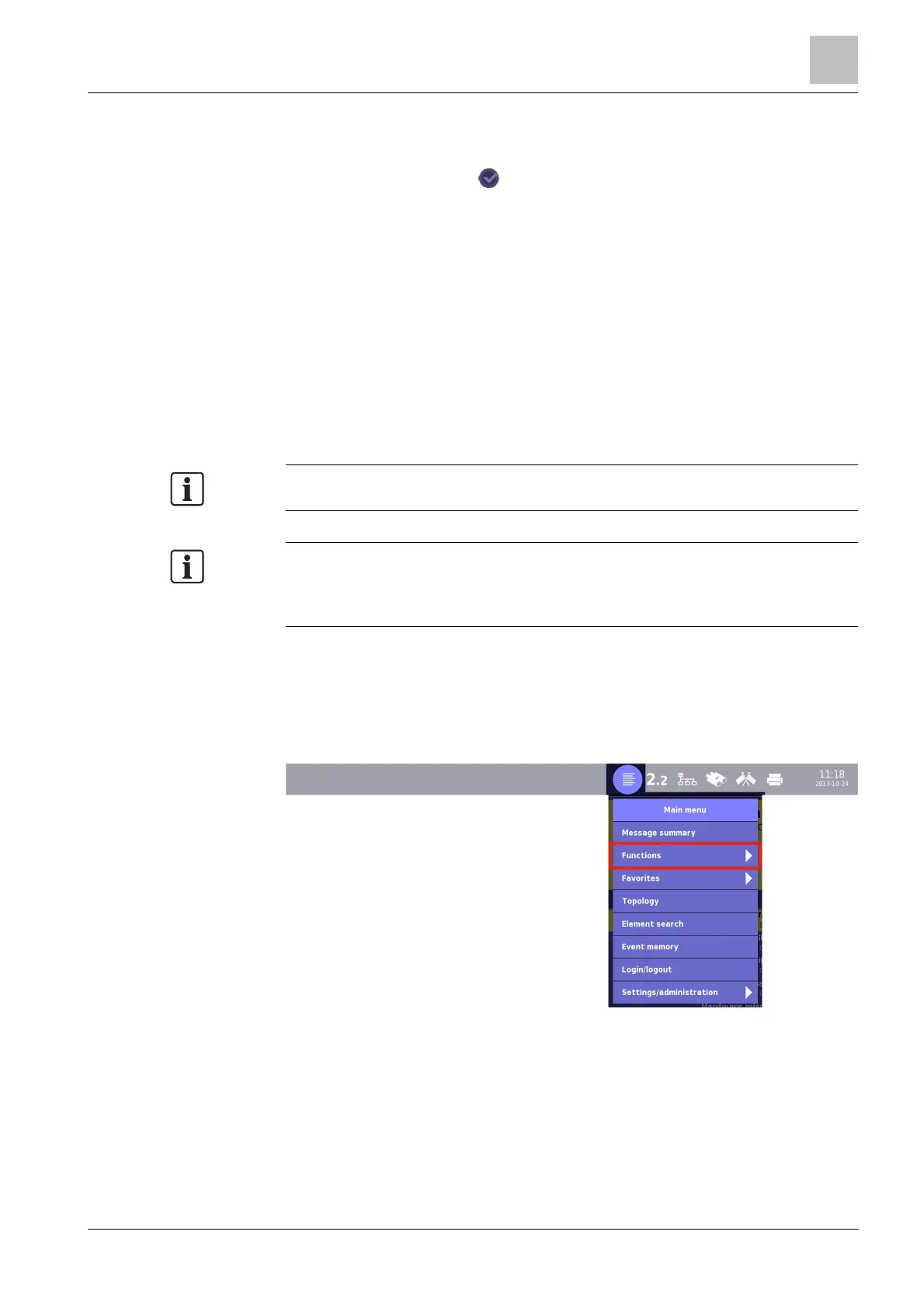Operation
5
133
Building Technologies A6V10380629_en--_a
Fire Safety 2015-09-10
5. Select the 'Deactivate standby visibility' command.
The command execution display confirms successful execution of the
command by displaying .
a The 'PMI standby visibility' is deactivated.
5.7 Testing
The following chapters with operation sequences for testing include sample tests.
5.7.1 Testing detectors
The 'Detector test' is a hardware function test for the devices and their assignment
to ↑ 'Detection tree'.
The 'Detector test' function can be carried out on the levels 'Zone', ↑ 'Section' or
'Area'.
' is available for all detector zone types.
' is performed by means of a detector exchanger and tester. To
use the detector exchanger and tester, you must enable the detector exchanger
and tester communication on the 'Station'. For information about this, see the
'Enabling detector exchanger and tester communication' chapter.
Testing all automatic 'Detectors' of a 'Area
w You are logged onto at least 'Access level' 2.2.
w You are in 'Main menu'.
1. Select the 'Functions' menu item.
a The 'Functions' menu is displayed.
2. Select the 'Test' menu item.
