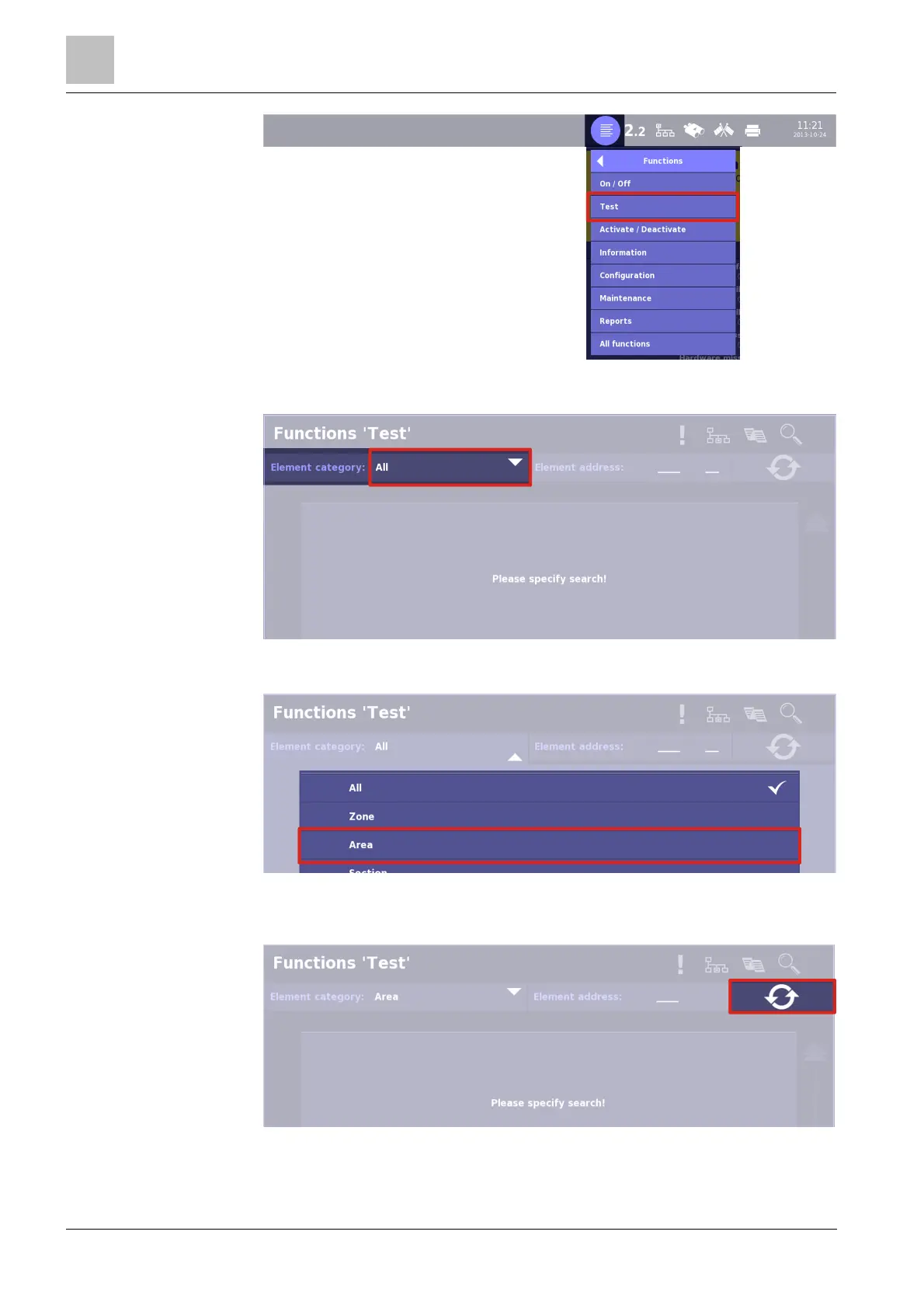5
Operation
134
Building Technologies A6V10380629_en--_a
Fire Safety 2015-09-10
a The 'Functions 'Test'' dialog window opens.
3. Press 'Open' to open the 'Element category' filter.
a The 'Element category' filter opens.
4. Select <'Area'> from the list.
a The 'Element category' filter closes.
a The 'Element category' 'Area' is displayed in the 'Element category' filter.
5. Press 'Set'.
a The element search starts.
a All 'Areas' are displayed in the event list.
6. Highlight the list entry for a 'Area'.
