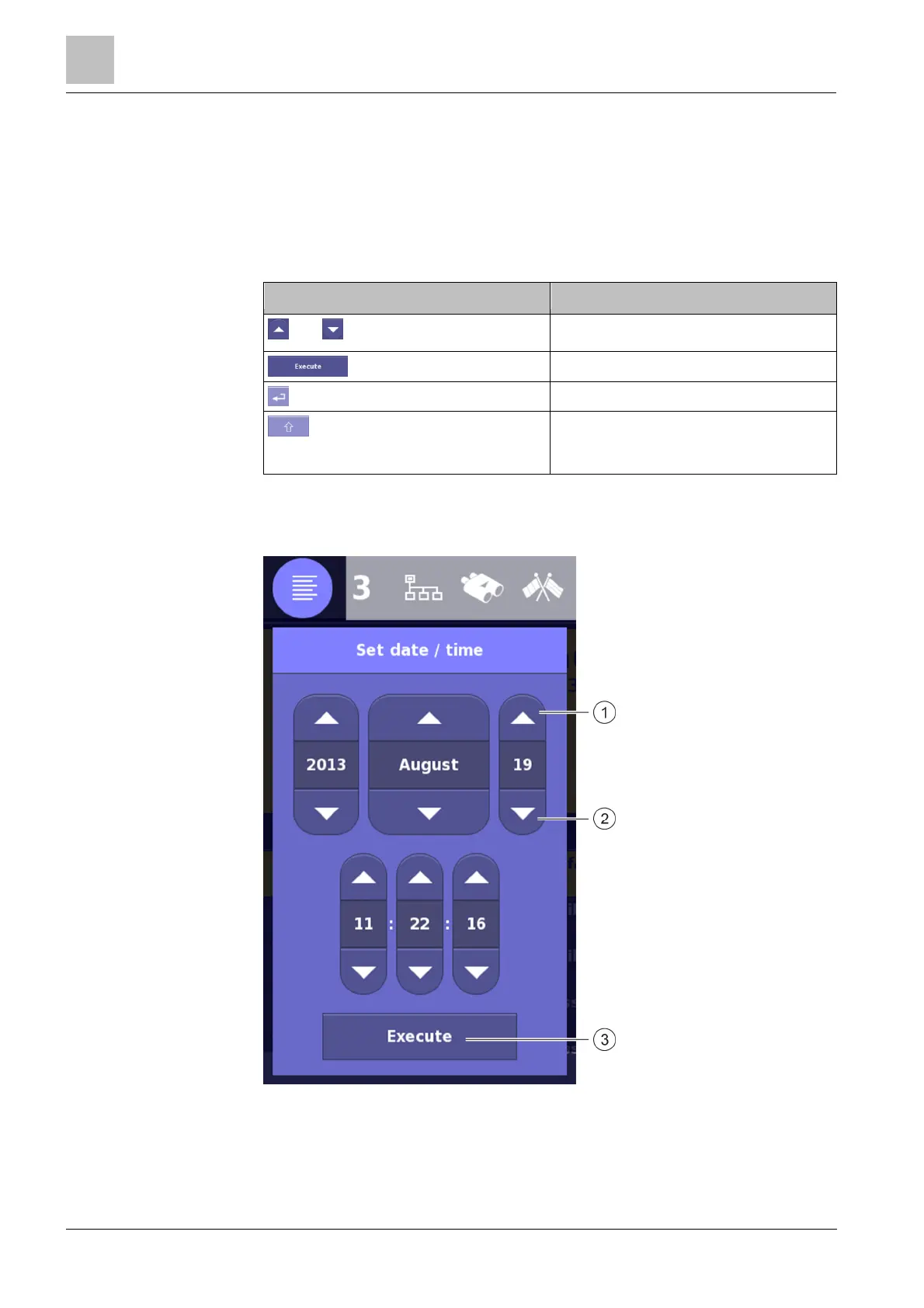3
Structure and function of the FT2080
74
Building Technologies A6V10380629_en--_a
Fire Safety 2015-09-10
3.3.5.4 Command parameters dialog windows
The following settings are configured in the command parameters dialog windows:
l Date and time
l Duration
l 'Customer text'
l Counter reading
Button Function
and
Set date and time
Confirm settings for time and date
Confirm text entry
Text entry: Switch between lowercase
and uppercase for the subsequent
character
Buttons in command parameters dialog windows
'Set date / time' dialog window
'Set date / time' dialog window
1 'Up' button 3 'Execute' button
2 'Down' button