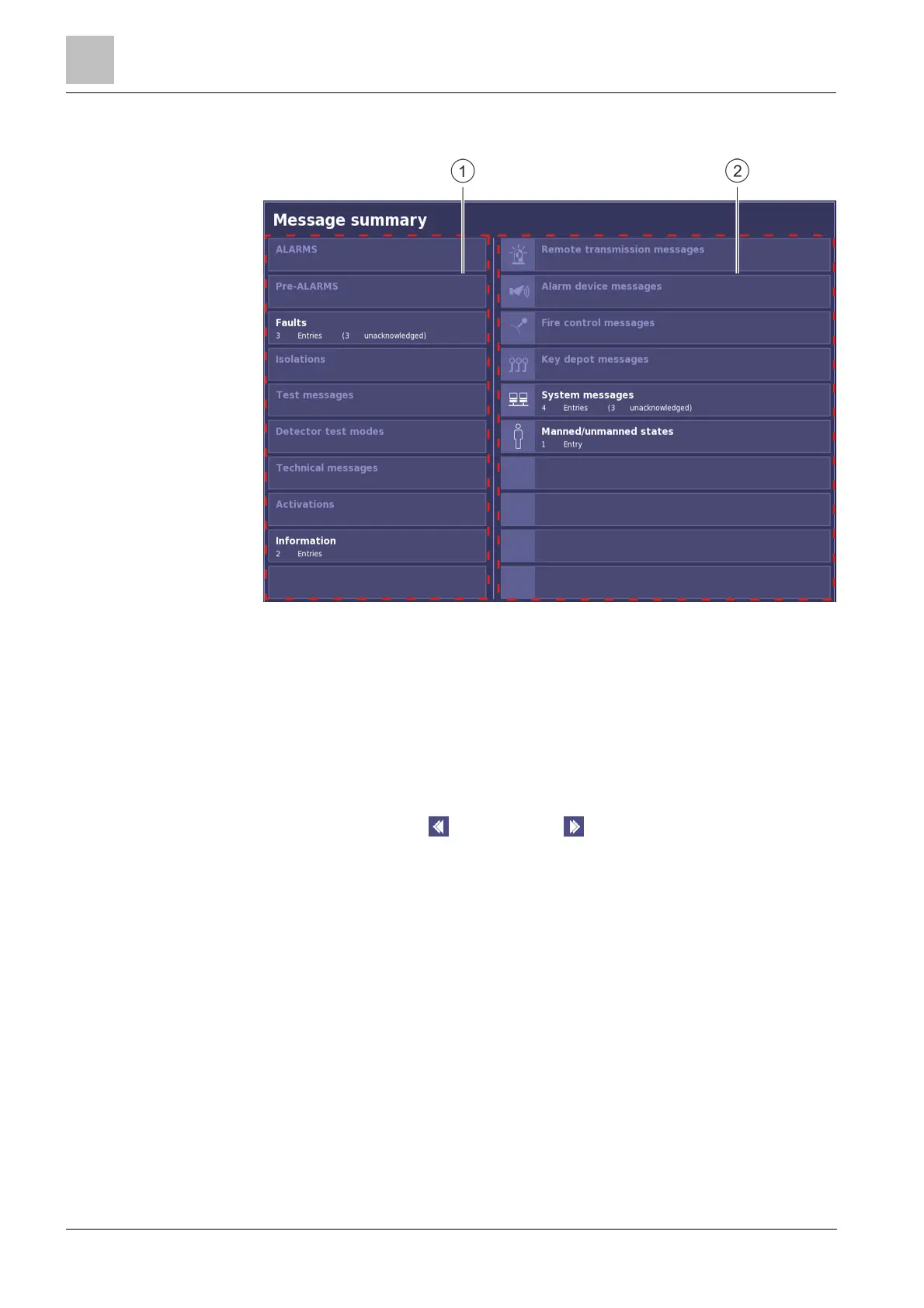3
Structure and function of the FT2080
54
Building Technologies A6V10380629_en--_a
Fire Safety 2015-09-10
3.3.4.2 Message summary dialog window
Message summary dialog window
1 List tabs 2 System tabs
The 'Message summary' dialog window provides an overview of the list tabs (LT)
and the system tabs (ST). A list display with a white title does not contain any event
entries. A list with a gray title does not contain any entries and cannot be accessed.
If there are more than 10 list tabs, the dialog window has 3 columns. The left-hand
column and the middle column show the list tabs. If there are more than 20 list
tabs, use the 'Page left' and 'Page right' buttons to toggle between the list
displays.
