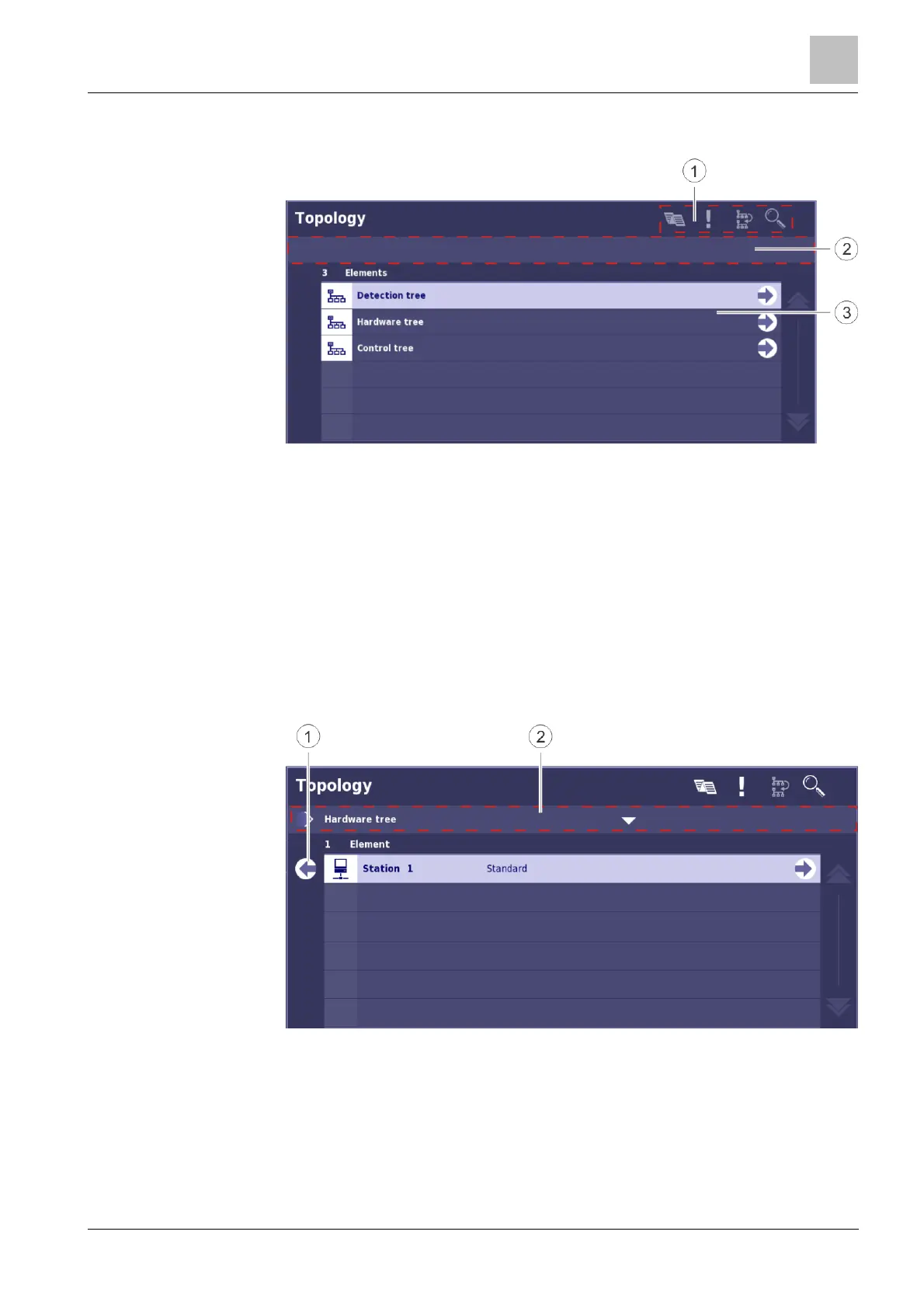Structure and function of the FT2080
3
51
Building Technologies A6V10380629_en--_a
Fire Safety 2015-09-10
3.3.4.1 Topology dialog window
Topology dialog window
1 Dialog window toolbar 3 Topology bar
2 Path bar
In the 'Topology' dialog window, you can select elements of the 'Topology' to view
in detail and execute commands for elements of the 'Topology'.
The three subtrees of the 'Topology' are located on the first level of the 'Topology':
l 'Detection tree'
l 'Hardware tree'
l 'Control tree'
The figure below shows the selection of the 'Hardware tree' as an example.
Selection of the hardware tree
1 'Upper level' button 2 Path bar
