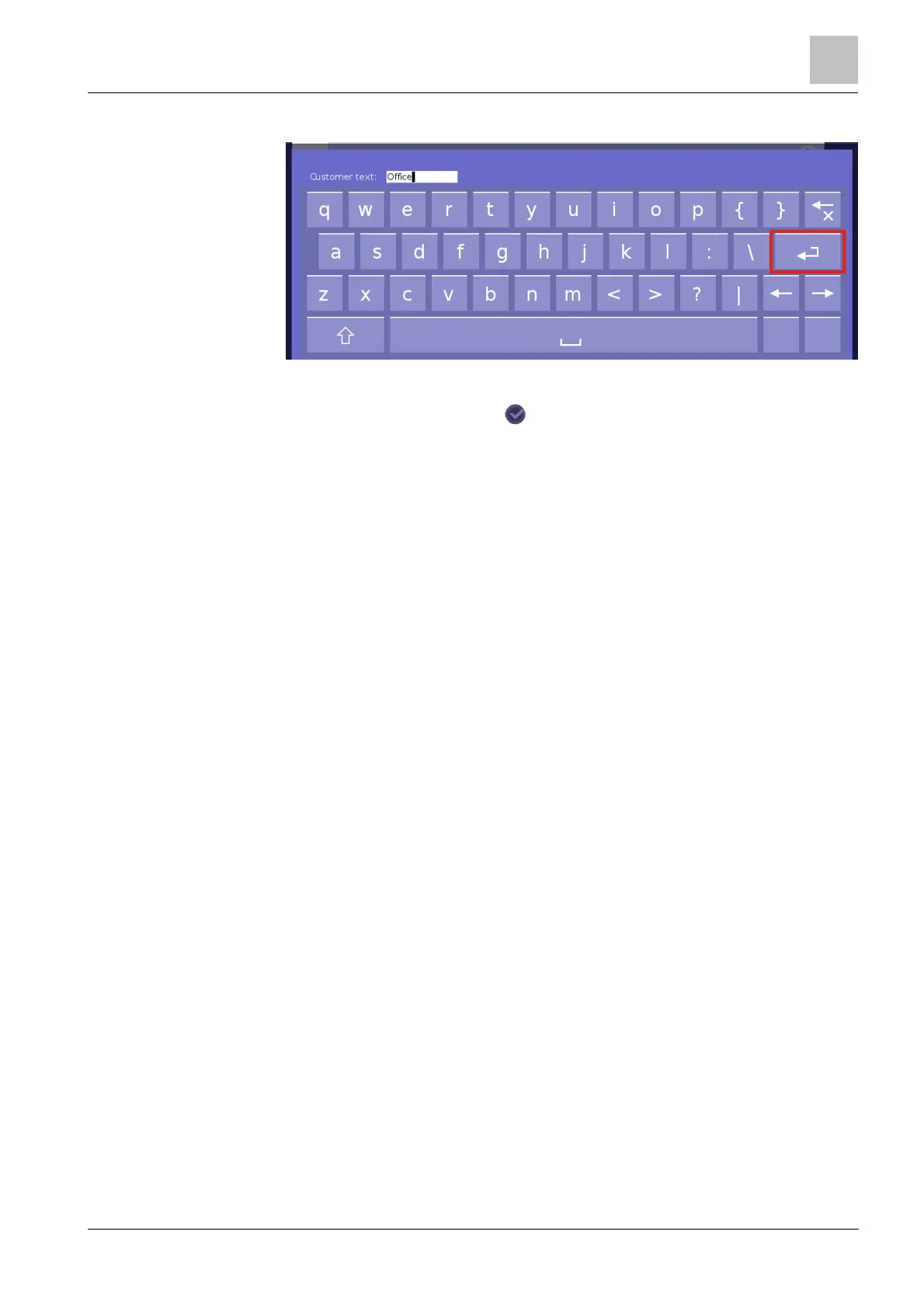Operation
5
Entering / Changing customer text
155
Building Technologies A6V10380629_en--_a
Fire Safety 2015-09-10
8. Enter your 'Customer text' via the keypad and press 'Enter'.
a The 'Customer text' is accepted.
a The command execution display confirms successful execution of the
command by displaying .
a Call up 'Zone' again; the customer text is now visible in the list entry.
Changing customer texts
Proceed in the same way as when entering customer text but change the existing
customer text.