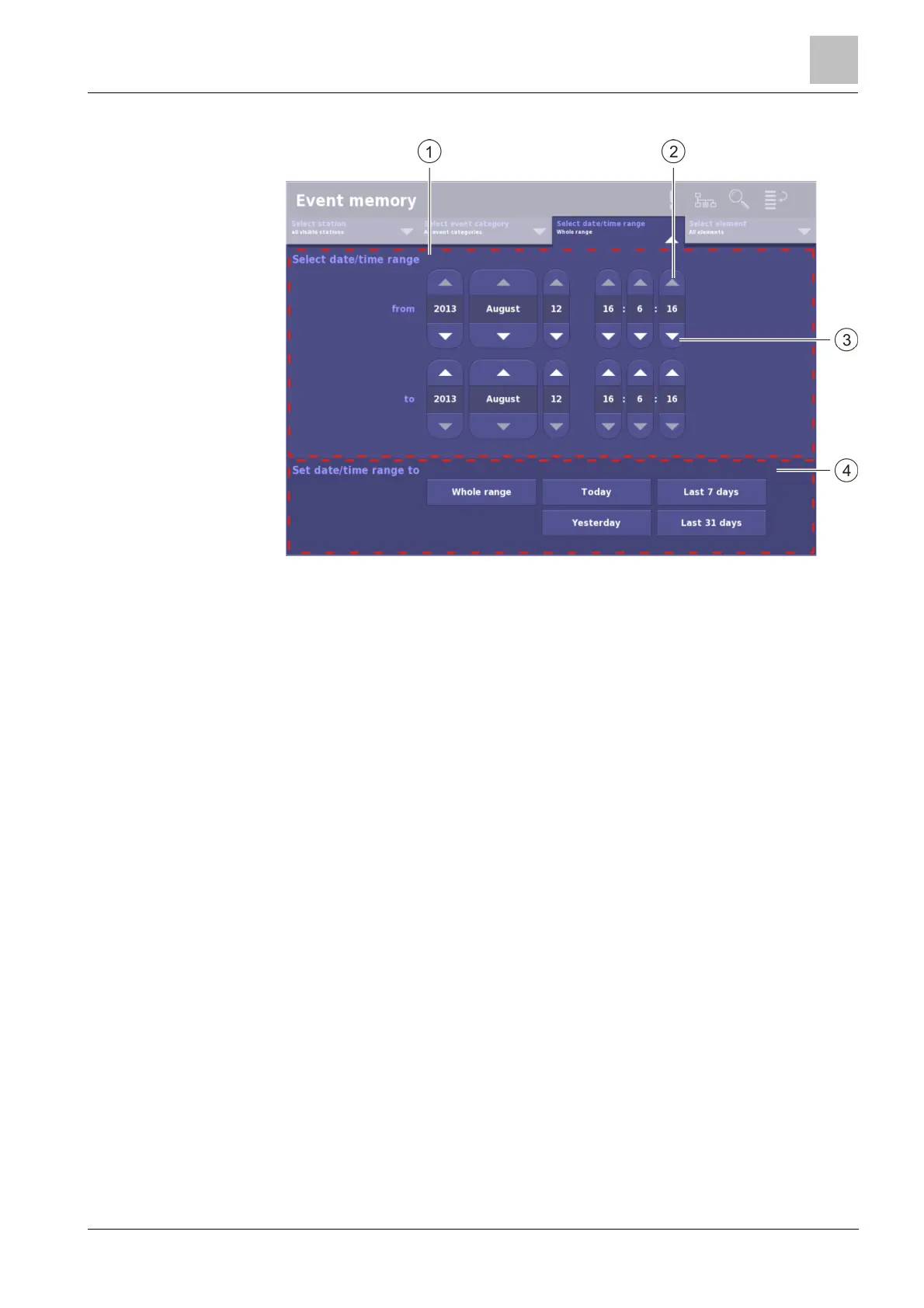Structure and function of the FT2080
3
59
Building Technologies A6V10380629_en--_a
Fire Safety 2015-09-10
'Select date/time range' filter
Select date/time range filter
1 'Select date/time range' 3 'Down' button
2 'Up' button 4 'Set date/time range to'
Use the 'Select date/time range' filter to filter the events for a date range or a period
of time. Set the start and end of the date range or the time period under 'Select
date/time range'. You can select a predefined date range under 'Set date/time
range to'.
