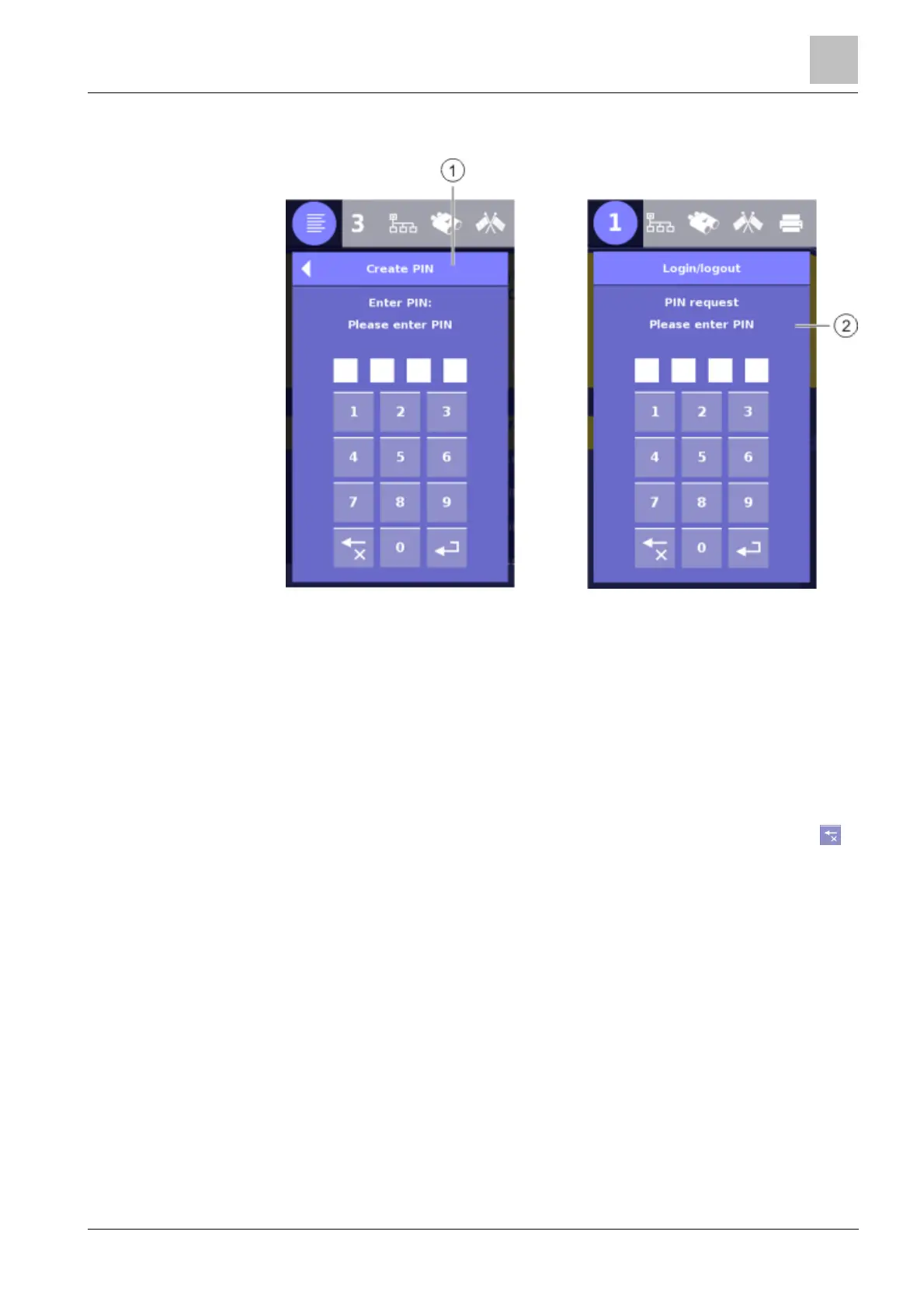Structure and function of the FT2080
3
71
Building Technologies A6V10380629_en--_a
Fire Safety 2015-09-10
3.3.5.1 PIN entry dialog window
PIN entry dialog window as menu (left) and PIN entry dialog window as dialog window (right)
1 Dialog title 2 Workspace with number pad
The PIN entry dialog window is opened to execute the following commands:
l 'Login/logout'
l 'Create PIN'
l 'Change PIN'
l 'Delete PIN'
The PIN entry dialog window is also displayed to log in in an 'Access level'.
The 'PIN' entered is displayed by black dots in the 4 fields. Press 'Backspace' to
delete the entry from right to left. Press 'Enter' to confirm the entry of a PIN'.
See also
2 Manage PINs menu [➙ 45]
2 Manage PINs [➙ 144]