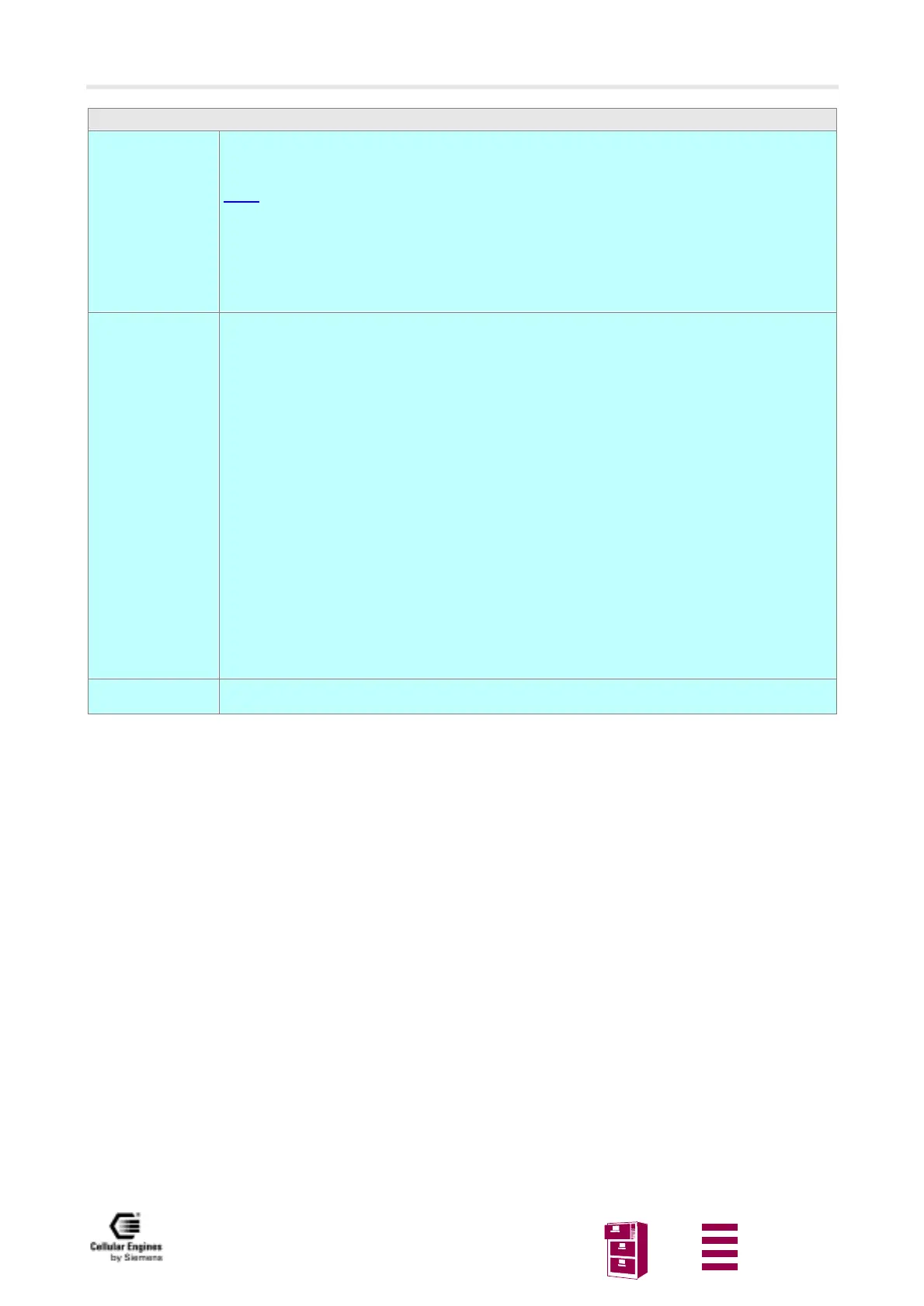AT command interface
Version 8 dated 15.03.00 72
Siemens Information and Communication Products
A
AT+CPBR Read current phonebook entries
Test command
AT+CPBR=?
Response
TA returns location range supported by the current storage as a compound value and the maximum
lengths of <number> and <text> fields.
Note:
In case of SIM storage, the lengths may not be available. If storage does not offer format in-
formation, the format list should be empty parenthesis.
+CPBR: (list of supported <index>s), <nlength>, <tlength> OK
If error is related to ME functionality:
+CME ERROR: <err>
Execute command
AT+CPBR =
<index1>
[, <index2>]
Response
TA returns phonebook entries in location number range <index1>... <index2> from the current
phonebook memory storage selected with +CPBS. If <index2> is left out, only location <index1>
is returned.
+CPBR: <index1>, <number>, <type>, <text>[<CR><LF>+CPBR:...+CPBR: <index2>,
<number>, <type>, <text>] OK
If error is related to ME functionality:
+CME ERROR
Parameter
<index> location number
<index1> read from this location number
<index2> read to this location number
<nlength> max. length of phone number
<number> phone number
<text> text for phone number
<tlength> max. length of text for number
<type> type of number
Reference
GSM 07.07
Note
