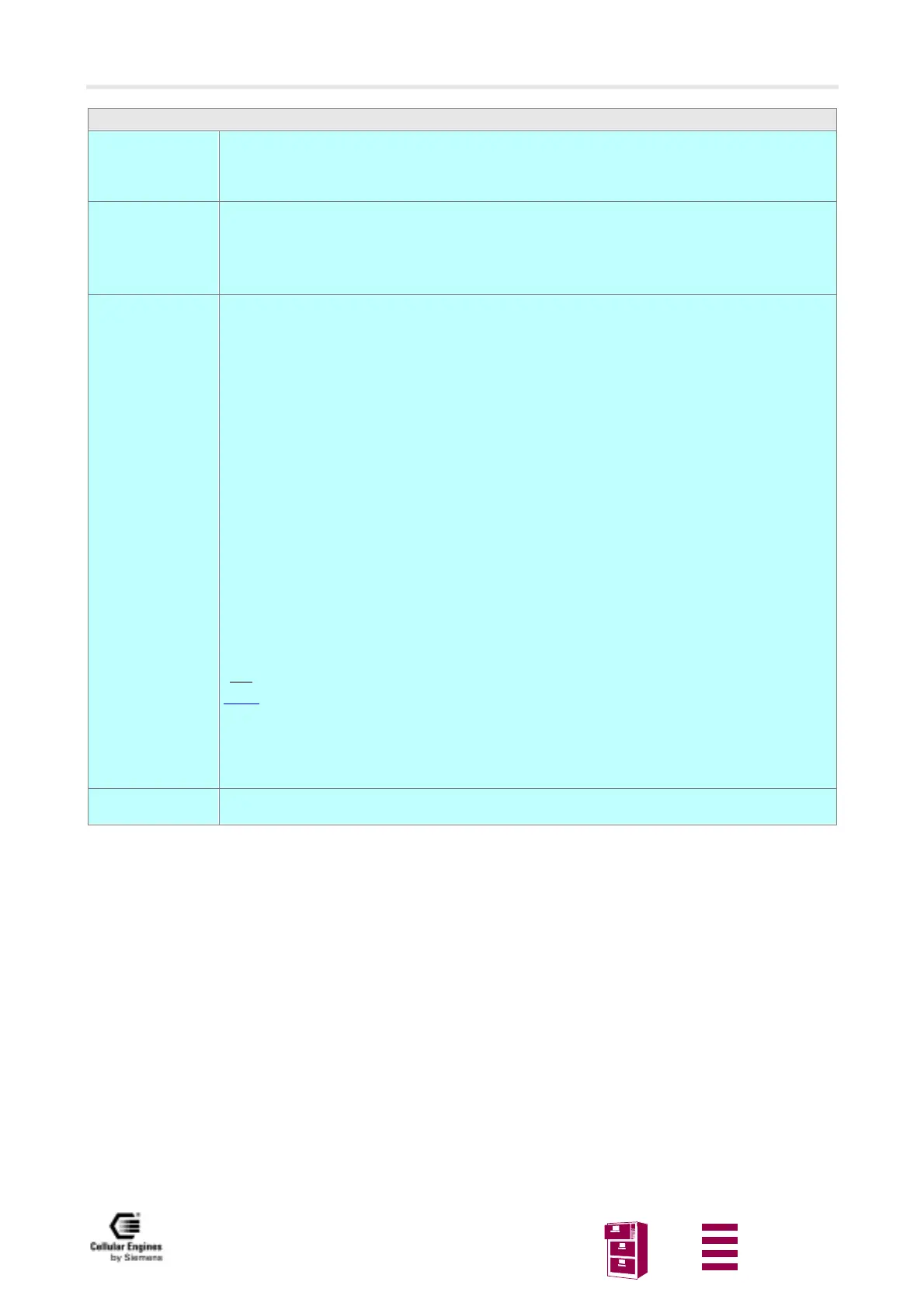AT command interface
Version 8 dated 15.03.00 74
Siemens Information and Communication Products
A
AT+CPBS Select phonebook memory storage
Test command
AT+CPBS=?
Response
+CPBS: (list of supported <storage>s) OK
Parameter
see set command
Read command
AT+CPBS?
Response
TA returns currently selected memory
+CPBS: <storage> OK
Parameter
see set command
Set command
AT+CPBS=
<storage>
Response
TA selects current phonebook memory storage which is used by other phonebook commands.
OK
Parameter
<storage>
"FD" SIM fixdialling-phonebook
Fixed Dialling Numbers stored in the SIM may contain wild characters („B“ or „b“)
and sub-address.
Example:
AT+CPBW=1,“1234b6“,,, for „b“ any number from 0 to 9 may be used
. AT+CPBW=2,“011707“,,, any number starting with „011707“is accepted.
"LD" SIM last-dialling-phonebook
"MC" ME missed (unanswered received) call list (+CPBW can only be used for deleting)
"ME" ME Phonebook (write with AT&Zn, see also AT%D) ME Phonebook storage pos.1-
5
"MT" Combined ME and SIM Phonebook
"ON" SIM (or ME) own numbers (MSISDNs) list
"RC" ME received calls list (+CPBW can only be used for deleting)
"SM
" SIM phonebook
Note:
1) LD: Last dialling phonebook: Number will automatically be written onto the last position.
(+CPBW can be used for deleting only)
2) ME Phonebook data is only stored if unit is shut down using the
“AT^SMSO Switch off mobile sta-
tion turn off”
command.
Reference
GSM 07.07
Note
