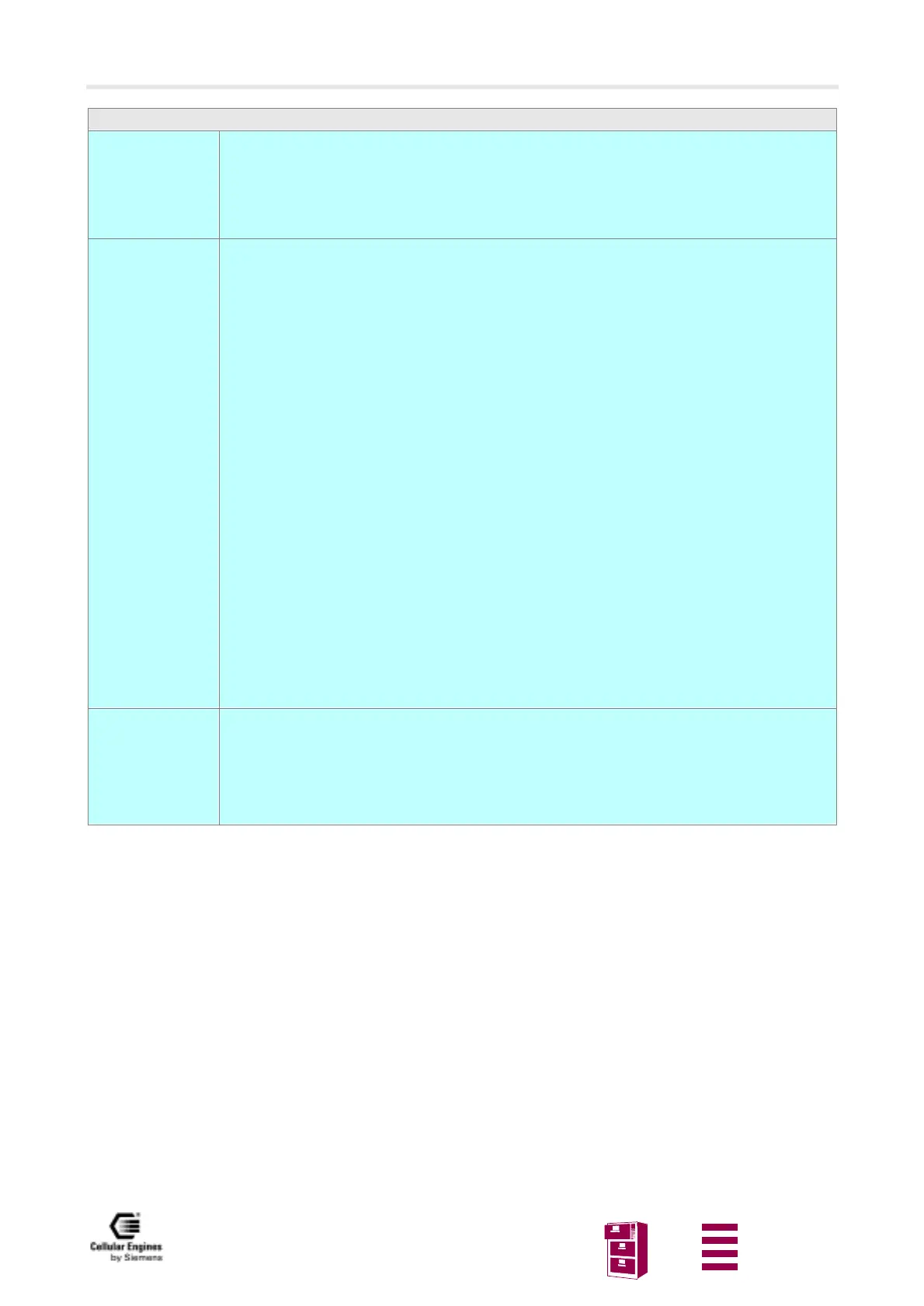AT command interface
Version 8 dated 15.03.00 75
Siemens Information and Communication Products
A
AT^SPBS Steps the selected phonebook alphabetically
Test command
AT^SPBS=?
Response
^SPBS: (list of supported <value>s)
OK
Parameter
see execute command
Execute command
AT^SPBS= <va-
lue>
Parameter
<value> 1 to make a step downward in the alphabetically sorted phonebook
2 to make a step upward in the alphabetically sorted phonebook
Response
if <n>=1
TA steps down one entry.
^SPBA: <index2>,<number>,<type>,<text> <CR,LF>
^SPBA: <index3>,<number>,<type>,<text> <CR,LF>
^SPBA: <index4>,<number>,<type>,<text> <CR,LF>,<CR,LF>
OK
if <value>=2 (after <value>=1)
TA steps up one entry.
^SPBA: <index1>,<number>,<type>,<text> <CR,LF>
^SPBA: <index2>,<number>,<type>,<text> <CR,LF>
^SPBA: <index3>,<number>,<type>,<text> <CR,LF>,<CR,LF>
OK
If error is related to ME functionality:
+CME ERROR: <err>
The parameters in the response are explained in the specification of the
“AT^SPBA Browse the pho-
nebook alphabetically”
command.
Reference Note
This command can be used for the ME, SM, MT, ON and FD phonebook.
If the command AT^SPBA=<browsetext> has not been used before using the STEP command
AT^SPBS the output starts at the first alphabetical entry.
For examples refer to
8.2.7.6 “Using the AT^SPBA Browse the phonebook alphabetically and AT^SPBS
Steps the selected phonebook alphabetically Command” on page 168
.
