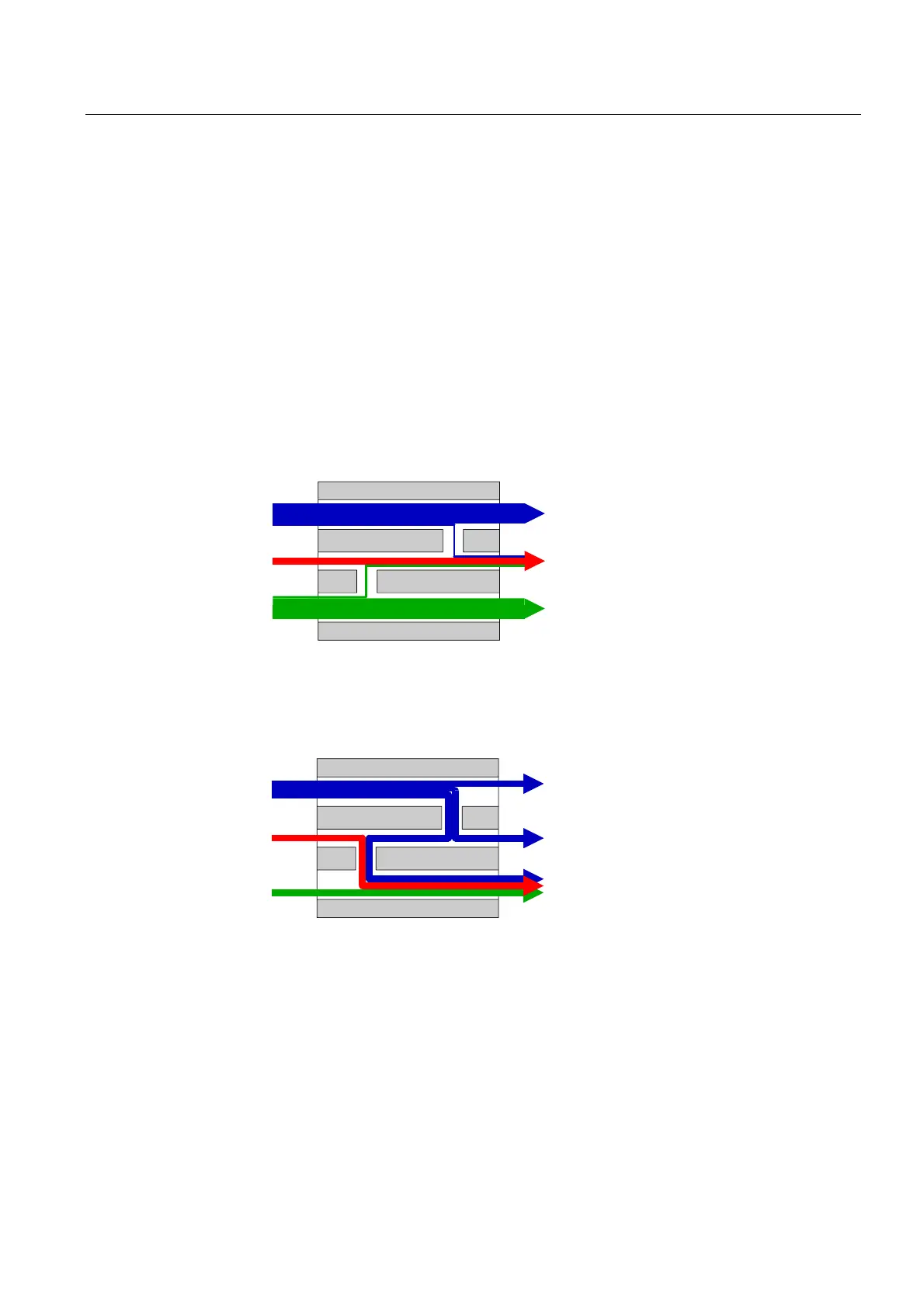Glossary
MicroSAM
Operating Instructions, 06/2012, C79000-G5376-C560-07
119
If everything were that simple ...
... then the process would now be finished. However, the live switching must first be
adjusted. Adjustment of the live switching has already been carried out by Siemens AG.
Description of the adjustment function for live switching:
The live T-piece has six connections, of which the three right-hand ones can be outputs. This
means that a peak can also simultaneously leave the device via two or even three outputs.
This state is not desired during operation! You must therefore inject a test mixture, and
observe the detector signals at the three outputs. You must then decide on how to change
the pressures P2 and P3 such that unambiguous flow conditions exist for "straight operation"
and "cut":
3
3
6DPSOH
Straight
Everything from the first column must enter
the coupling capillary, and everything from
the coupling capillary must enter the second
column. This functions reliably if the "center"
flow (sample) is supplemented by the flows
of the auxiliary inputs P2 and P3. The flow in
the coupling capillary is from left to right.
6DPSOH
3
3
Cut
Everything from the first column must pass
to the cut output. This functions reliably if the
"center" flow (sample) is supplemented by a
sufficiently large flow of the auxiliary input
P3, which must now also supply power to the
second column. The flow in the coupling
capillary is now reversed from right to left.
The flow of P2 automatically becomes
correspondingly smaller.
Backflushing
Backflushing functions exactly as described earlier in the section "A thought experiment".
This is irrespective of the position in which the live T-piece is currently being operated.