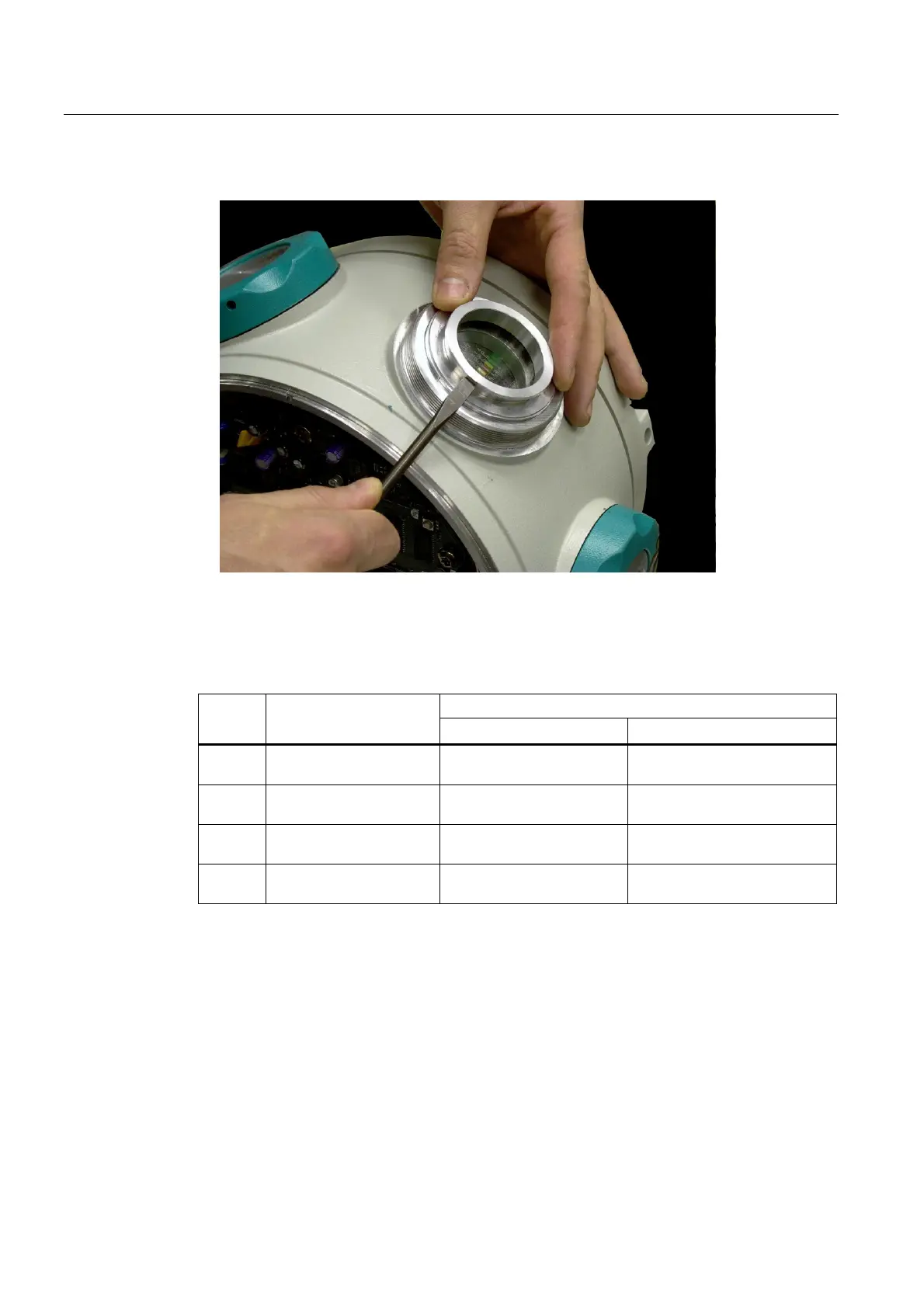Mounting
4.4 Mounting and connecting
MicroSAM
68 Operating Instructions, 06/2012, C79000-G5376-C560-07
3. Then carefully lever the insert out of the chromatograph as shown in the following picture.
A 25-contact Sub-D socket becomes visible.
4. Connect the Ethernet connection of the HMI PC to the corresponding pins of the
chromatograph according to the following table. If the display board is removed, the
Ethernet connection via the standard cable is interrupted.
Comment Pin No. Description
Mounting with hub
1)
Mounting without hub
2)
22 Ethernet 10BaseT TX+ Ethernet cable:
Orange/white
Ethernet cable:
Green/white
23 Ethernet 10BaseT TX- Ethernet cable:
Orange
Ethernet cable:
Green
24 Ethernet 10BaseT RX+ Ethernet cable: Green/white Ethernet cable:
Orange/white
25 Ethernet 10BaseT RX- Ethernet cable:
Green
Ethernet cable:
Orange
1)
Standard EIA/TIA-T568A assignment
2)
Standard EIA/TIA-T568B assignment
Following completion of on-site operation
1. Screw in the securing ring as far as possible.