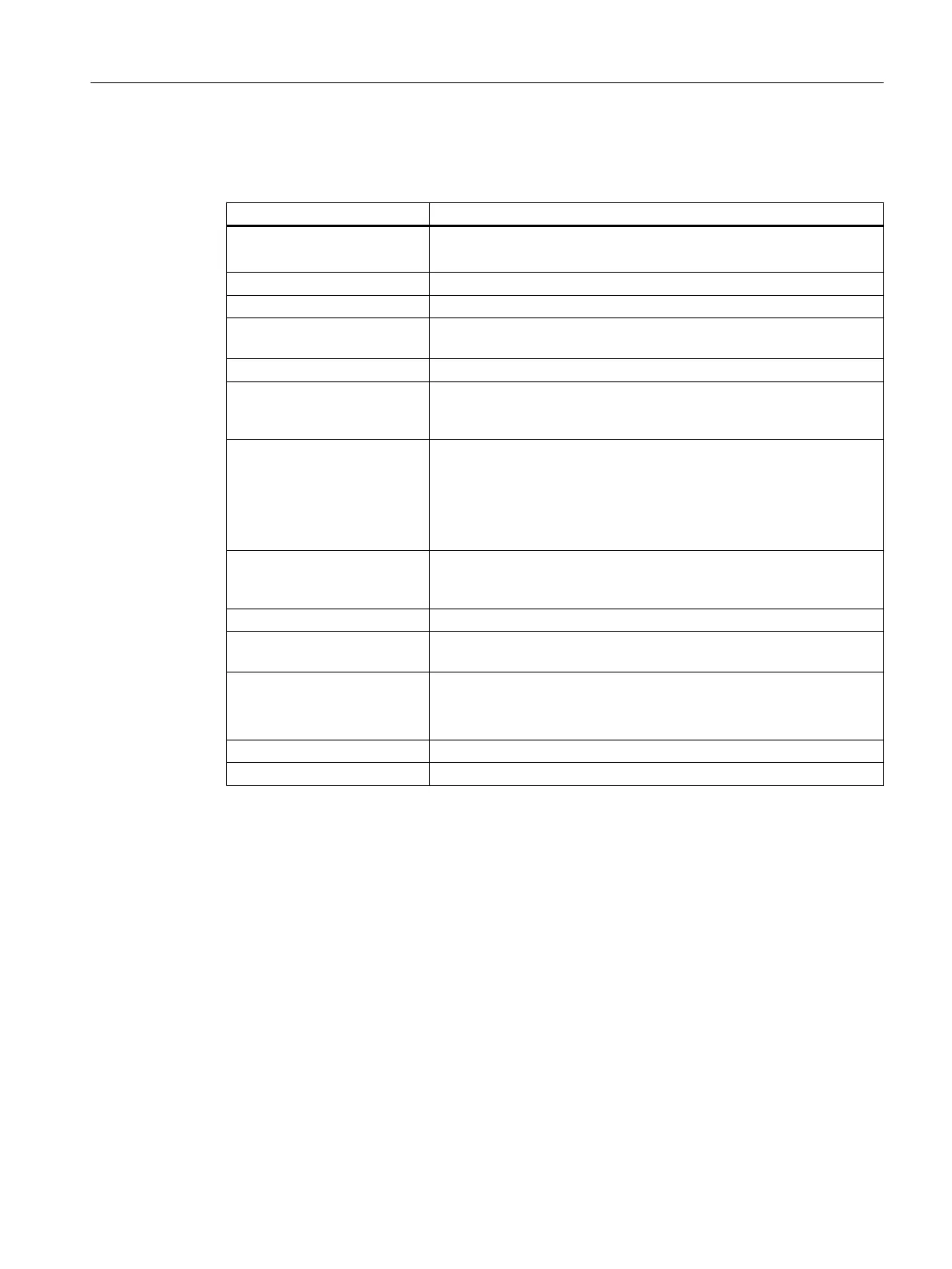Add-ons in the PCS 7 setup
You install these applications via the PCS 7 system setup.
Applications Brief description
IEAPO
Note: License needed for IEA
Import-Export-Assistant (IEA) - Tool for fast bulk engineering (e.g. im‐
porting models and process tags)
S7-PLCSIM Simulate CPU of the automation system
SFC Visualization Display and operate sequential control systems
VXM (Version Cross Manag‐
er)
Version comparison of engineering data, including graphic differential
display
PCS 7 PID Tuner Optimize control loops
PCS 7 Basic Faceplates;
PCS 7 Advanced Face‐
plates
Faceplates for the operator station
SIMATIC Logon
● Assign roles defined for the PCS 7 applications to the Windows
users/user groups along with the corresponding administrator rights
● Activate user dialogs for applications managed with SIMATIC
Logon.
● Enable and log functions
SIMATIC PDM Configuration, parameter assignment, commissioning and diagnostics
of intelligent process devices. SIMATIC PDM allows a number of proc‐
ess devices to be configured under one common user interface.
SIMATIC Logic Matrix Editor Realize logic operations for control signal
Web Navigator ... For remote publishing of images and other relevant data for a PCS 7
Web server.
SIMATIC Management Con‐
sole
● Central administration and management of SIMATIC software
products
● Determine inventory data
DOCPRO Create plant documentation and circuit books
OpenPCS 7 Interfaces based on OPC and OLE DB for data exchange
Additional information
For information about the software packages and how to use them, please refer to the brief
description
SIMATIC PCS 7 process control system
or the catalog
ST PCS 7
.
Appendices
6.1 Appendix A - Applying the software package
PCS 7 - PC Configuration (V8.2)
Installation Manual, 03/2016, A5E36200050-AB 141