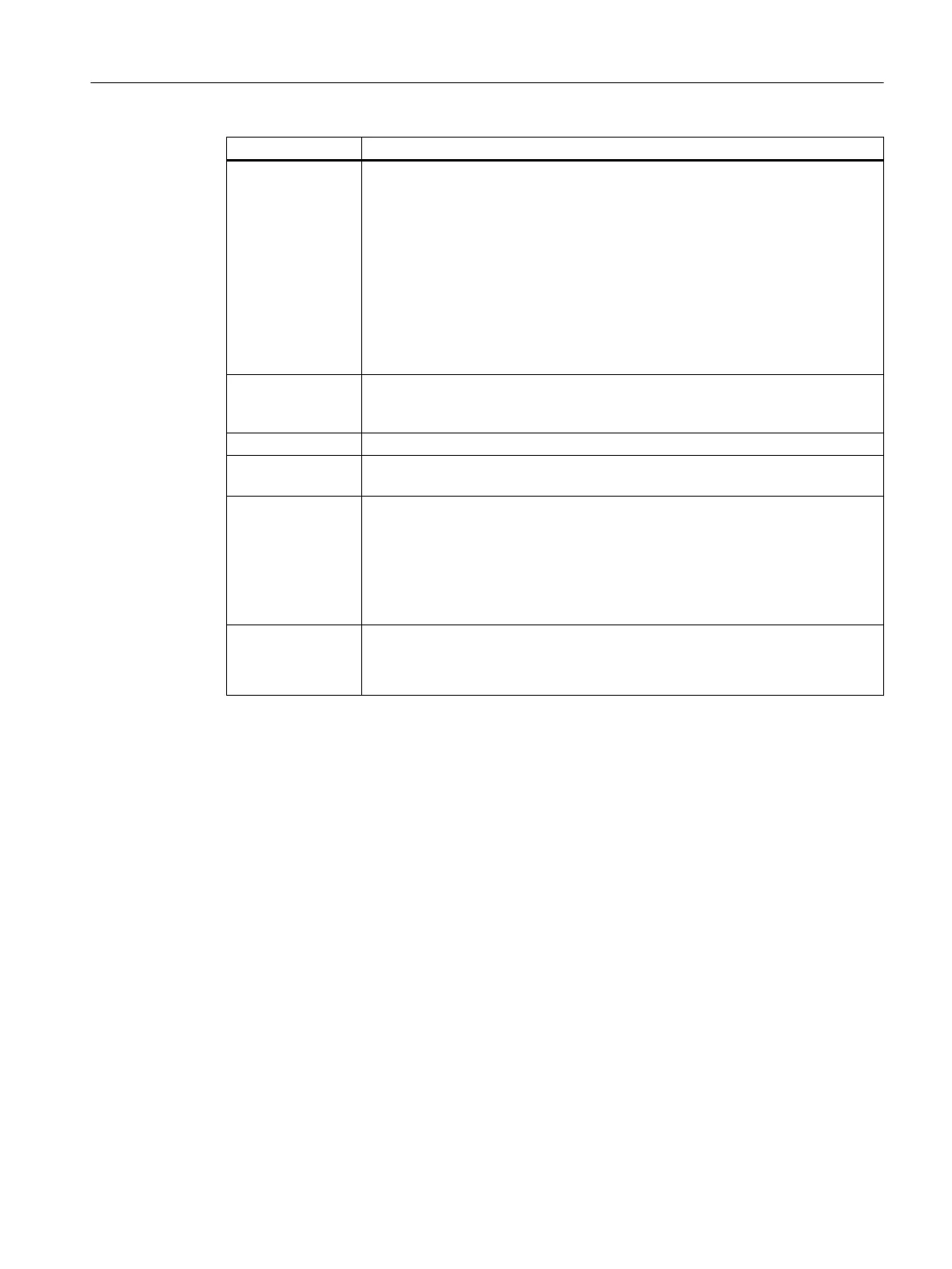Component Application
Signal module You can use the signal module to control three visual or acoustic signal transmit‐
ters. You assign tags to these three signal transmitters in the WinCC editor "Au‐
dible signal device". If a tag has the status "1", the corresponding signal transmit‐
ter of the signal module is activated.
The signal transmitter is acknowledged/reset via the software or an external ac‐
knowledgment on the signal module.
A group signal is also available to you on the signal module. The group signal is
triggered when one of the three signal transmitters is present and can control an
acoustic or visual signal transmitter.
Connecting a signal module also facilitates sign-of-life monitoring thanks to the
watchdog function.
Sound card You can use a standard sound card to expand OS single station systems and OS
clients. Files, such as a "*.wav", are played back through suitable devices (loud‐
speakers, piezo transmitters) via the signal module.
Radio clock This is used to synchronize the PCs and plant bus.
Intrinsically safe
operating unit
If required, use an intrinsically safe PC operating unit (add-on product) in hazard‐
ous areas, zone 1 or 2 - distances of up to 750 m are possible.
Graphics card If multiple monitors are to be operated on a PC, you can install an appropriate
graphics card. Typical applications are PC stations for the following applications:
● An engineering station or
● A client for an operator station or SIMATIC Route Control
This allows you to connect up to four monitors to a PC (for clients and engineering
stations).
Redundant net‐
work adapters
These allow you to connect PC stations to the respective bus system:
● Terminal bus
● Plant bus
Additional information
● Catalog
ST PCS 7
● Product overview
Process Control System PCS 7; Released Modules
● Section "Overview of additional devices and drivers for PCS 7 (Page 94)"
4.5 Configuring and ordering
Station configuration software
You can find the configuration editor software that will support you in building your PC networks
on the DVD
Interactive Catalog CA01; Automation and Drives Engineering
.
Hardware for PC stations
4.5 Configuring and ordering
PCS 7 - PC Configuration (V8.2)
Installation Manual, 03/2016, A5E36200050-AB 51
