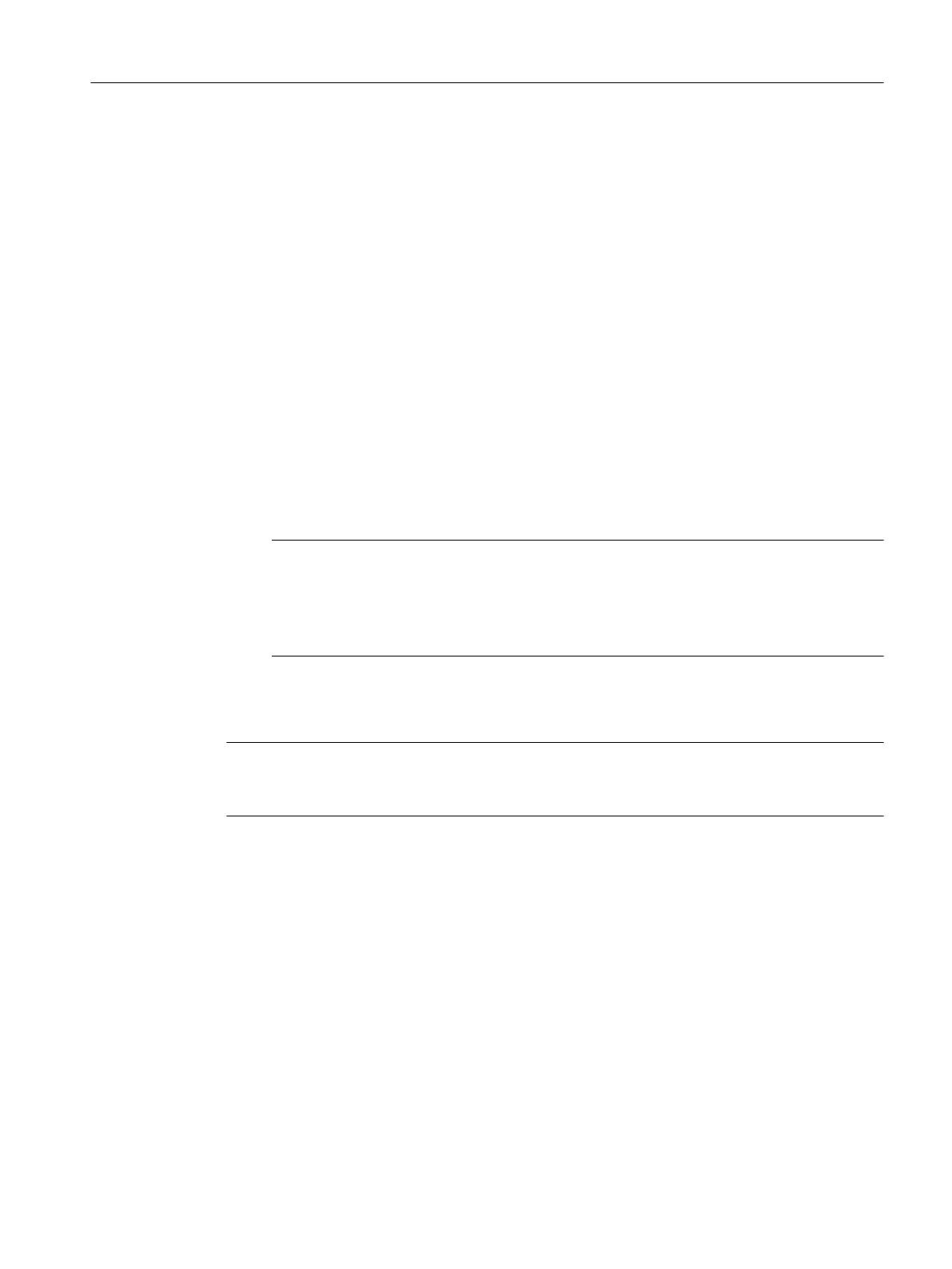or
● Runtime (process mode)
– For a single station PC
OS Single Station, BATCH Single Station, Route Control Single Station
– For a server PC:
OS Server, OS Server for BATCH, OS Server for Route Control, OS Server for BATCH
and Route Control, Maintenance Station, BATCH Server, Route Control Server
– For a client PC:
OS Client, OS Client for BATCH, OS Client for Route Control, OS Client for BATCH and
Route Control, BATCH Client, Route Control Client
– For a PC for archiving, log management, reporting and report creation
Process Historian, Information Server
– For an OpenPCS 7 PC:
OpenPCS 7, OS client with OpenPCS 7
– For a PC for Web stations:
PCS 7 Web Server, PCS 7 Web Client, PCS 7 Diagnostics Client, DataMonitor Server,
DataMonitor Client
Note
Installation of an ES on an OS PC
If you wish to install an engineering system (ES) on an existing OS, it is absolutely
essential to remove the installed PCS 7 OS version first and then perform the
"Engineering Station" installation.
Notes for the reader on this section
Note
In this section the activation of a standard configuration refers to the activation of an application,
for example, activation of a BATCH client's process mode.
Optimum performance
To ensure that PCS 7 performs at its optimum level, we recommend that you use only standard
configurations on a PC station. However, system-specific conditions may mean that you have
to equip a PC station with several program packages for standard configurations. If this is the
case, you must observe the rules described below.
Appendices
6.2 Appendix B - Approved configurations on a PC station
PCS 7 - PC Configuration (V8.2)
Installation Manual, 03/2016, A5E36200050-AB 143