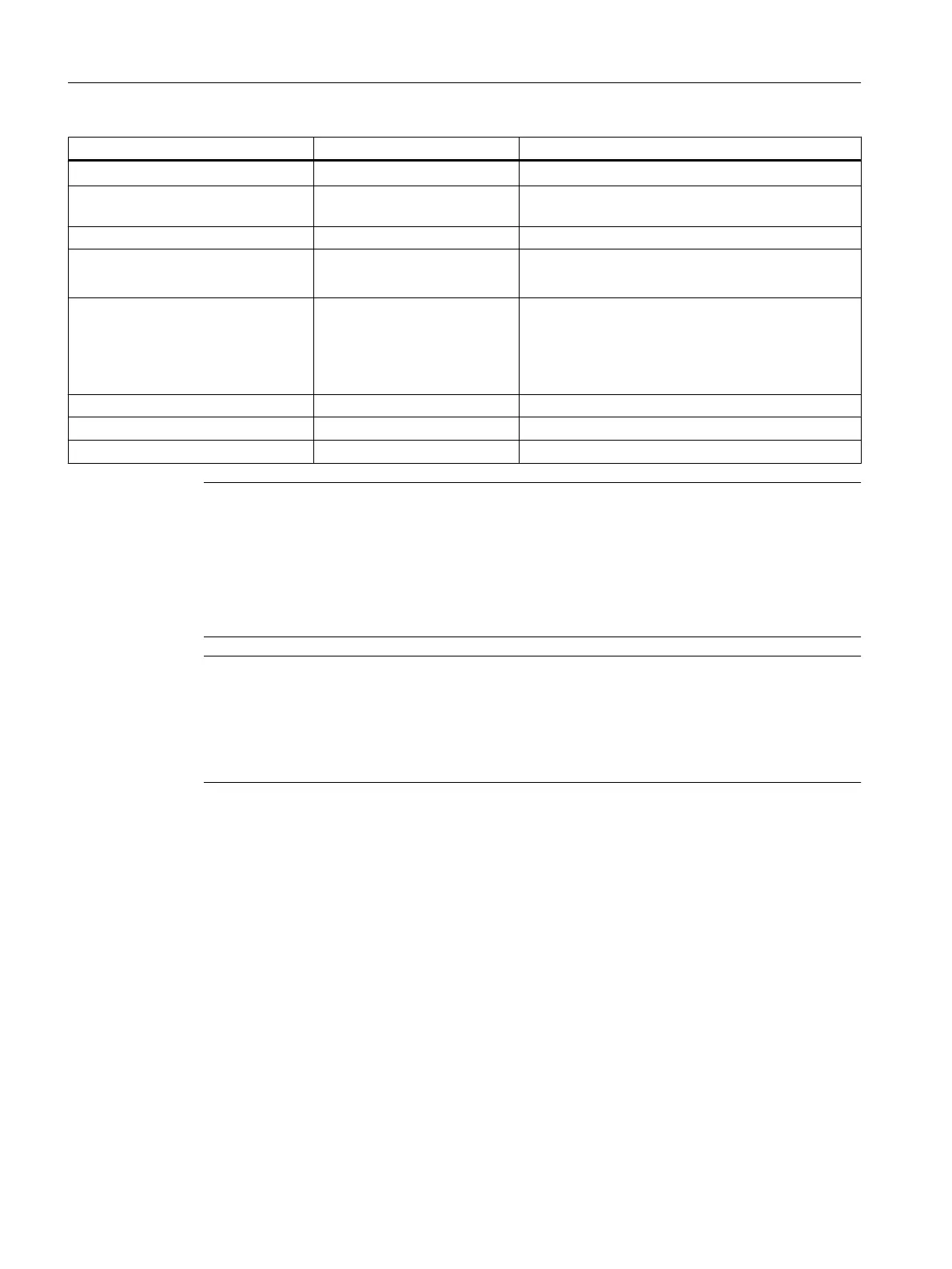Process Historian Information Server
● Filtering BATCH data
Using SQL functions
Saving archive data to external media manual and automatic saving
possible
Exporting process values
● via WinCC controls ● CSV file
● XML file
● Report formats
● PDF file
● RTF file
● DOCX file
● XLSX file
Importing process values Import add-in for Excel on any computer
Displaying archive data via the Web possible, as the IS is a Web server
Redundant configuration possible
Note
Installation of the Process Historian
Note the following points during installation:
● Install the Process Historian on a separate PC to ensure the best performance.
● We recommend a RAID system for data security.
The Process Historian is a node on the terminal bus and is not connected to the system bus.
Note
Installation of the Information Server
The Information Server can be installed on the following PC stations:
● On a separate PC
● On a Process Historian
Access protection
You can configure access protection with user-specific rights on the Process Historian.
Additional information
Process Historian and Information Server
● Documentation
SIMATIC HMI; SIMATIC Process Historian
● Documentation
SIMATIC HMI; SIMATIC Information Server
PC components of a PCS 7 system
3.6 Solutions for multiple station systems
PCS 7 - PC Configuration (V8.2)
28 Installation Manual, 03/2016, A5E36200050-AB
