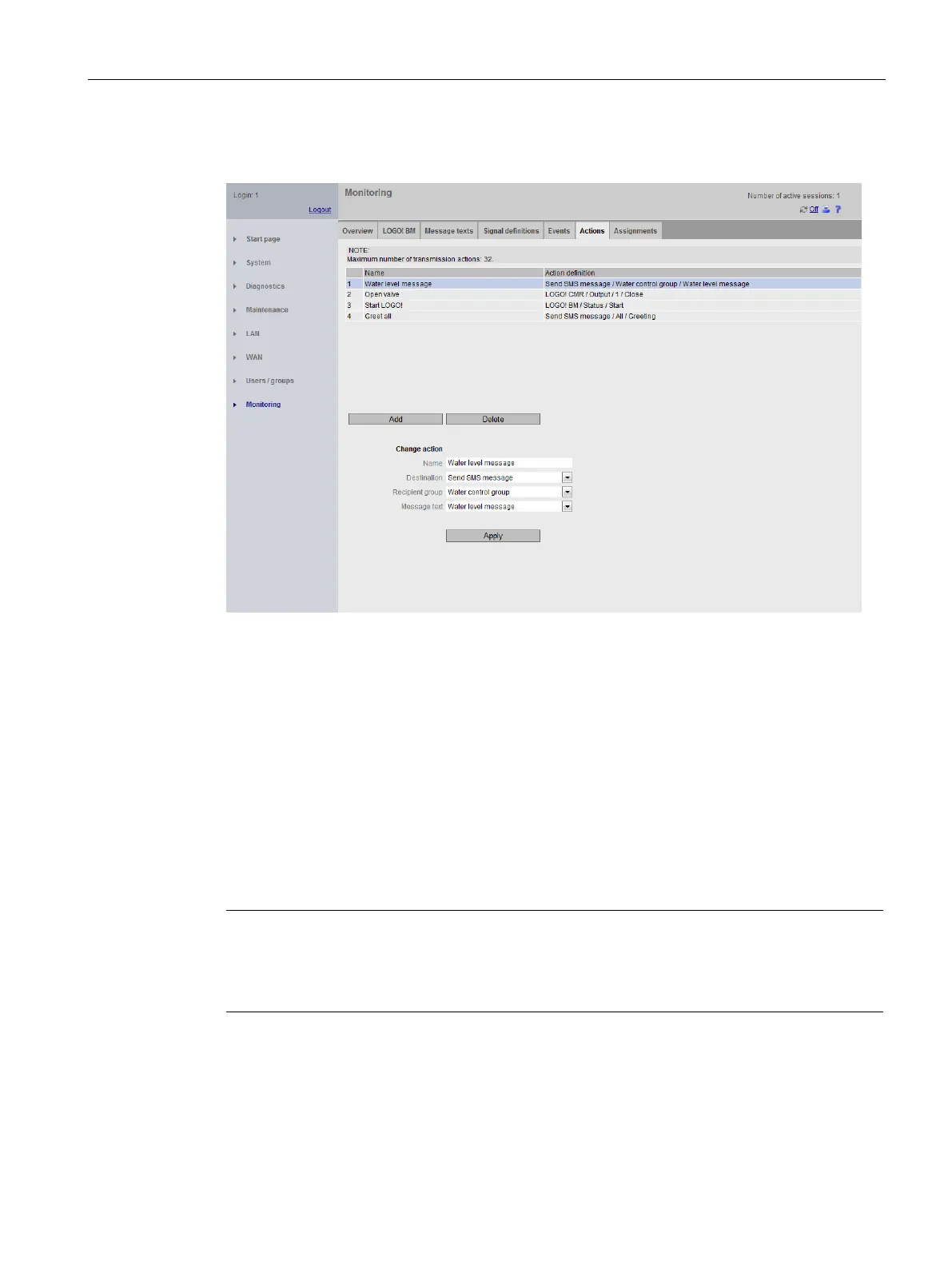Operation
7.2 Monitoring
LOGO! CMR2020 / LOGO! CMR2040
Operating Instructions, 09/2014, C79000-G8976-C356-01
107
Figure 7-11 Monitoring – "Actions" tab
You specify one or more actions, initially not associated with an event.
In the upper part of the page, you will see a list with the currently configured actions:
● A maximum of 32 actions are possible.
If you have not yet defined an action, the list is empty.
In the lower part of the page, under "Change action", you will find the area required for action
configuration.
If you click the "Apply" button, all the settings you made in the "Actions" tab are adopted and
displayed in the list.
Note
First create actions then specify the assignment
1.
First create all actions independently of configured events.
You then configure (Page 111) the assignment of an action to an event.
