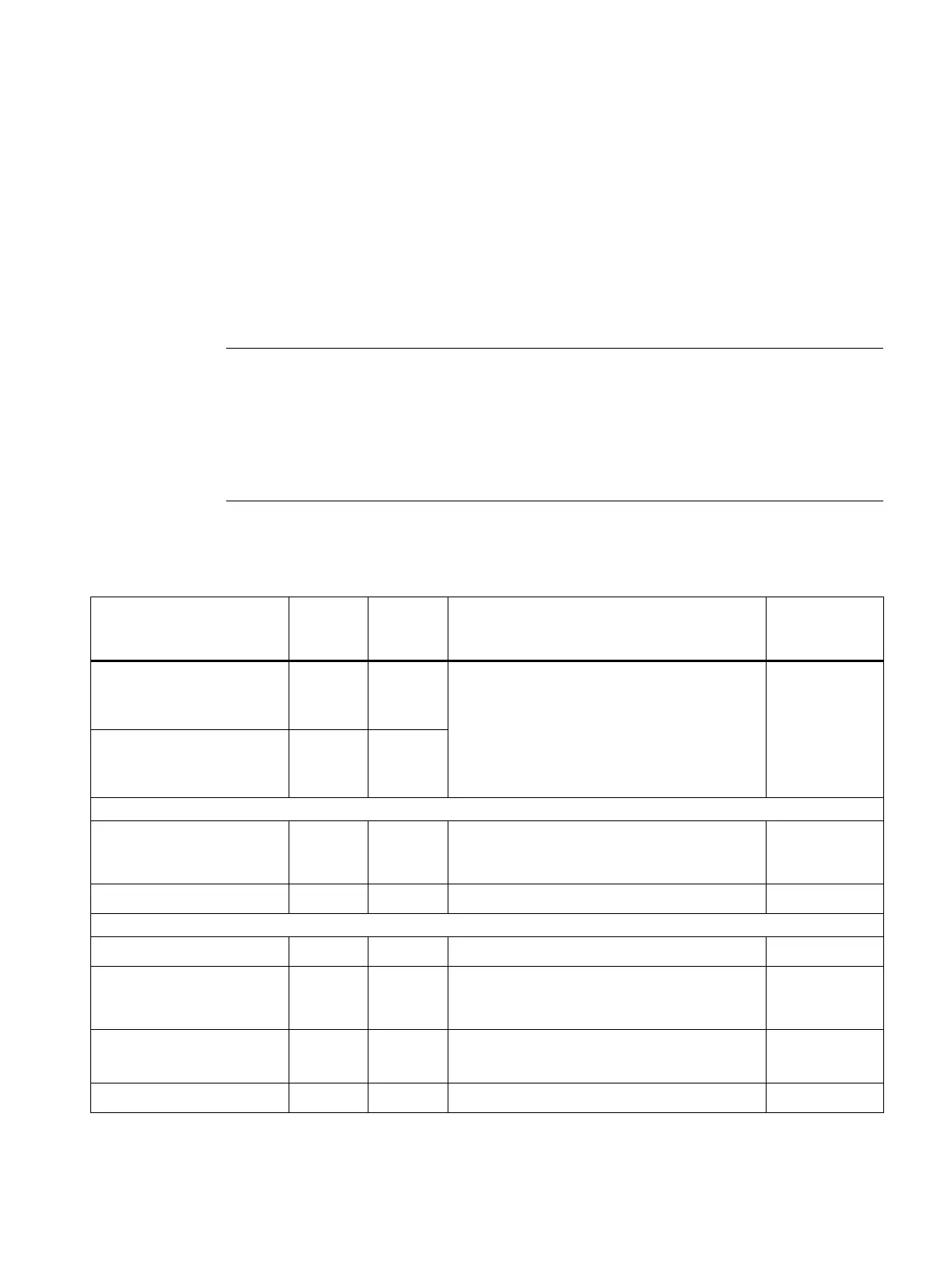LOGO! CMR2020 / LOGO! CMR2040
Operating Instructions, 09/2014, C79000-G8976-C356-01
47
Permitted characters and character lengths
When entering user names, login data, passwords etc. the following characters and
character lengths are permitted.
Note
Leading and following spaces
Leading and following spaces are not permitted in names. These result in an error message
in the WBM indicating an incorrect entry. Exception: Descriptions and SMS message texts.
Use of special characters
When using special characters, the maximum character length cannot be guaranteed.
Table 6- 1
Characters/character lengths permitted and not permitted
Input box
Minimum
character
Maximum
character
Permitted characters
Non
permitted
• Names
(except for modules and
NTP server name)
1 20 All characters
• Description
(except for plant descrip-
tion)
0 50
• Module name
• NTP server name
1
1
20
63
0 ... 9, a ... z, A ... Z -.
(DNS name according to RFC 1035 and
• Plant description
0 20 All characters
• SIM PIN
1)
4 8 0 ... 9 a ... z, A ... Z
• APN
1 63 0 ... 9, a ... z, A ... Z -.
(DNS name according to RFC 1035 and
• User name
• Password
0
0
20
20
0 ... 9, a ... z, A ... Z ! “#$%&'()*+,-
./:;<=>?@[\]^_`{|}~
• SMS password
1 8 0 ... 9, a ... z, A ... Z!“#$%&'()*+,-./:<=>?@_ ; [\]^`{|}~°´€
