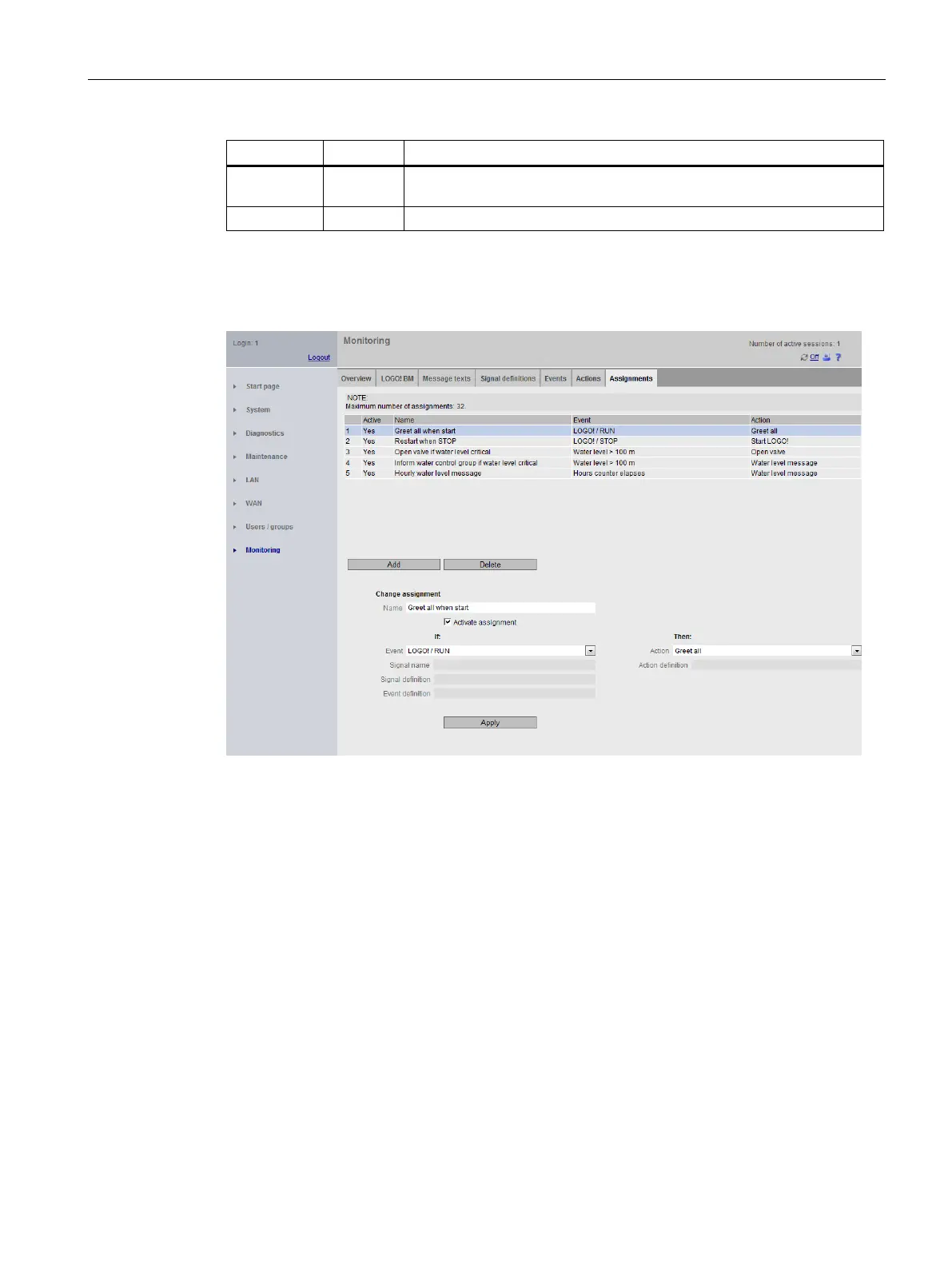Operation
7.2 Monitoring
LOGO! CMR2020 / LOGO! CMR2040
Operating Instructions, 09/2014, C79000-G8976-C356-01
111
14 count Write Counter: This is incremented each time the GPS data is written by
15 res1 reserved for later use
Figure 7-13 Monitoring – "Assignments" tab
You assign an action to an event you have configured.
In the upper part of the page, you will see a list with the assignments configured up to now:
● A maximum of 32 assignments are possible.
If you have not yet specified an assignment, the list is empty.
In the lower part of the page, under "Change assignment", you will find the area required for
specifying an assignment.
