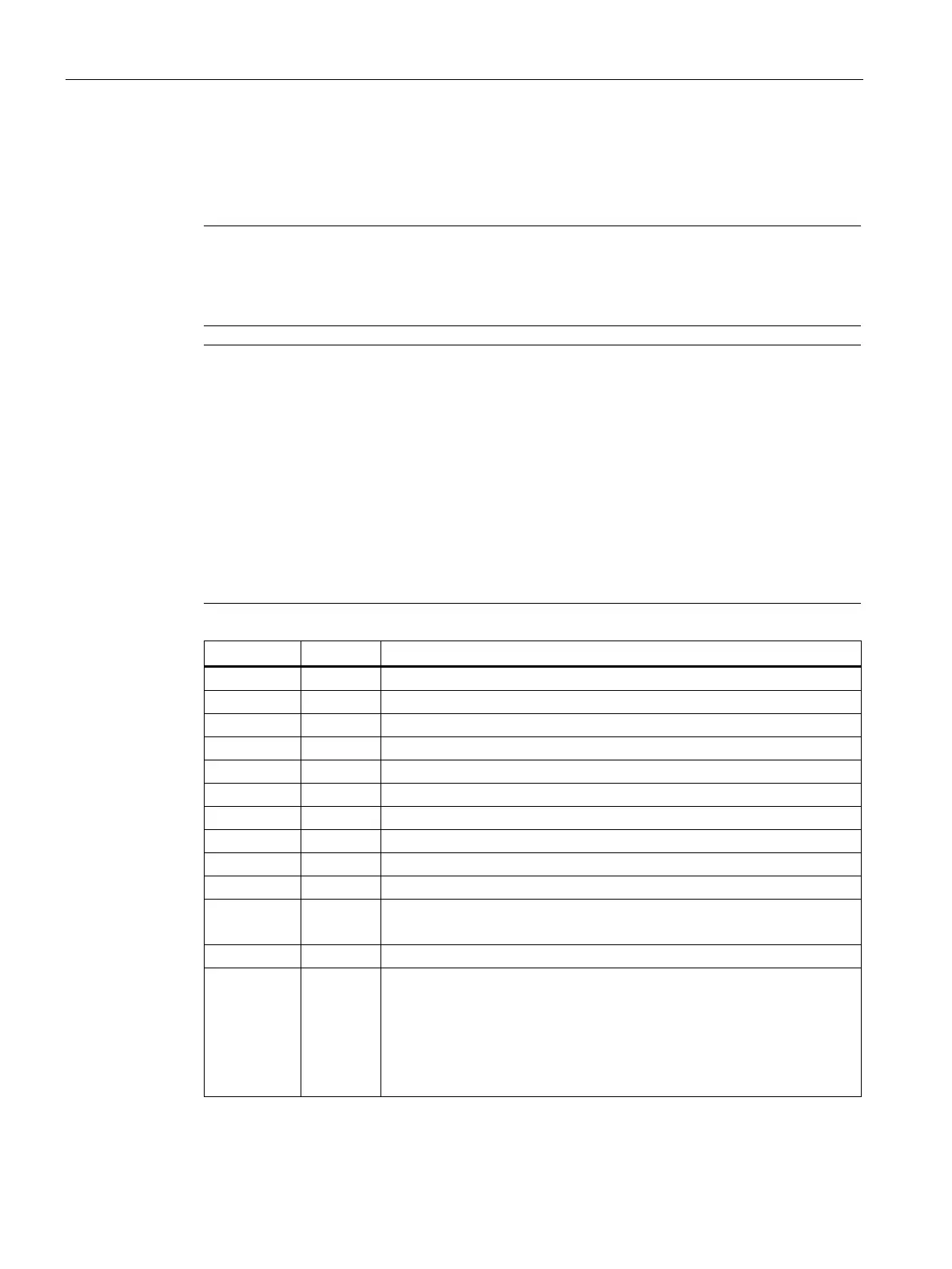Operation
7.2 Monitoring
LOGO! CMR2020 / LOGO! CMR2040
110 Operating Instructions, 09/2014, C79000-G8976-C356-01
Data structure of the GPS position data
The block of data transferred to the BM is written byte by byte and has a length of 16 bytes.
The data block is structured as follows:
Note
Representation of the letters
Letters are represented as decimal ASCII characters: For example "78" for "N" and "83" for
"S" and "69" for "E" and "87" for "W".
Note
Application on the BM: "Evaluating "state" and "count"
To ensure data consistency, the BM application needs to evaluate the "state" and "count"
bytes:
If "state" = "invalid": Data is currently being written by the CMR.
Access is possible only if "state" = "valid" is set.
If "state" = "valid": Next, you read the Write Counter and store the value read in.
After you have completely read the data structure, check whether or not the
Write Counter has changed its value.
– If the value has not changed, you can continue to use the data structure.
If the value has changed, repeat the read cycle and start at "1.".
Seconds Fraction (0 ... 99)
Seconds Fraction (0 ... 99)
10
alt Altitude meters (-32767 ... +32767)
Number of satellites in use
13 state GPS signal state (0,1,2)
• 0: invalid
"invalid = 0" is set by the CMR during a write procedure.
• 1: current position
• 2: not current position
