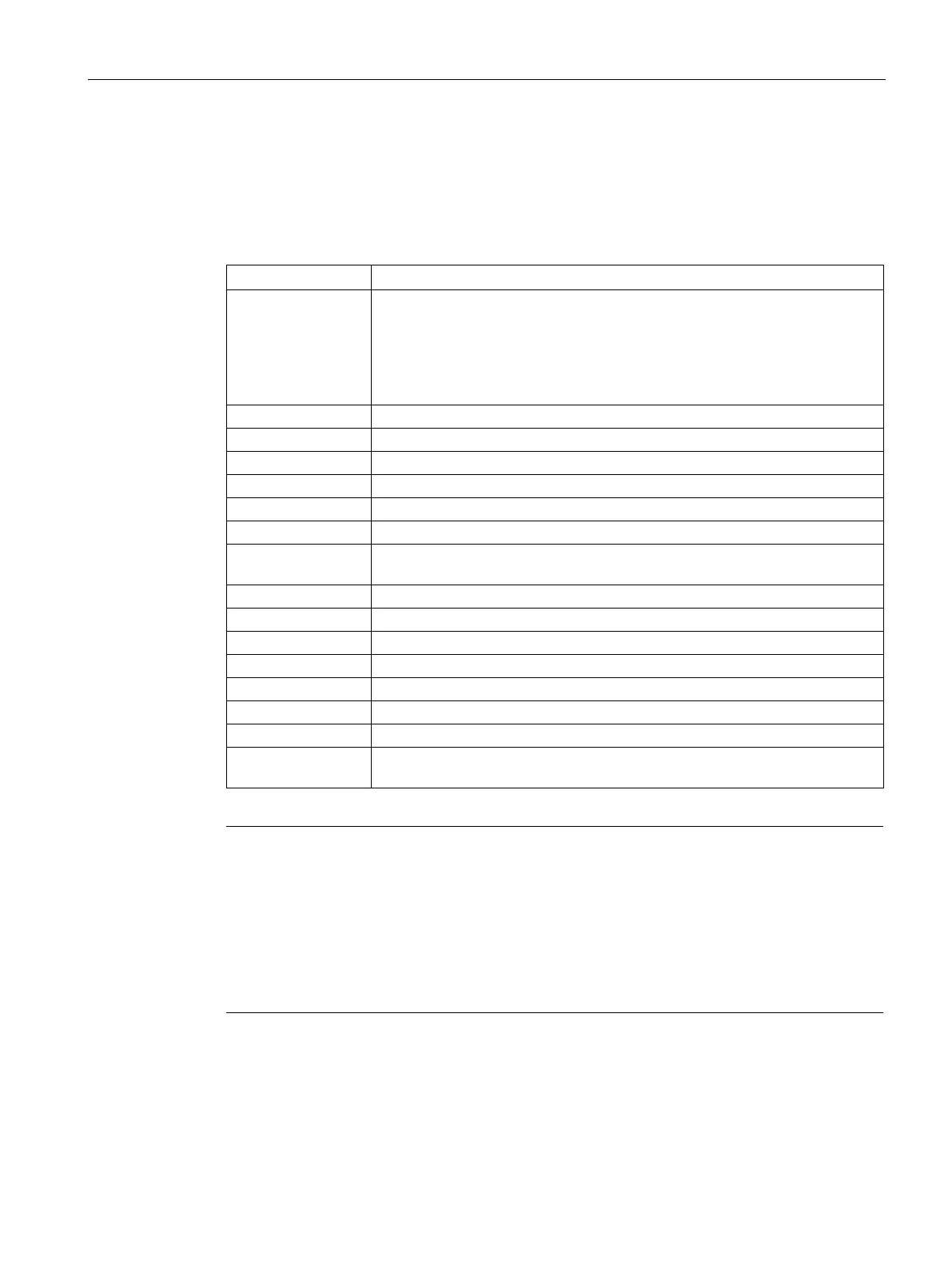Process interfacing via an automation system (PLC, PC)
9.4 Control with FB 79
SIMATIC MV500
Operating Instructions, 06/2018, C79000-G8976-C494-01
129
Data ID of the requested data
The "4 Data ID of the supplied data" byte defines the data to be read. The data ID can have
the following values:
Table 9- 37 Data ID of the requested data
09 User data byte 1: Output the program number selected on the optical reader.
User data byte 2: If the "DISA" bit is set, it indicates whether a user who has
the right to override the "DISA" signal is logged in via the WBM:
• 00H: "Take control" is enabled,
• 01H: "Take control" is disabled.
81 Result string
Quality characteristics as absolute values and result string
Quality characteristics in classes
Quality characteristics in classes and result string
Quality characteristics in classes and absolute quality characteristics
87 Quality characteristics in classes, absolute quality characteristics and result
Position of the data matrix code
Position and result string
Position and absolute quality characteristics
Position, quality characteristics as absolute values and result string
Position and quality characteristics in classes
Position, quality characteristics in classes and result string
Position, quality characteristics in classes and absolute quality characteristics
8F Position, quality characteristics in classes, absolute quality characteristics and
Note
Requirement for optimum code quality
The code qualities are only output correctly when a program is set with the "Read code" task
with calibrated or uncalibrated verification according to ISO
16022. Otherwise, the quality
codes are not calculated when the code is read and ca
nnot be output.
In the WBM, use the definition of the format string "Format text" under "Program > Result >
Program format text" to output the quality values for other selected verification types. The
quality values are then output according to the paramet
er settings along with the read result.
