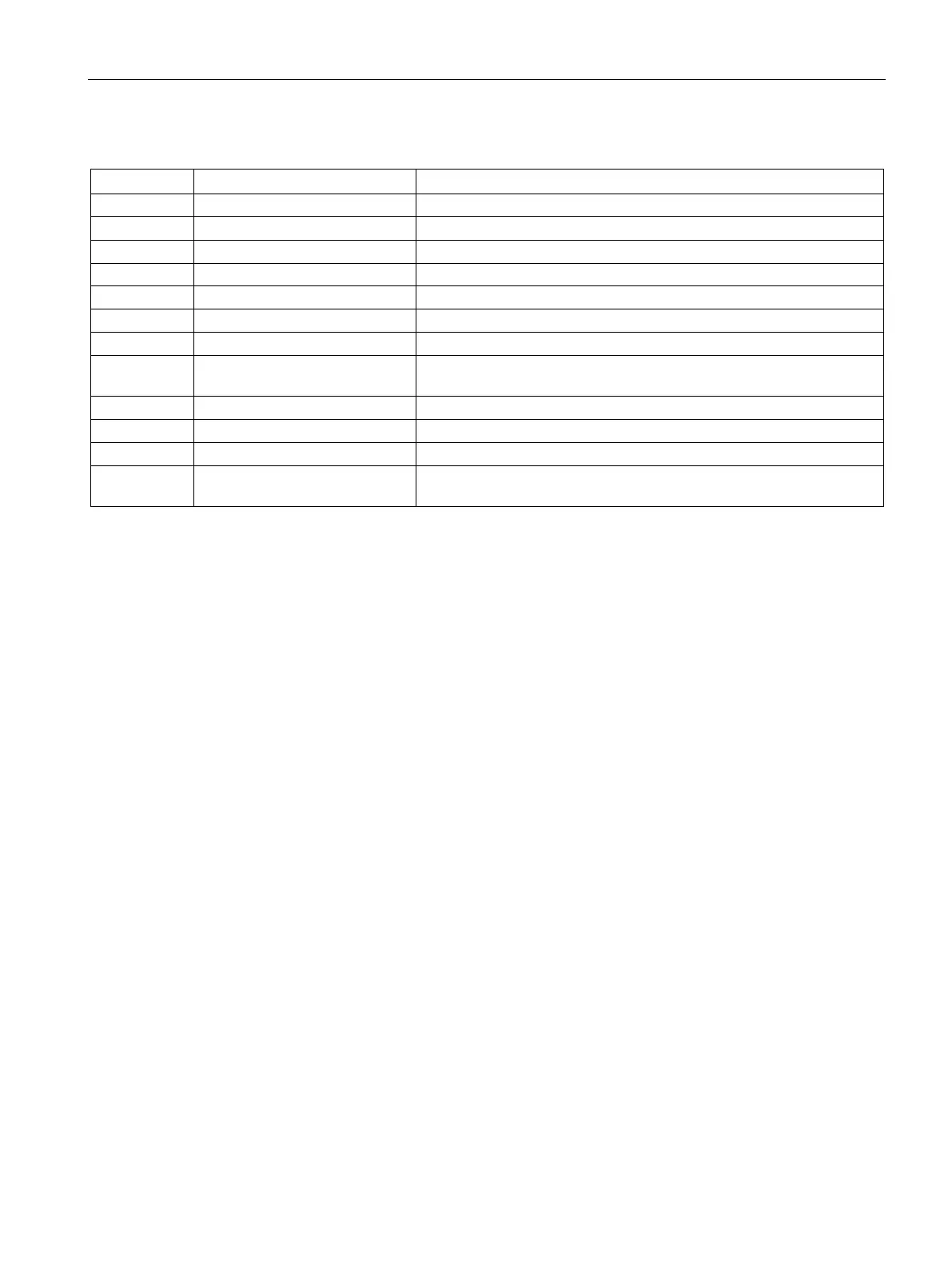Service and maintenance
10.2 Maintenance and repair
SIMATIC MV500
Operating Instructions, 06/2018, C79000-G8976-C494-01
191
Table 10- 11 Diagnostic information of SFB 52 "RDREC"
Data record type: Diagnostics data record
2 ... 3 W#16#0012 Data record length starting at byte 4: 18 bytes
6 ... 7 W#16#0000 Slot
Error occurred / no error occurred
13 B#16#05 Identifier indicating that all variables are stored in words starting at byte
ID for vendor-specific diagnostics (fixed)
Content identical to that of bytes 12 and 13.
20 ... 21 See value with the section "Error
ID of the error that occurred.
Maintenance and repair
Maintenance
The devices are maintenance-free. Cleaning is usually not necessary.
If the protective lens barrel becomes dirty, we recommend that you clean it professionally in
order to achieve a consistent reading performance.
For repairs, send the optical reader to Siemens without its protective lens barrel, lighting unit,
and other accessories. The current contact details are available via the Siemens Industry
Online Support.
