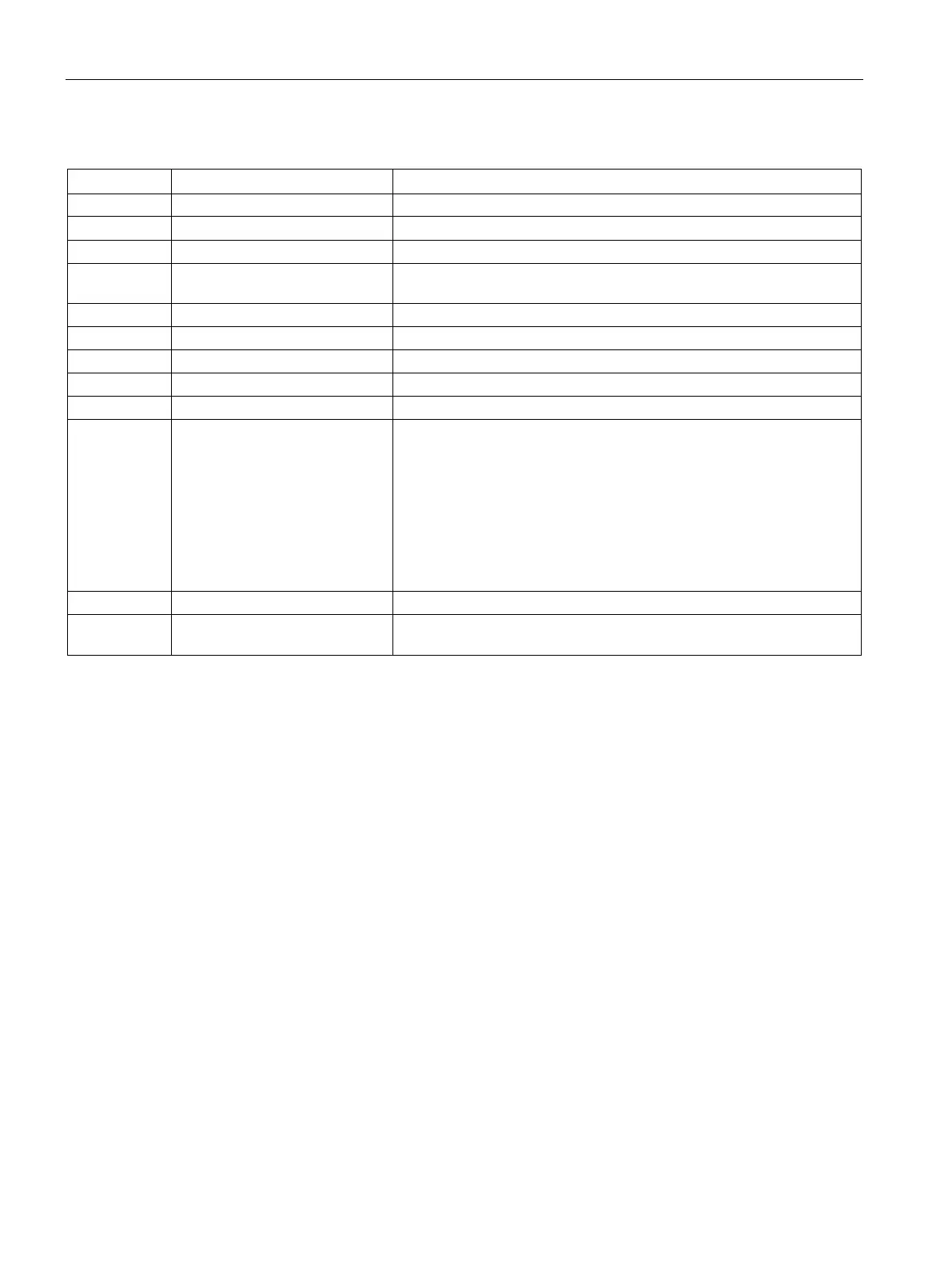Service and maintenance
10.1 Error and diagnostics messages
SIMATIC MV500
190 Operating Instructions, 06/2018, C79000-G8976-C494-01
Table 10- 10 Diagnostic information of SFB 54 "RALRM" - "AINFO" parameter
According to PNIO standard
2 ... 3 W#16#001A / W#16#0016 Length of the diagnostics data with an incoming / outgoing alarm.
6 ... 7 W#16#0001 / W#16#000C ID for the alarm type: Diagnostics alarm incoming / diagnostics alarm
outgoing.
Module identification (fixed)
Submodule identification (fixed)
24 ... 25 W#16#Bxxx / W#16#xxx Alarm specification for incoming / outgoing alarm:
• Bits 0 to 10: Sequence number
• Bit 11: Channel diagnostics: 0 (fixed)
• Bit 12: Status of vendor-specific diagnostics
• Bit 13: Status of diagnostics for submodule
• Bit 14: Reserved: 0
• Bit 15: Diagnostics status
ID for vendor-specific diagnostics (fixed).
28 ... 29 See value with the section "Error
ID of the error that occurred.
In addition to the event-related readout of the diagnostic data with the SFB 54, you also have
the option of reading out status-related diagnostics data.
You read out status-related diagnostics data using SFB 52 "RDREC".
Proceed as follows to call the SFB 52:
1. Assign the diagnostic address of the optical reader in hexadecimal form to the "ID"
parameter.
2. Assign the value 2 to the "INDEX" parameter.
