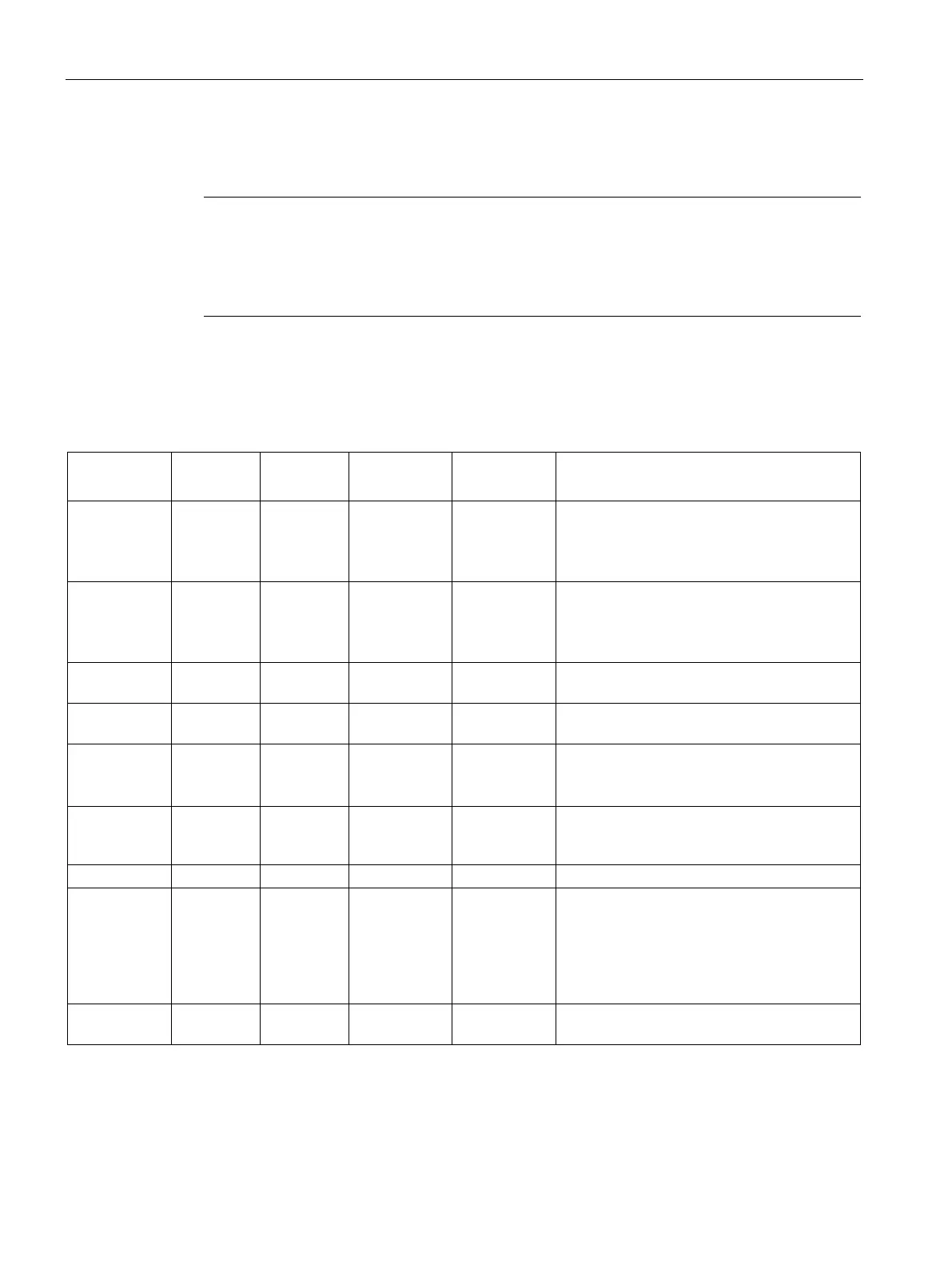Process interfacing via an automation system (PLC, PC)
9.4 Control with FB 79
SIMATIC MV500
142 Operating Instructions, 06/2018, C79000-G8976-C494-01
or "ERROR" has the value "TRUE". If "ERROR" has the value "TRUE", "ERRCODE" has the
value "DW#16#00010007".
Note
Change of operating state from "Stop" to "Start"
If an error has occurred that changes the optical reader to "Stop", eliminate
and
acknowledge the error. You can then return the optical reader to "Start" mode by changing
program (COMMAND = W#16#0001).
Table 9- 44 Overview of FB 79 parameters
LADDR_
STEUER
INPUT WORD 0.0 W#16#0000 Address of the control byte of the optical
reader.
The address must be in the process image of
LADDR_
STATUS
INPUT WORD 2.0 W#16#0000 Address of the status byte of the optical read-
er.
The address must be in the process image of
LADDR_
INPUT WORD 4.0 W#16#0000 Start address of the "Send" user data inter-
face of the optical reader.
LADDR_
INPUT WORD 6.0 W#16#0000 Start address of the "Receive" user data inter-
face of the optical reader.
COMMAND INPUT WORD 8.0 W#16#0000 Job number:
The permitted values are described following
PARAM1 INPUT BYTE 10.0 B#16#00 Number of the program to be selected (rele-
vant only for jobs "W#16#0001" and
"W#16#0002").
Reset pending error and FB initialization.
RECV INPUT ANY 12.0 Receive area for the result string. Only data
block areas and the "BYTE" data type are
permitted.
You must interconnect this parameter and the
data block must be at least as large as the
maximum DMC string that can be expected.
ACTIVE OUTPUT BOOL 22.0 FALSE ACTIVE = TRUE:
Editing of the last job has not yet completed.
