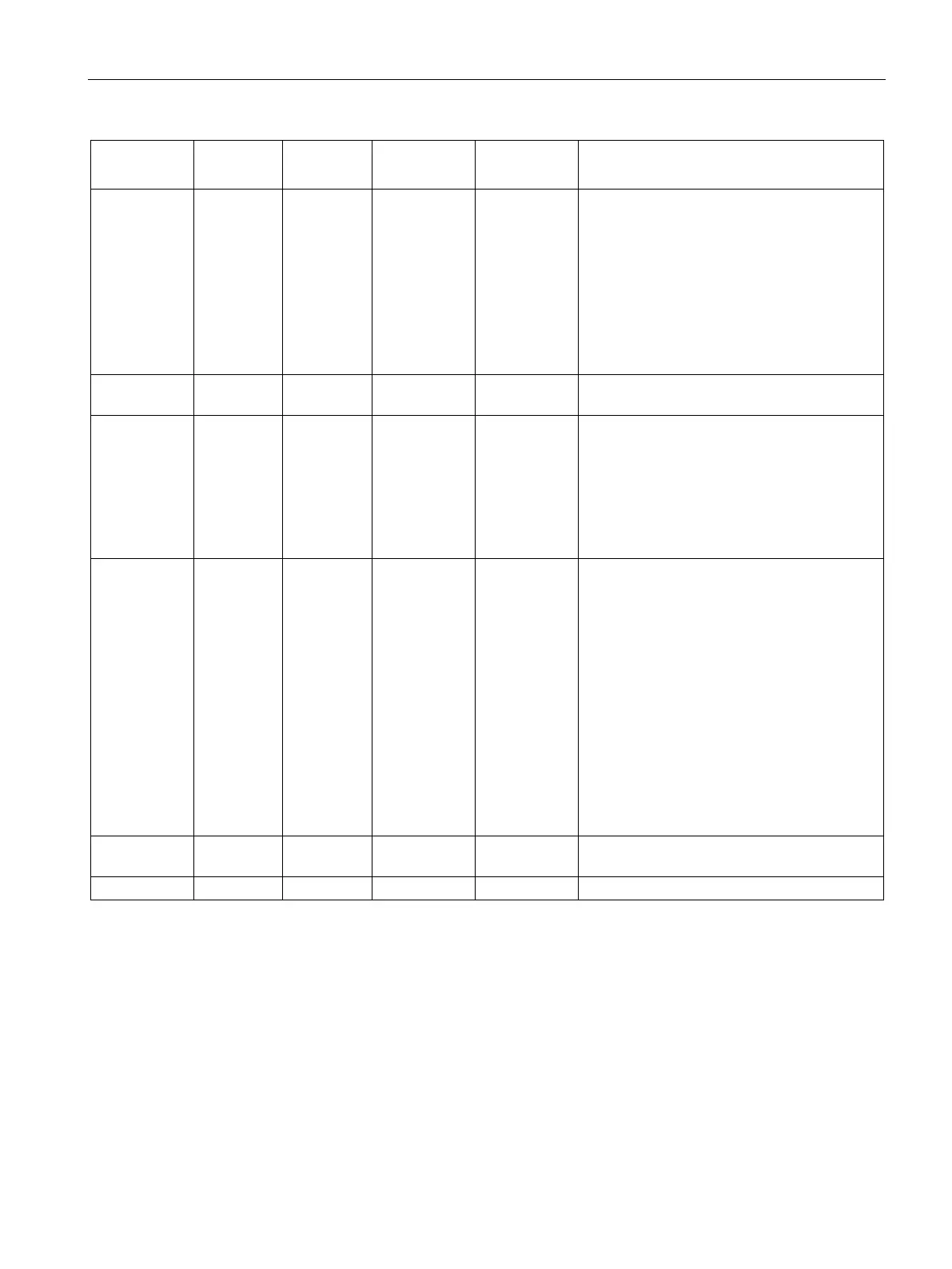Process interfacing via an automation system (PLC, PC)
9.4 Control with FB 79
SIMATIC MV500
Operating Instructions, 06/2018, C79000-G8976-C494-01
143
DONE OUTPUT BOOL 22.1 FALSE DONE = TRUE:
Job was completed without errors.
With read jobs ("COMMAND = W#16#0081 ...
008F"), this simply means that the transfer
between the optical reader and FB (CPU) was
error-free.
To find out whether the DMC processing was
successful, you will need to process bits
"READ" (bit 3), "MATCH" (bit 4) and "N_OK"
(bit 5) in the status byte of the optical reader.
ERROR OUTPUT BOOL 22.2 FALSE ERROR = TRUE:
ERRCODE OUTPUT DWORD 24.0 DW#16#
00000000
Error information:
• DW#16#0000 0000: No error
• DW#16#0000 wxyz: Warning
• DW#16#0001 wxyz: Internal FB error
• DW#16#0002 wxyz: Optical reader error
(see table below for error information)
STATE OUTPUT WORD 28.0 W#16#0000 Operating state of the optical reader:
• W#16#0000: Status not up to date
• W#16#0001: RUN
(processing mode with output of the result
string), in other words, the "IN_OP" and
"RDY" bits in the status byte are set.
• W#16#0002: STOP
including Save program and Adjustment
mode, i.e. the "IN_OP" bit in the status
byte is set, but the "RDY" bit is not.
• W#16#0003: ERROR
The "IN_OP" bit in the status byte is not
set.
CODE_
OUTPUT BYTE 30.0 B#16#00 Number of the program currently selected by
Length of the result string in bytes
