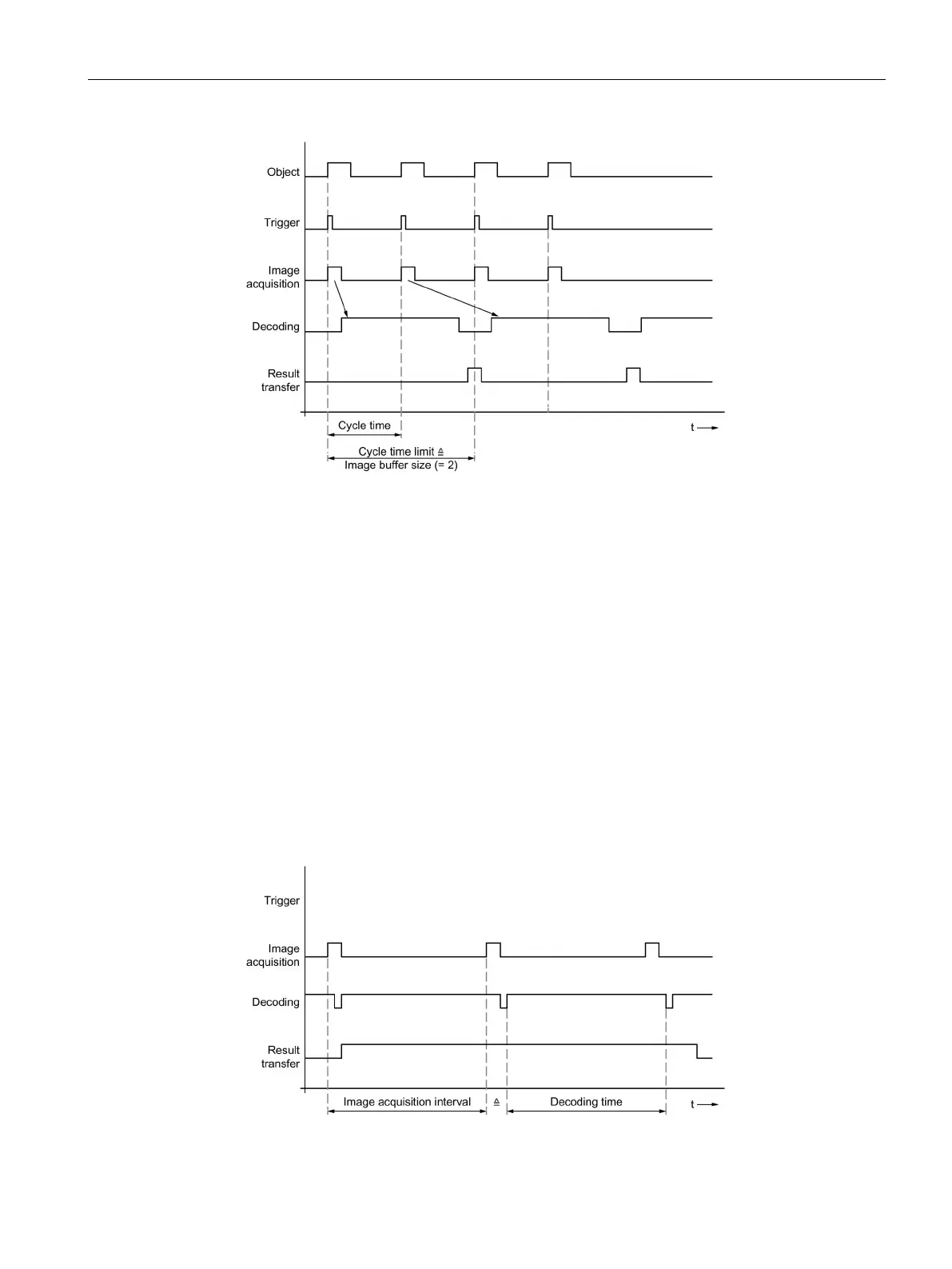Image processing
3.3 Options for image acquisition and image processing
SIMATIC MV500
Operating Instructions, 06/2018, C79000-G8976-C494-01
45
Figure 3-5 Time diagram: Individual trigger for image buffer size > 1; in the example: Image buffer
size = 2
Image acquisition option "Auto-trigger"
How it works
With this setting, codes entering the viewing field of the optical reader are read automatically.
In this case, the optical reader does not require any external trigger signals, for example
from a light barrier.
This option is particularly useful for the following objects for which accurate triggering via a
light barrier is difficult.
The "Auto-trigger" option works on a step-for-step basis. The acquired images are decoded
in the same clock cycle. The "Auto-trigger" option can therefore be used continuously without
any time limit.
Figure 3-6 Time diagram: Auto-trigger
