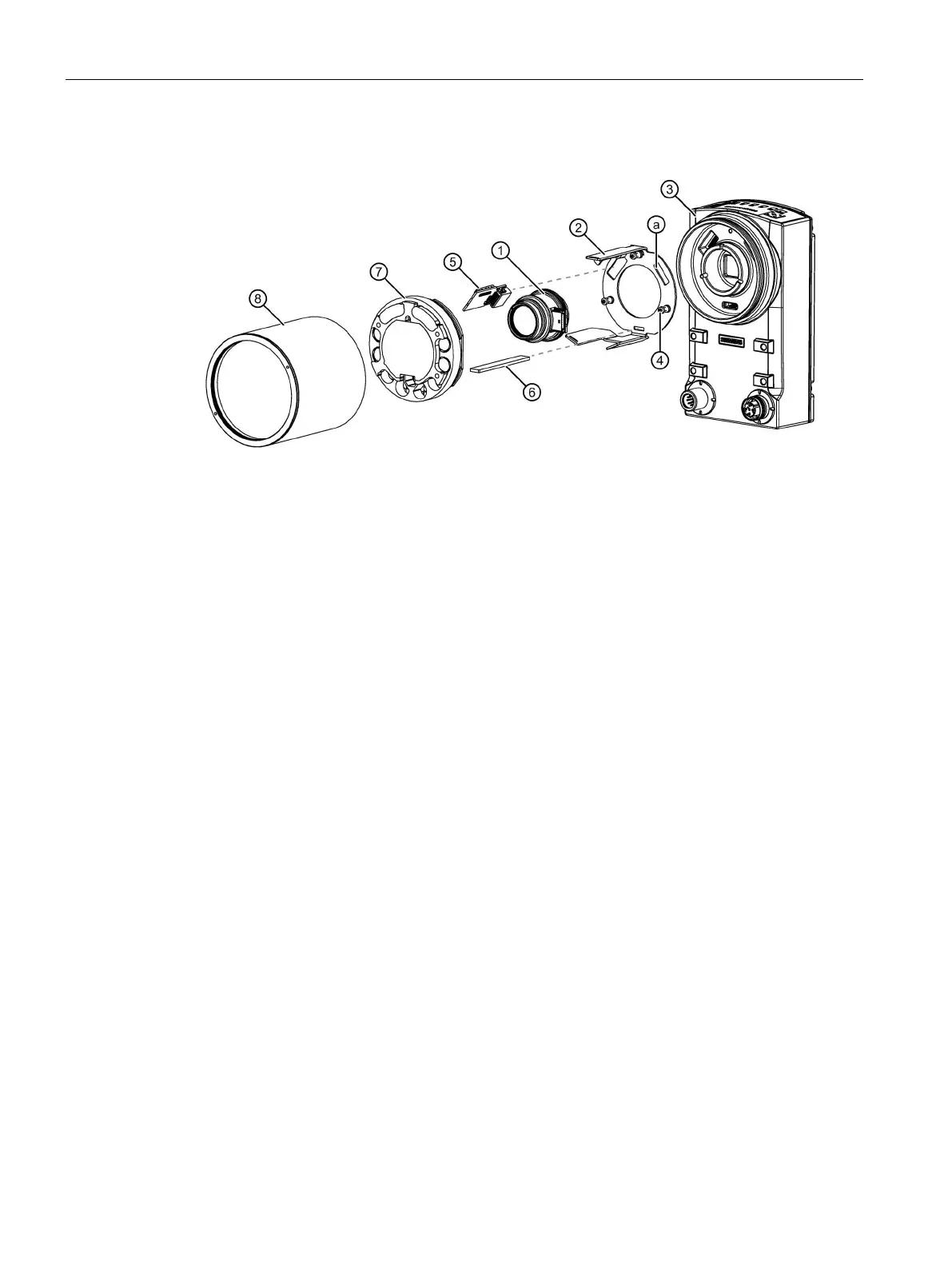Mounting
5.3 Mounting with built-in ring light and EF lens
SIMATIC MV500
68 Operating Instructions, 06/2018, C79000-G8976-C494-01
Mounting the individual components
Built-in ring light (including attachment)
M2.5 hexagon socket-head screws (3x)
Protective lens barrel D65 (∅ 65)
Figure 5-4 Design of SIMATIC MV540 optical reader with built-in ring light, EF lens and protective
lens barrel
Proceed as follows to mount the SIMATIC MV540 optical reader with built-in ring light, lens
and protective lens barrel:
1. Remove the protective cap for the lens threads.
2. Mount the ring light holder
②.
– Make sure that the ring light holder is aligned correctly when it is mounted.
– Fasten the ring light holder
② with the three hexagon socket screws ④ onto the
reader (≤ 0.45 Nm).
3. Insert the straight connector of the lens cable into the interface of the reader (a).
4. Screw the desired lens
① into the lens mount of the reader ③.
Ensure the correct alignment of the lens. This may need to be aligned with the knurled
nut/washer so that the interface lines up with the cutout/interface (a).
5. Use the lens cable to connect the E-focus lens to the reader
③.
Insert the angled connector of the lens cable into the interface of the lens.
6. Insert the micro SD adapter
⑤ into the reader interface provided.
If needed, insert a micro SD card into the adapter
7. Insert the connection board
⑥ into the reader interface provided.
8. Mount the ring light
⑦ by hooking it into the ring light holder ②. First, hook the side that
has a single mounting bracket, then the side with the two mounting bracket.
When installing, make sure that the connection board is properly inserted into the
interface of the lens.
