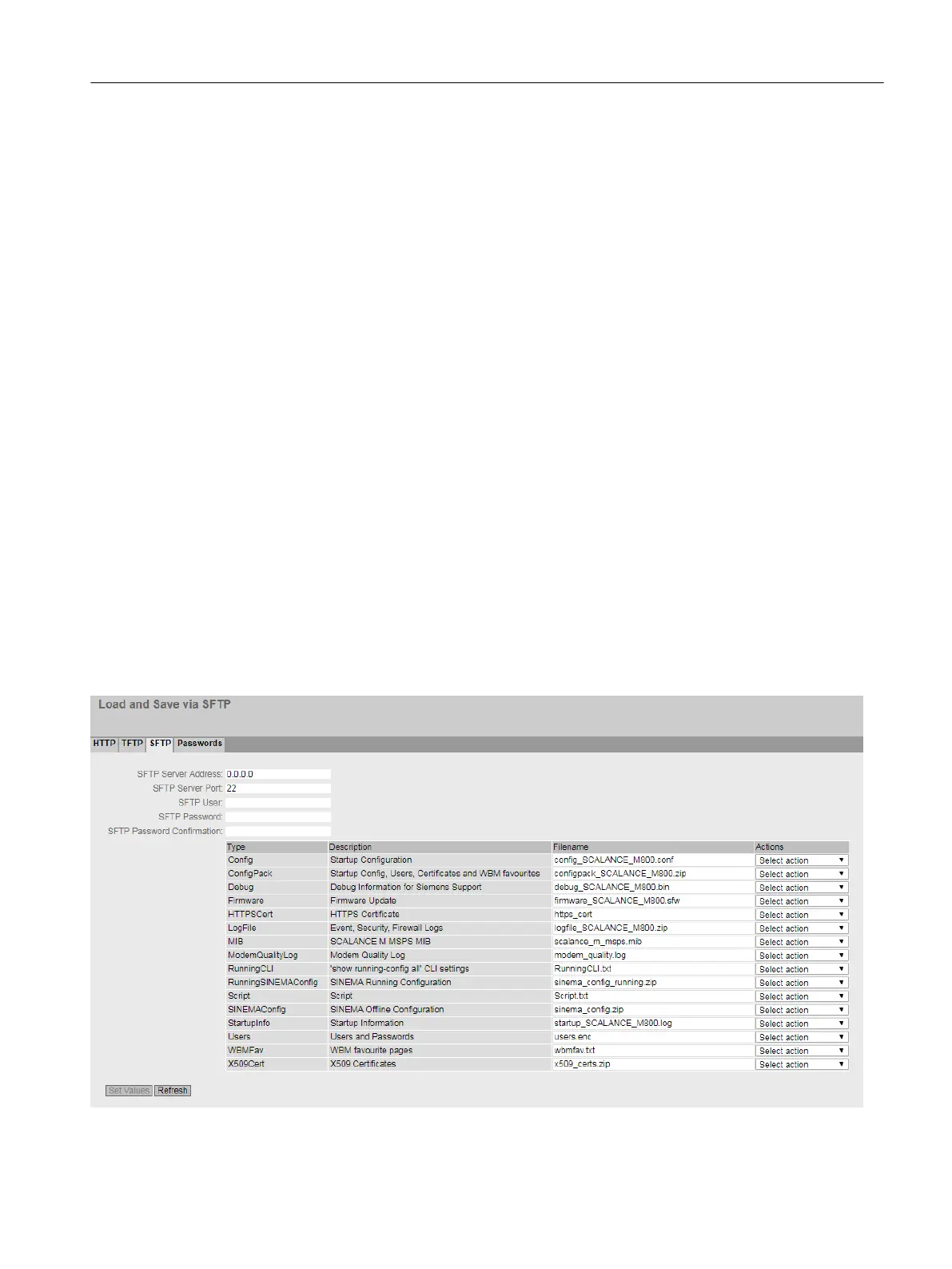Exchange of configuration data with STEP 7 Basic/Professional using a file
You use the two file types "RunningSINEMAConfig" and "SINEMAConfig" to exchange
configuration data between a device (WBM) and STEP 7 Basic/Professional via a file.
Requirements:
● Same article number
● Same firmware version
● Password
You assign the password in the WBM under "System > Load&Save > Passwords".
You can use the file types as follows:
● For offline diagnostics
You can save the faulty configuration of a device as "RunningSINEMAConfig" via the WBM
and import it in STEP 7 Basic/Professional. No connection to a real device is required for the
diagnostics in STEP 7 Basic/Professional. You can export a corrected configuration and
load it as "SINEMAConfig" again using the WBM.
● For configuration
No connection to a real device is required to configure a device in STEP 7 Basic/
Professional. You can export the configuration and load it as "SINEMAConfig" to the real
device using the WBM.
X509 certificates
The following file types can be loaded into the device:
● .crt, pem, zip: Maximum file name length 255 characters
● .p12: Maximum file name length 248 characters
Configuring with Web Based Management
4.5 "System" menu
SCALANCE S615 Web Based Management
Configuration Manual, 11/2019, C79000-G8976-C388-08 133
