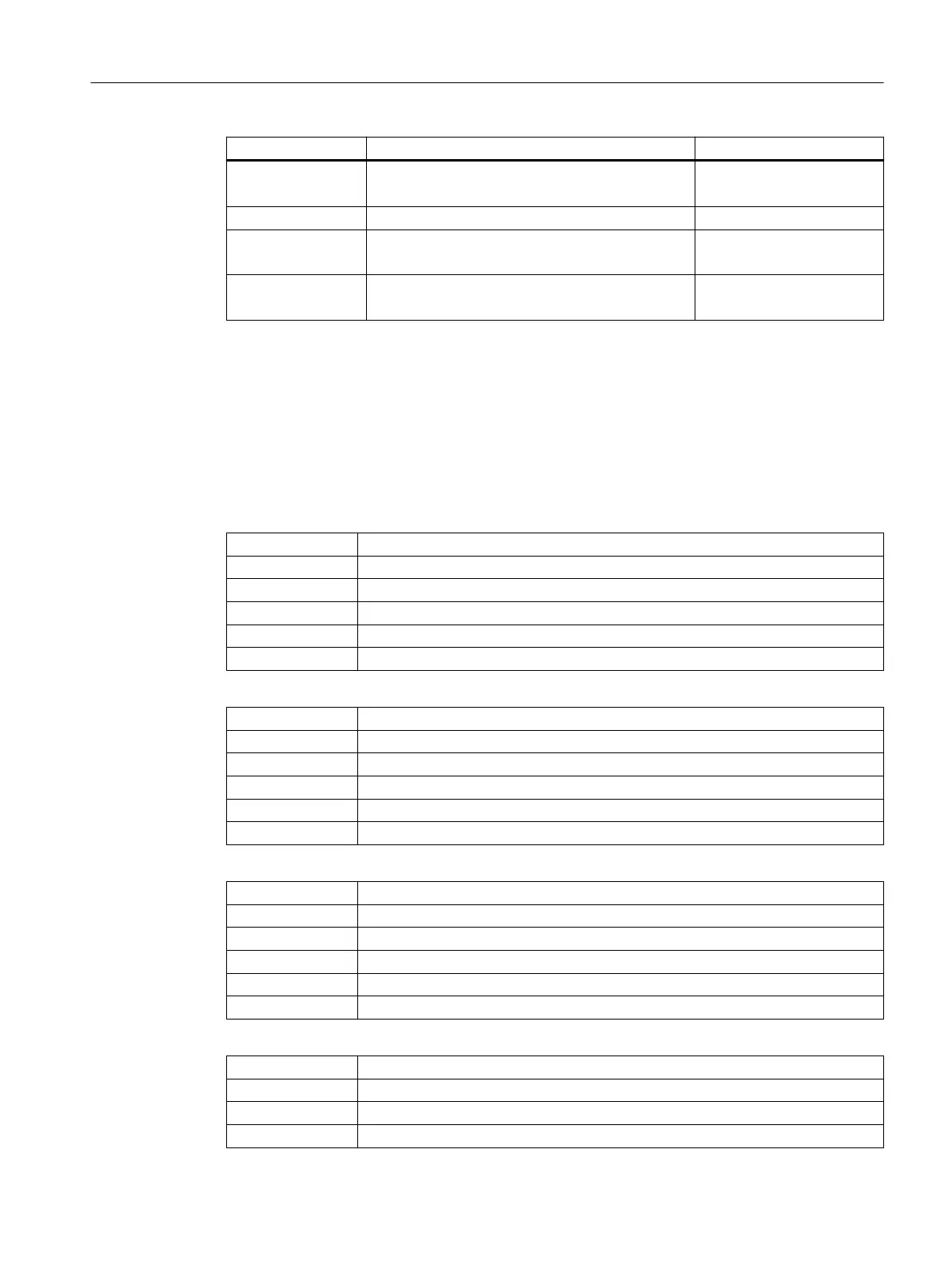Parameter Description Possible values or example
firewall
accept
Firewall action executed (accepted package) ACCEPT
firewall action reject Firewall action executed (rejected package) REJECT DROP
length Length of the network packet (in bytes)
Format: %d
52
network interface Symbolic name of a network interface
Format: %s
vlan1
A.3 Syslog messages
This section describes selected Syslog messages. The selection is based on IEC 62443-3-3.
This means you can integrate these events into a central monitoring system (SIEM).
Identification and authentication of human users
Log Message Console: User {user name} logged in.
Standard IEC 62443-3-3 Reference: SR1.1
Description Valid login information that is specified during local login.
Example Console: User admin logged in.
Severity Info
Facility local0
Log text Console: Default user {user name} logged in.
Standard IEC 62443-3-3 Reference: n/a (NERC-CIP 007-R5)
Description User is logged in with default user name and password.
Example Console: Default user admin logged in.
Severity Info
Facility local0
Log text {protocol}: User {user name} logged in from {ip address}.
Standard IEC 62443-3-3 Reference: SR1.1
Description Valid login information that is specified during remote login.
Example WBM: User admin logged in from 192.168.0.1.
Severity Info
Facility local0
Log text {protocol}: Default user {user name} logged in from {ip address}.
Standard IEC 62443-3-3 Reference: n/a (NERC-CIP 007-R5)
Description User logged in with default user name and password.
Example SSH: Default user admin logged in from 192.168.0.1.
Appendix A
A.3 Syslog messages
SCALANCE S615 Web Based Management
Configuration Manual, 11/2019, C79000-G8976-C388-08 305
