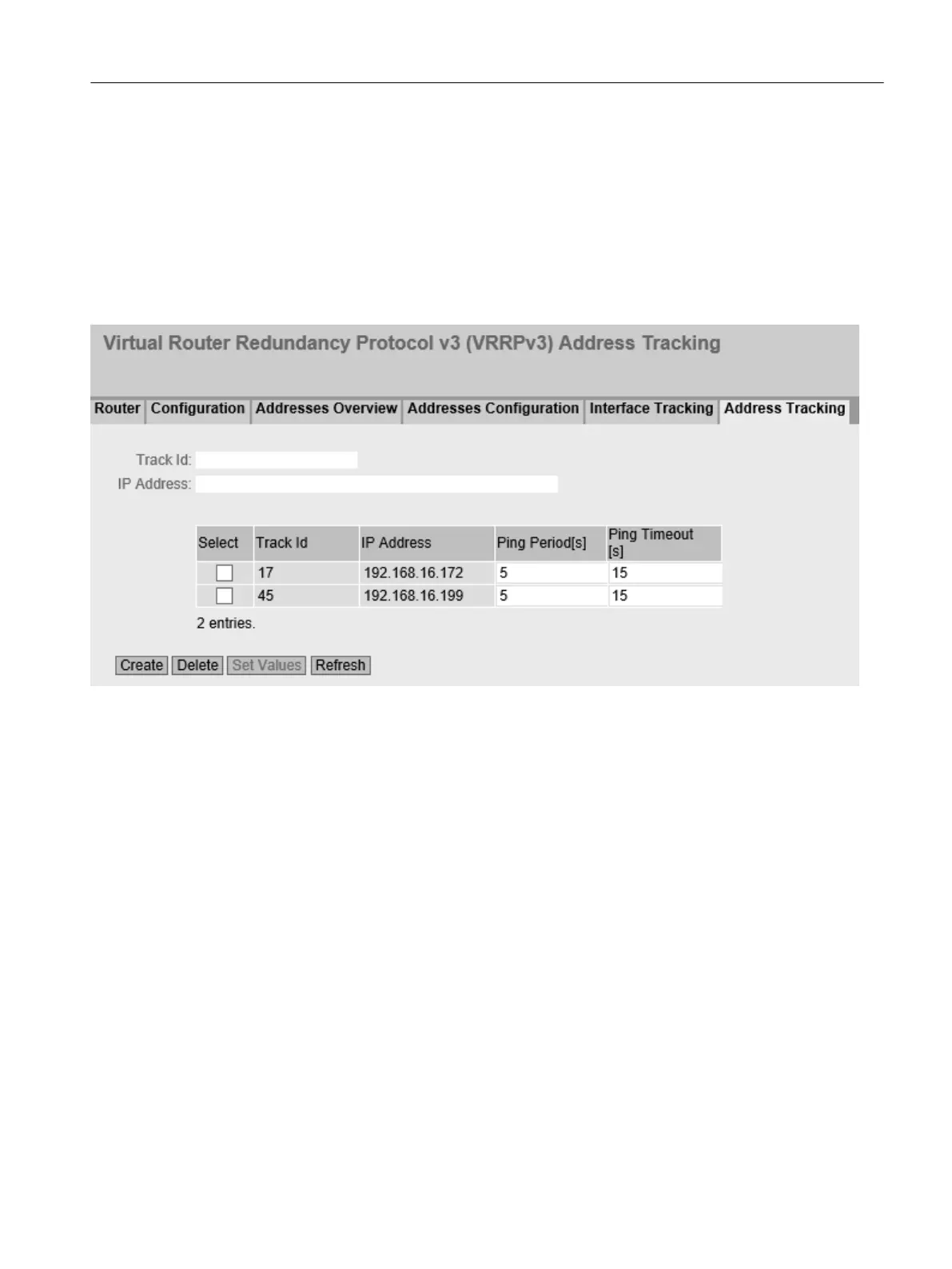4.8.4.6 Address monitoring
Introduction
You configure the monitoring of IPv4 addresses on this page. The router sends a ping request
to each of the configured IPv4 addresses within the specified time period. If no response is
received within a specified time period, the VRRP priority of the corresponding interface is
reduced.
Description
The page contains the following boxes:
● Track ID
Enter the track ID.
● IP Address
Enter the IPv4 address to be monitored. You can enter a maximum of five IPv4 addresses.
The table has the following columns:
● Select
Select the row you want to delete.
● Track ID
Shows the track ID.
● IP Address
Show the IPv4 address to be monitored.
Configuring with Web Based Management
4.8 "Layer 3" menu
SCALANCE S615 Web Based Management
Configuration Manual, 11/2019, C79000-G8976-C388-08 253
