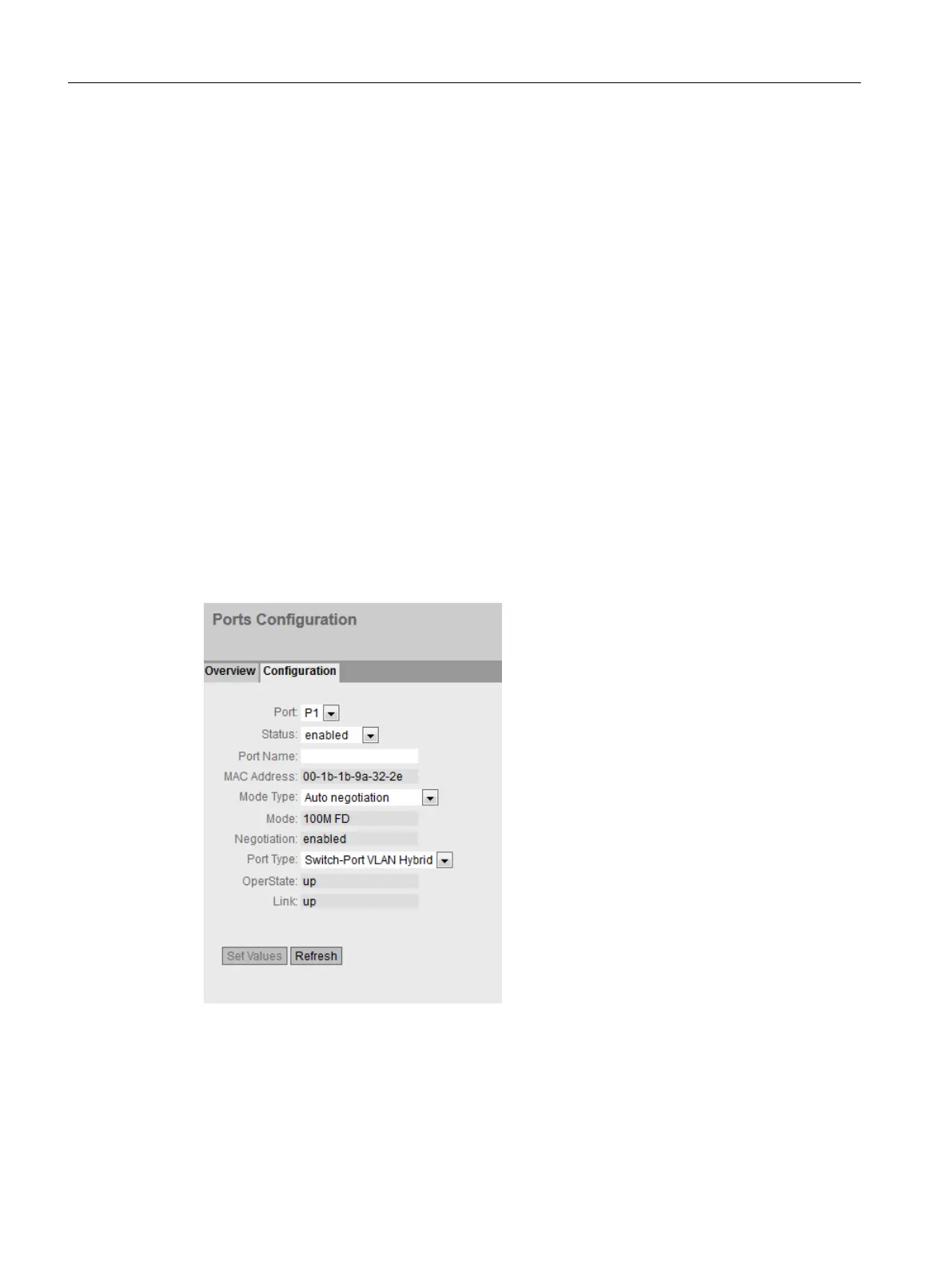● Link
Shows the connection status to the network. With the connection status, the following is
possible:
– Up
The port has a valid link to the network, a link integrity signal is being received.
– Down
The link is down, for example because the connected device is turned off.
● Mode
Shows the transfer parameters of the port.
● Negotiation
Shows whether the automatic configuration is enabled or disabled.
● MAC Address
Shows the MAC address of the port.
4.6.1.2 Configuration
Configuring ports
With this page, you can configure all the ports of the device.
Configuring with Web Based Management
4.6 "Interfaces" menu
SCALANCE S615 Web Based Management
210 Configuration Manual, 11/2019, C79000-G8976-C388-08
