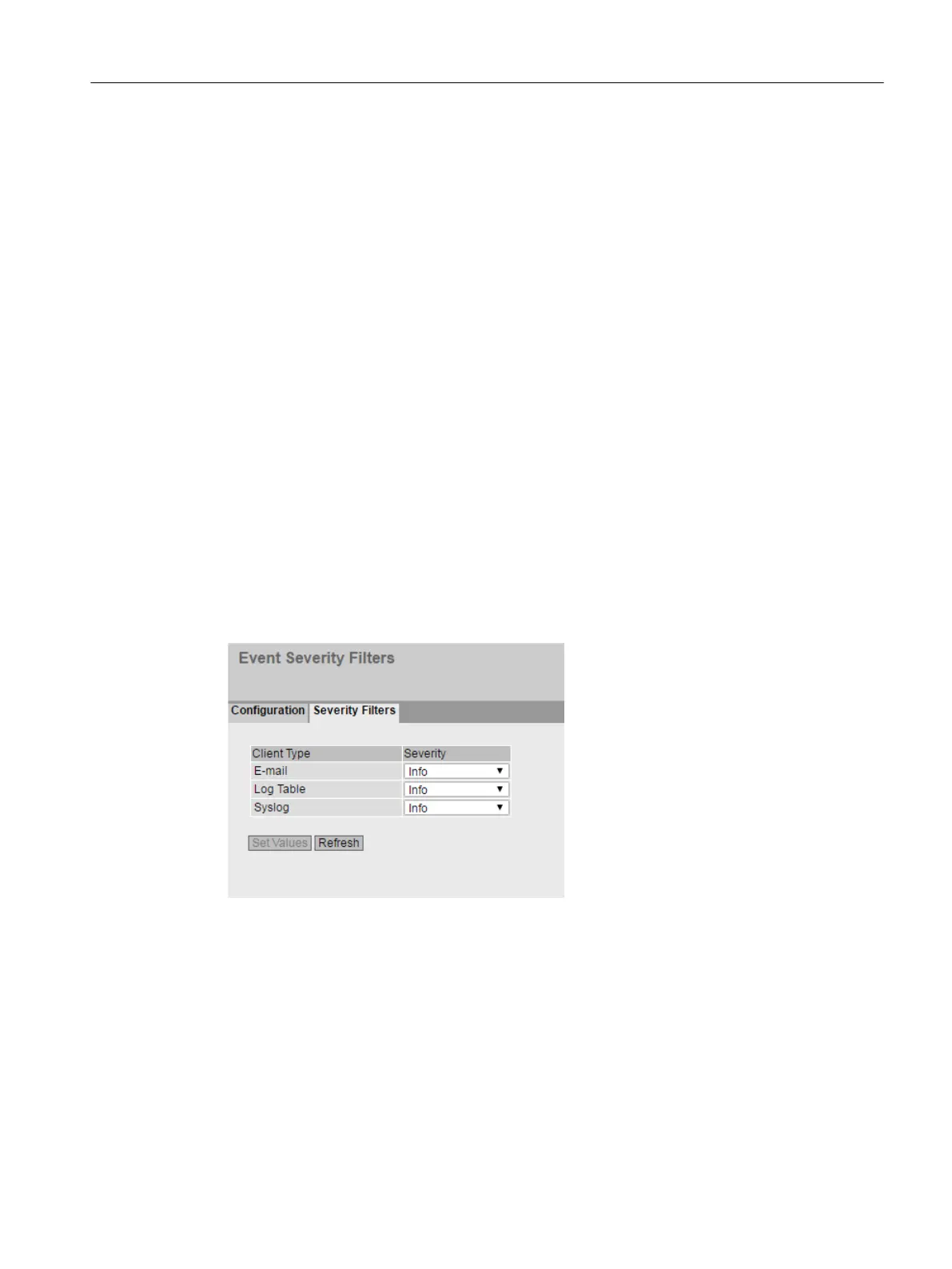Procedure
Establishing/terminating a VPN tunnel via the digital input
1. For the "Digital Input" event, enable the "VPN Tunnel" entry.
2. Configure the VPN connection
– IPsec:
In "Operation" set "wait on DI" or "start on DI". You will find more information on this in
"IPsec > Connections" and in "VPN connection establishment".
– OpenVPN:
In "Operation" set "start on DI". You will find more information on this in "OpenVPN >
Connections" and in "VPN connection establishment".
– SINEMA RC:
In "Type of connection" set "Auto", "Digital In" or "Digital Input & Wake up SMS" (only with
M87x). With "Type of connection" "Auto", on the SINEMA RC Server you need to set the
type of connection "Digital In" or "Wake up SMS & digital input (only with M87x)" in
"Remote connections". You will find further information on this topic in the operating
instructions "SINEMA RC Server".
3. Click the "Set Values" button.
4.5.5.2 Severity Filters
On this page, you configure the severity for the sending of system event notifications.
Configuring with Web Based Management
4.5 "System" menu
SCALANCE S615 Web Based Management
Configuration Manual, 11/2019, C79000-G8976-C388-08 141
