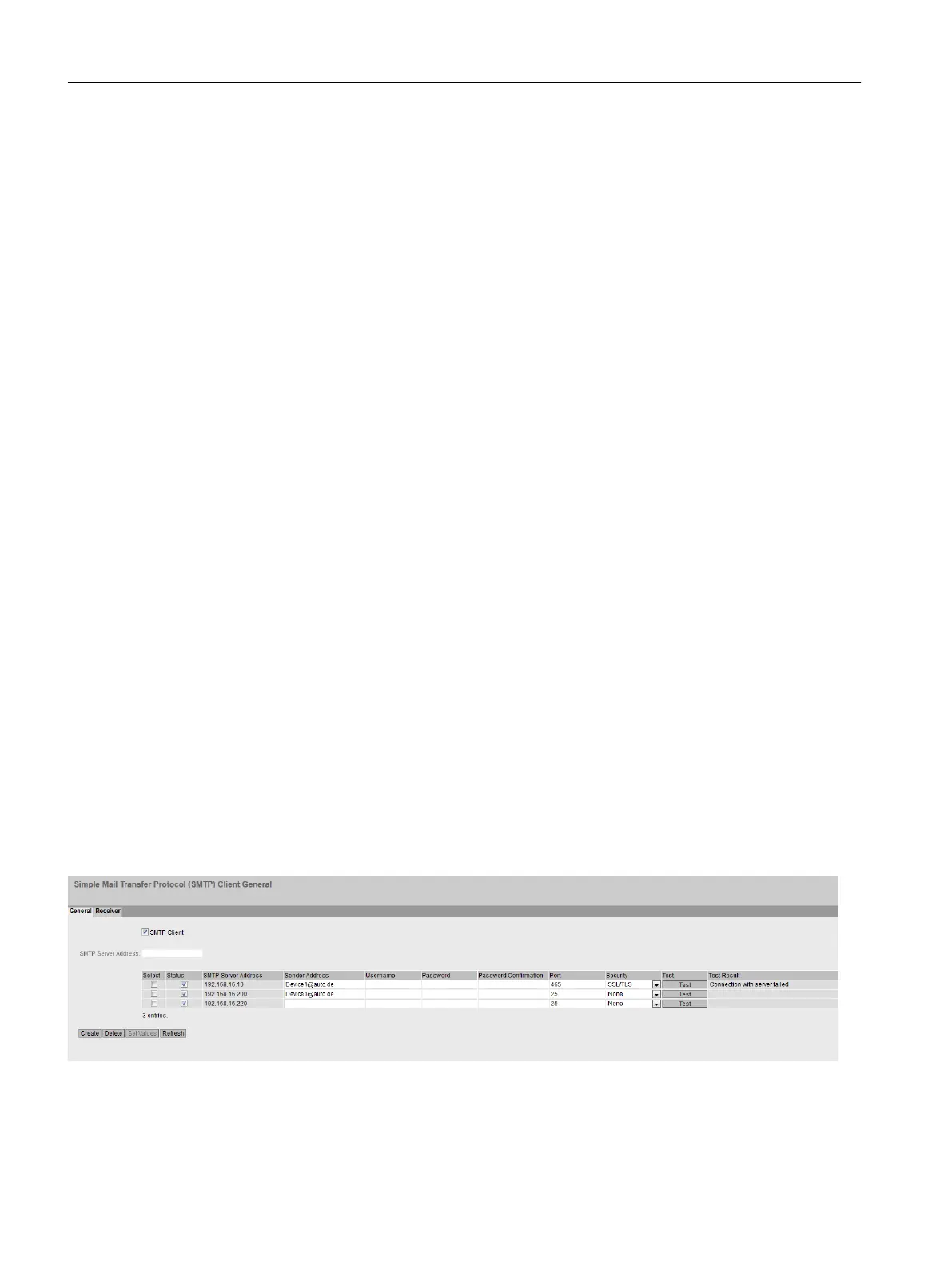Description
The table has the following columns:
● Client Type
Select the client type for which you want to make settings:
– E-mail
Sending system event messages by e-mail.
– Log Table
Entry of system events in the log table.
– Syslog
Entry of system events in the Syslog file.
● Severity
Select the required severity. The following settings are possible:
– Info
The messages of all severities are sent or logged.
– Warning
The messages of this severity and the "critical" severity are sent or logged.
– Critical
Only the messages of this severity are sent or logged.
4.5.6 SMTP client
4.5.6.1 General
Network monitoring with e-mails
If events occur, the device can automatically send an e-mail, e.g. to the service technician. The
e-mail contains the identification of the sending device, a description of the cause in plain text,
and a time stamp. This allows centralized network monitoring to be set up for networks with few
nodes based on an e-mail system.
Configuring with Web Based Management
4.5 "System" menu
SCALANCE S615 Web Based Management
142 Configuration Manual, 11/2019, C79000-G8976-C388-08
