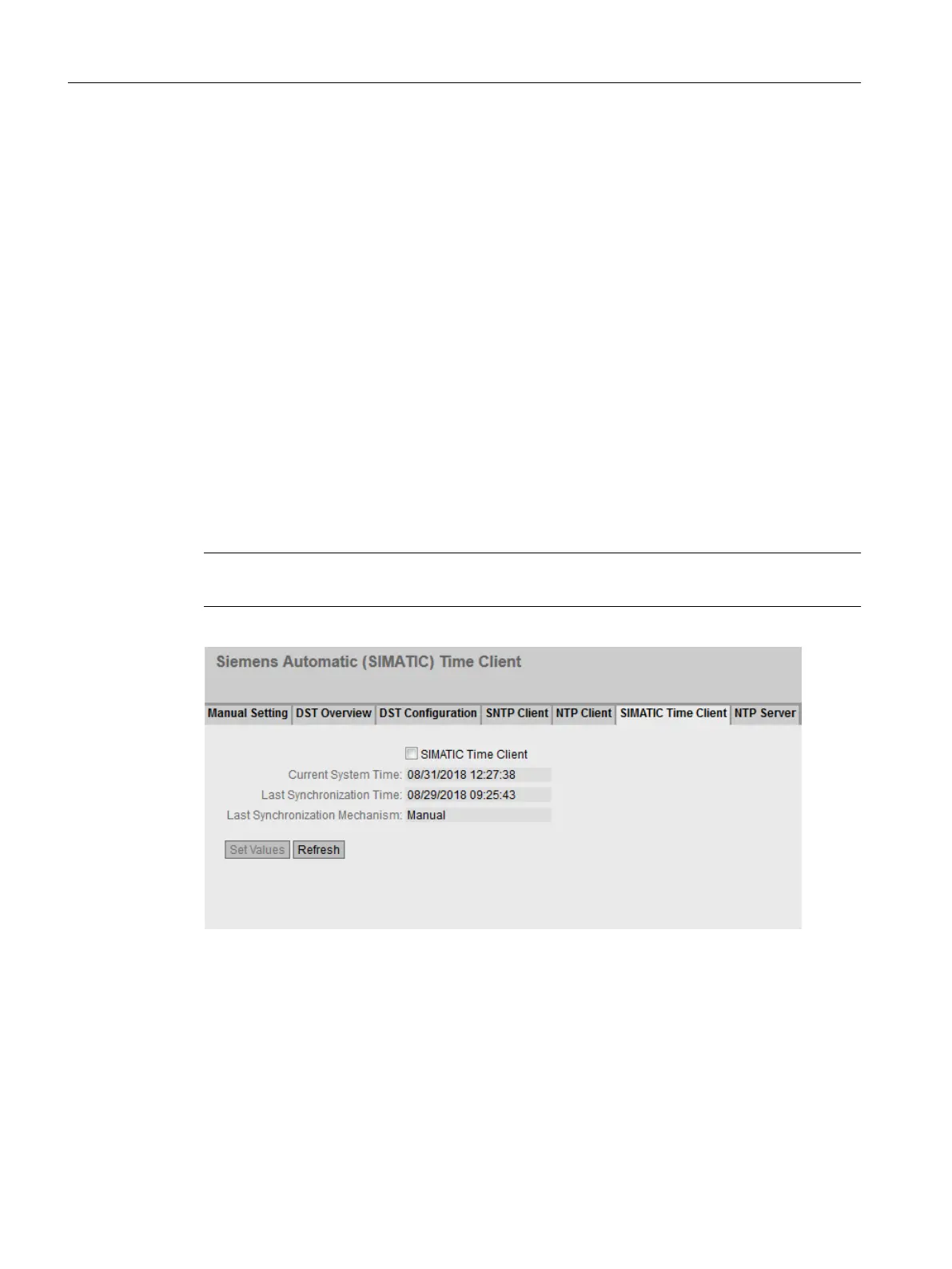To synchronize the time of day via a secure NTP server, the following additional steps are
necessary:
1. Click the "Secure NTP Client only" check box to enable the automatic time setting using
Secure NTP.
2. Configure the authentication.
– In "Key ID" enter the ID of the authentication key.
– In "Hash Algorithm" select the required format.
– In "Key" enter the authentication key.
With these entries, the NTP client authenticates itself with the secure NTP server. These
entries must be present on the secure NTP server.
3. Click the "Set Values" button.
4.5.8.6 SIMATIC Time Client
Time setting via SIMATIC time client
Note
To avoid time jumps, make sure that there is only one time server in the network.
Description
The page contains the following boxes:
● SIMATIC Time Client
Select this check box to enable the device as a SIMATIC time client.
● Current System Time
Shows the current system time.
Configuring with Web Based Management
4.5 "System" menu
SCALANCE S615 Web Based Management
170 Configuration Manual, 11/2019, C79000-G8976-C388-08
