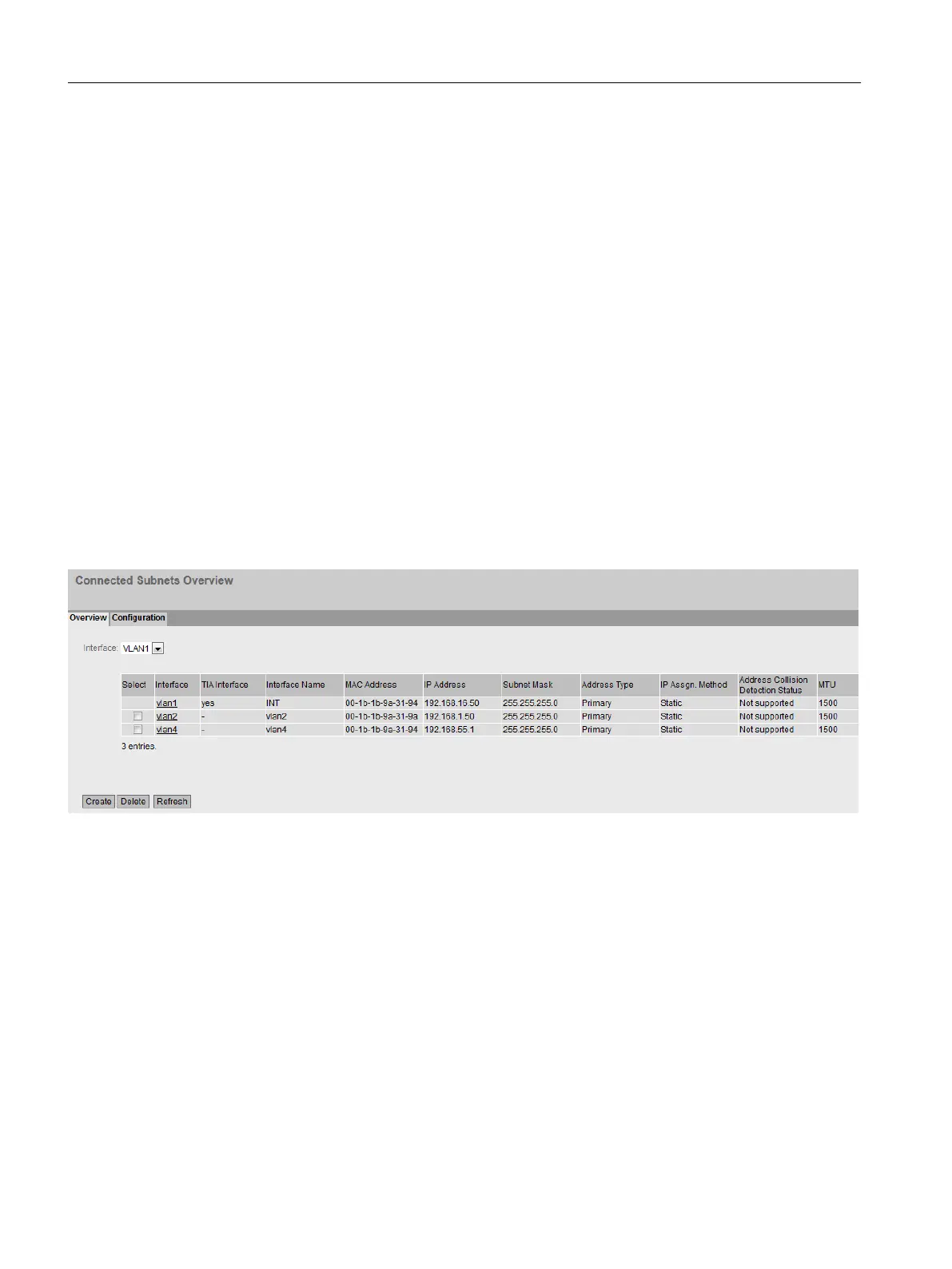Procedure
1. Enter the network address of the destination in the "Destination Network" input box.
2. Enter the corresponding subnet mask in the "Subnet Mask" input box.
3. For "Interface", select the entry "auto".
4. Enter the gateway in the "Gateway" input box.
5. Enter the weighting of the route in "Administrative Distance".
6. Click the "Create" button. A new entry is generated in the table.
7. Click the "Set Values" button.
4.8.2 Subnets
4.8.2.1 Overview
The page shows the subnets for the selected interface. A subnet always relates to an interface
and is created in the "Configuration" tab.
Description
The page contains the following box:
● Interface
Select the interface on which you want to configure another subnet.
The table has the following columns:
● Select
Select the row you want to delete.
● Interface
Shows the interface.
● TIA Interface
Shows the selected TIA interface.
Configuring with Web Based Management
4.8 "Layer 3" menu
SCALANCE S615 Web Based Management
232 Configuration Manual, 11/2019, C79000-G8976-C388-08
