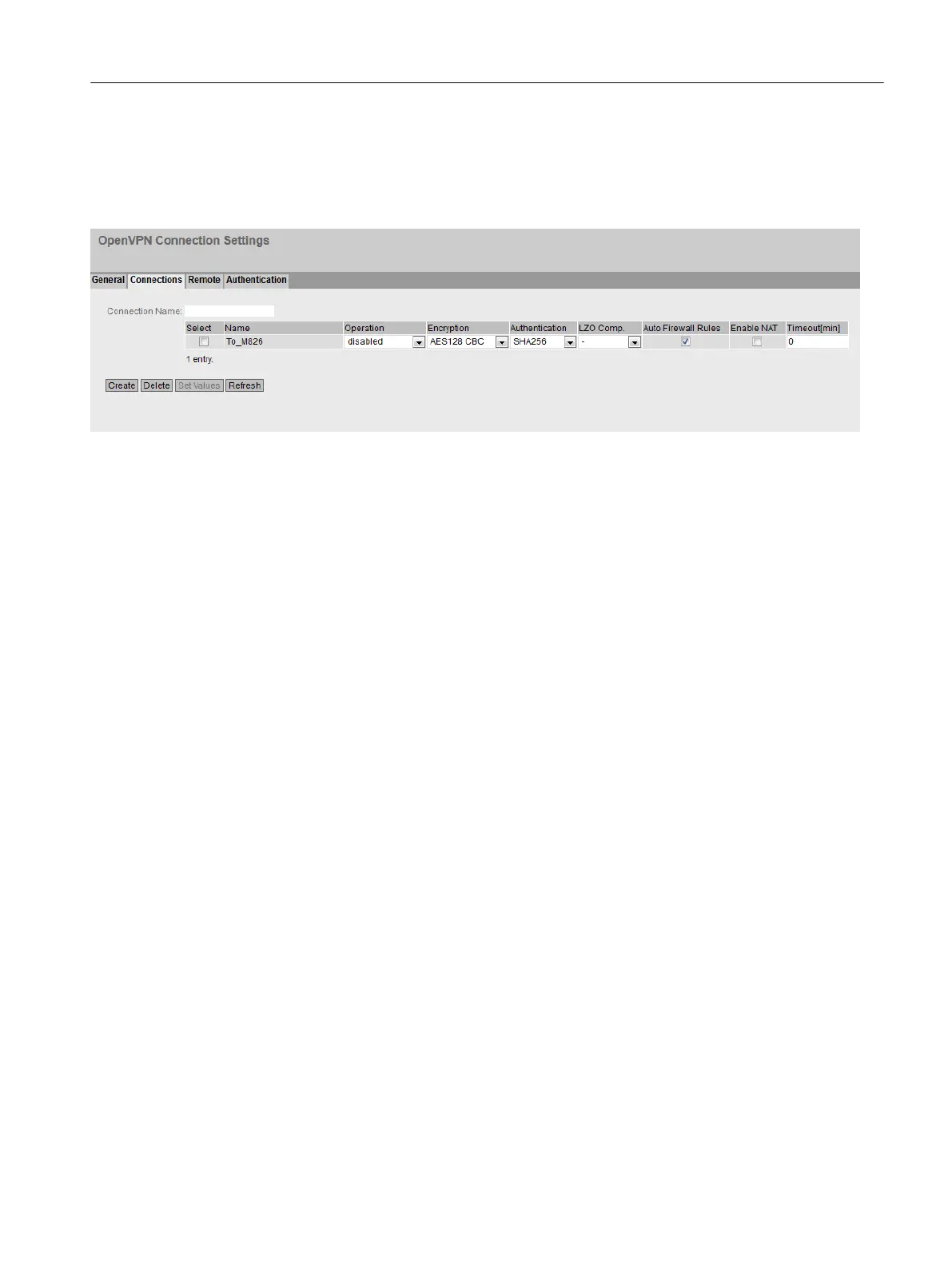4.9.7.2 Connections
On this WBM page, you configure the basic settings for the OpenVPN connection. You specify
the security settings on the WBM page "Authentication".
Description
● Connection name
Enter a unique name for the OpenVPN connection and click "Create" to create a new
connection.
The table contains the following columns:
● Select
Select the check box in the row to be deleted.
● Name
Shows the name of the OpenVPN connection.
● Operation
Specify how the connection is established. You will find more detailed information in
"Technical basics > VPN connection establishment (Page 54)".
– start
The device attempts to establish a VPN connection to the partner.
– Start on DI
If the event "Digital In" occurs the device attempts to establish a VPN connection to the
remote station.
This is on condition that the event "Digital In" is forwarded to the VPN connection. To do
this in "System > Events> Configuration" activate "VPN Tunnel" for the "Digital In" event.
– Disabled
The VPN connection is disabled.
● Encryption
Select the required encryption algorithm.
– AES-128-CBC (Default)
– AES-192-CBC
– AES-256-CBC
– DES-EDE3
– BF-CBC
Configuring with Web Based Management
4.9 "Security" menu
SCALANCE S615 Web Based Management
Configuration Manual, 11/2019, C79000-G8976-C388-08 293
