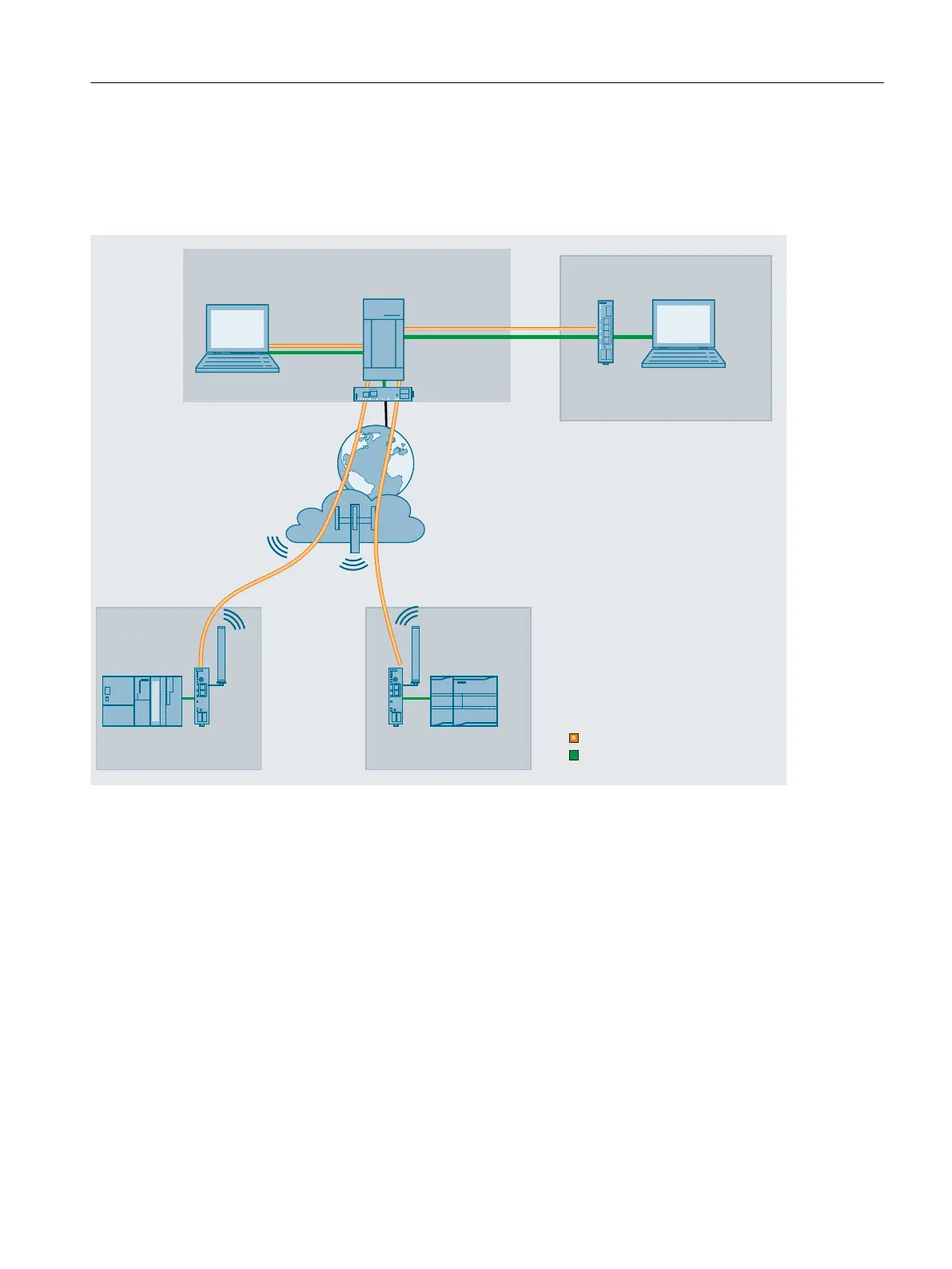The devices must log on to the SINEMA RC server. The VPN tunnel between the device and
the SINEMA RC Server is established only after successful authentication. Depending on the
configured communications relations and the security settings, the SINEMA RC server
connects the individual VPN tunnels.
PC with
SINEMA RC server
PC with SINEMA RC client
Station 1
Station 2
Master station
LQWHUQDOQHWZRUN
H[WHUQDOSXEOLFQHWZRUN
LQWHUQDOQHWZRUN
LQWHUQDOQHWZRUN
Building1
PC
LQWHUQDOQHWZRUN
931WXQQHO
,QGXVWULDO(WKHUQHW
M874 M874
S615
M812
TIM 3V-IE
Advanced
S7-300
CP 1243-1
DNP3
S7-1200
Procedure
To be able to access a plant via a remote maintenance master station, follow the steps below:
1. Establish the Ethernet connection between the S615 and the connected Admin PC.
2. Create the devices and node groups on the SINEMA RC Server.
3. Configure the connection to the SINEMA RC server on the device, refer to the
section SINEMA RC (Page 202).
4. Set up the connected applications of the plant for data communication.
Description
1.2 Configuration examples
SCALANCE S615 Web Based Management
Configuration Manual, 11/2019, C79000-G8976-C388-08 15
