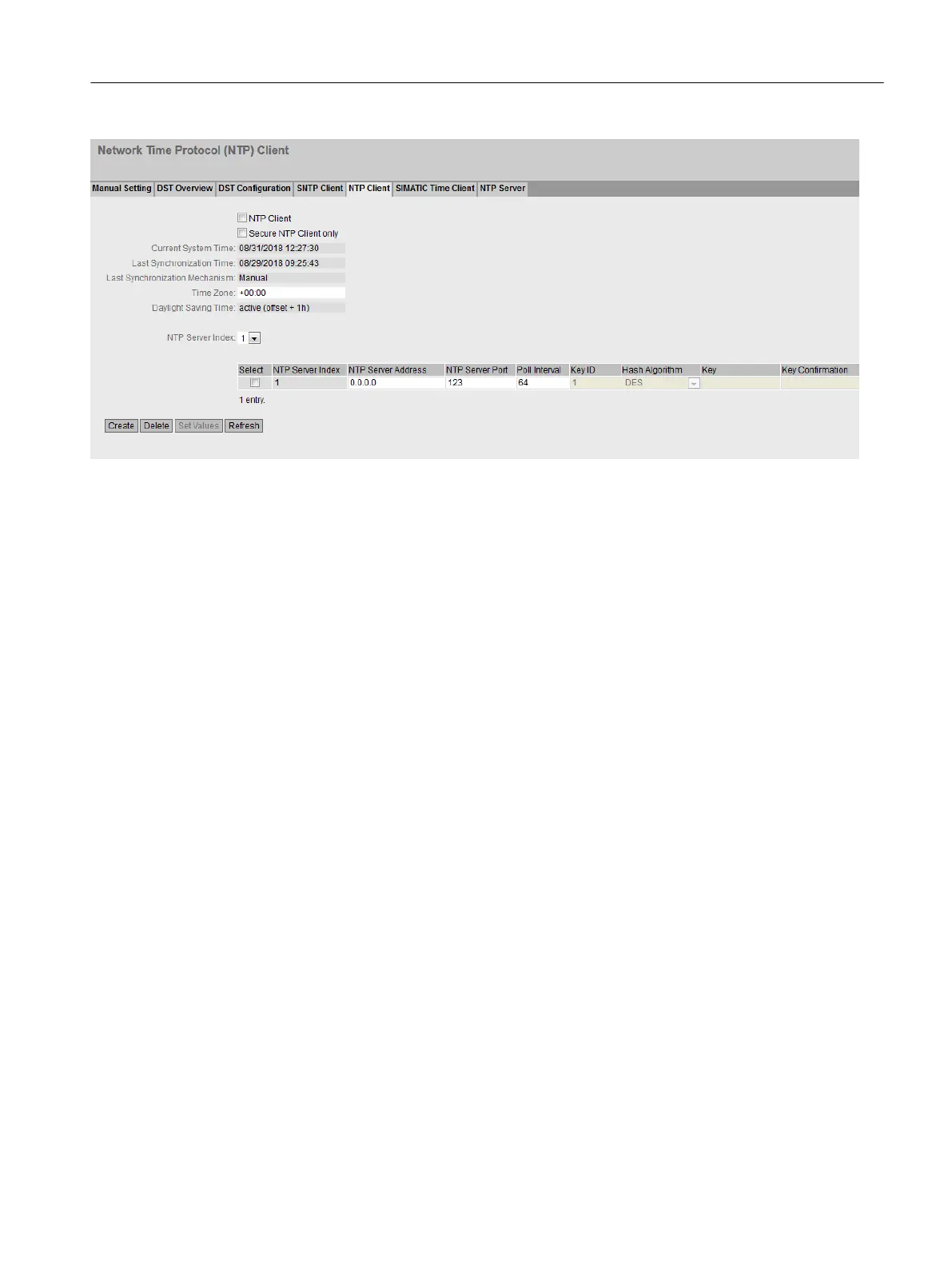Requirement
To receive the NTP frames, enable the entry "System Time" under "Security > Firewall > Pre-
defined IPv4 rules".
Description
The page contains the following boxes:
● NTP client
When enabled, the device receives the system time from an NTP server.
● Secure NTP Client only
When enabled, the device receives the system time from a secure NTP server. The setting
applies to all server entries.
To use the secure NTP client, you configure the parameters for authentication (key ID, hash
algorithm, key).
● Current System Time
Shows the current date and current normal time received by the device. If you specify a time
zone, the time information is adapted accordingly.
● Last Synchronization Time
Shows when the last time-of-day synchronization took place.
Configuring with Web Based Management
4.5 "System" menu
SCALANCE S615 Web Based Management
Configuration Manual, 11/2019, C79000-G8976-C388-08 167
