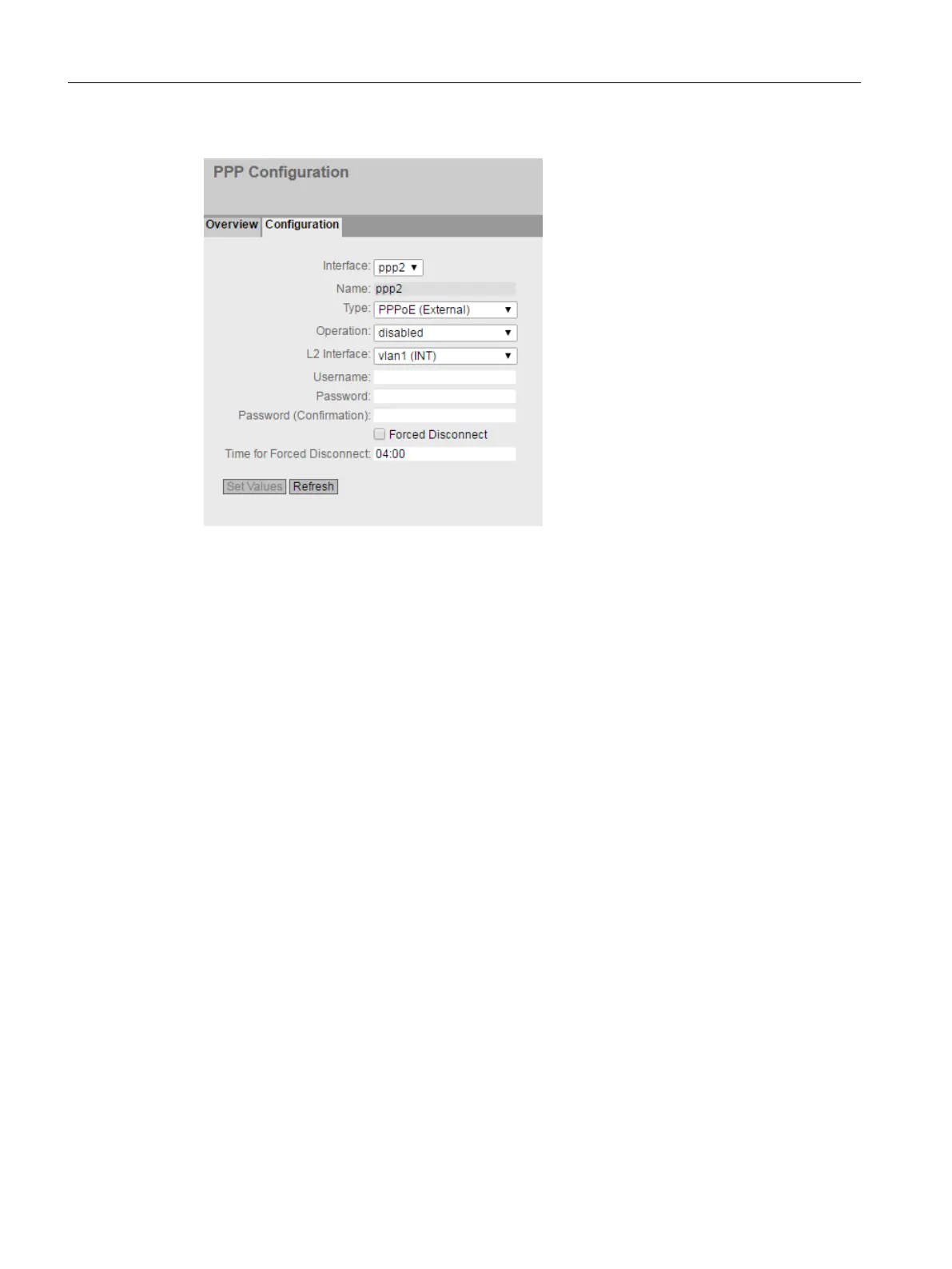Description
The page contains the following:
● Interface
Select the PPP interface to be configured.
● Name
Shows the name of the PPP interface. You can change the name in "Layer 3 > Subnets".
● Type
Specify the protocol for the PPP connection.
– PPPoE (Point-to-Point over Ethernet)
The PPP data is encapsulated in an Ethernet frame.
● Operation
Specify whether the PPP connection is activated or deactivated.
● L2 Interface
Specify the interface via which the PPP connection is established. Only VLANs with a
configured subnet can be selected.
● User Name
Enter the user name. You will receive the user name from the DSL provider.
● Password
Enter the password. You will receive the password from the DSL provider.
● Password Confirmation
Repeat the password.
Configuring with Web Based Management
4.6 "Interfaces" menu
SCALANCE S615 Web Based Management
214 Configuration Manual, 11/2019, C79000-G8976-C388-08