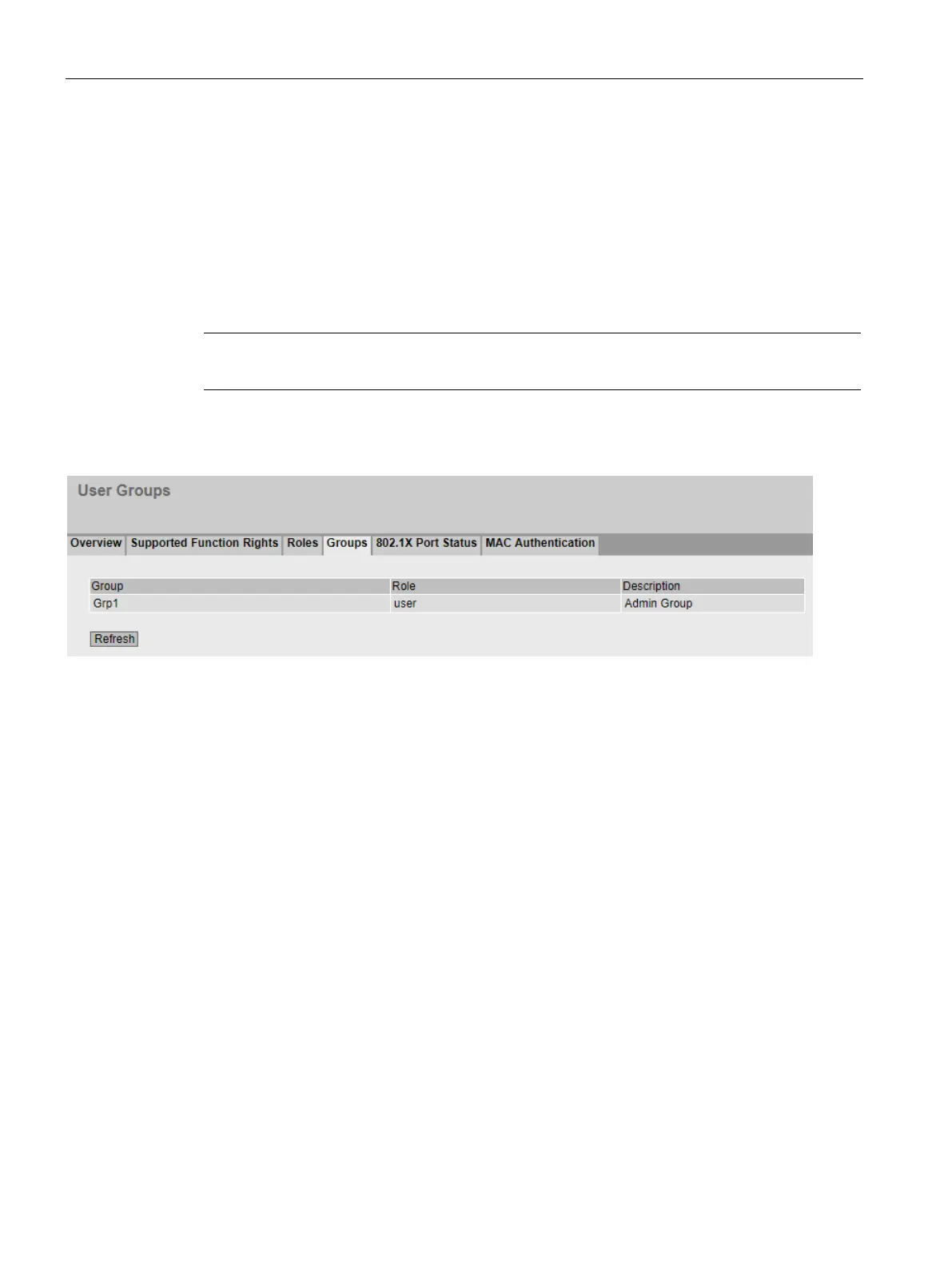Configuring with Web Based Management
4.3 "Information" menu
SCALANCE SC-600 Web Based Management (WBM)
110 Configuration Manual, 10/2021, C79000-G8976-C475-03
• Description
Shows a description of the role.
• Remote Access
Shows which remote access is currently being used.
4.3.15.4 Groups
Note
The values displayed depend on the role of the logged
-on user.
This page shows which group is linked to which role. The group is defined on a RADIUS
server. The role is defined locally on the device.
Description of the displayed values
The table has the following columns:
• Group
Shows the name of the group. The name matches the group on the RADIUS server.
• Role
Shows the name of the role. Users who are authenticated with the linked group on
the RADIUS server receive the rights of this role locally on the device.
• Description
Shows a description for the link.